|
|
Zoom in |
||
|
|
Zoom out |
||
|
|
Move |
||
|
|
Rotate right |
||
|
|
Rotate left |
||
|
|
Menu |
||
|
|
Jump |
||
|
|
Crouch |
||
|
|
Pan up |
||
|
|
Pan down |
||
|
|
Strafe |
||
|
|
Strafe left |
||
|
or
|
|||
|
|
Strafe right |
||
|
or
|
|||
|
|
Exit |
||
|
|
Draw nodes to create a sector |
||
|
|
Set/clear checkbox |
||
|
|
Exit without changes |
||
|
|
Display properties |
||
|
|
Copy tile+shade+Xsector/Xwall properties |
||
|
|
Sprite status list, enter value |
||
|
|
Expand, toggle on/off |
||
|
|
Relative, align texture with first wall |
||
|
|
Rotate, cycle through wall, floor, face type |
||
|
|
Insert sprite |
||
|
|
Flip tile, x in 4 directions |
||
|
|
Flip tile |
||
|
|
Flip tile, cycle through x,xy,y,normal |
||
|
or
|
|||
|
|
Insert sprite |
||
|
|
Create circle half from wall, mouse sets diameter, |
||
|
|
Check highlighted line pointers |
||
|
|
Paste tile+shade+palette |
||
|
|
Select tile |
||
|
|
Confirm changes and exit |
||
|
|
Sprite detail level, enter value |
||
|
|
Detail level, enter value |
||
|
|
Lo-tag (same as Type#), enter value |
||
|
|
Translucency, cycle through 3 types |
||
|
|
Maskable wall, only set (remove in 3D) |
||
|
|
Maskable wall, toggle on/off |
||
|
|
Waveform, set lighting wave |
||
|
|
One-way flag |
||
|
|
One-sided flag, toggle on/off |
||
|
|
Select Tile (more info at Tile Selection heading) |
||
|
|
Select tile (more info at bottom of page) |
||
|
|
Select tile (look at Tile selection header for more information) |
||
|
|
Go to all tiles screen |
||
|
|
Display sector properties |
||
|
|
Set initial state, toggle on/off |
||
|
|
Set intial state, on/off |
||
|
|
Bottom swap flag |
||
|
|
Delete sprite |
||
|
or
|
|||
|
|
Set ceiling and floor palette |
||
|
|
Parallax, toggle on/off |
||
|
|
Invisibility, toggle on/off |
||
|
or
|
|||
Advertisement |
|||
|
|
Block red wall |
||
|
|
Block |
||
|
or
|
|||
|
or
|
|||
|
|
Grid size, cycle through sizes |
||
|
|
Go to tile, enter value |
||
|
|
Grid locking toggle off/on |
||
|
|
Force floor shade, sky parallax must be set |
||
|
|
Shade equalizer (?) |
||
|
|
Hi-tag, enter value |
||
|
|
Hitscan |
||
|
|
Hit tag |
||
|
|
Check OFF state |
||
|
|
Check OFF state (if set) |
||
|
|
View fog, toggle on/off, palette must be 1 |
||
|
|
Push sprite to nearest wall |
||
|
|
Parallax type, cycle through 3 types |
||
|
|
Orientation, toggle pegged to floor/ceiling |
||
|
|
Push sprite to nearest wall |
||
|
|
Mark wall, cycle through blue/green/off |
||
|
|
Mark sprite, cycle through blue/green/off |
||
|
|
Check ON state |
||
|
|
Check ON state (if set) |
||
|
|
Display wall/sprite properties |
||
|
|
Join sector with adjacent one |
||
|
|
Go to first tile |
||
|
|
Trace outgoing trigger from this sector |
||
|
|
Trace outgoing trigger from this wall/sprite |
||
|
|
Toggle display of tags |
||
|
|
Delete last node while creating sector |
||
|
|
Delete numeric value in decimal steps |
||
|
|
Global panning, toggle off/on |
||
|
|
Move white arrow |
||
|
|
Move around |
||
|
|
Visibility, set all sectors to 0 |
||
|
|
Sector tricks |
||
|
|
Next available channel while cursor at RX/TX |
||
|
|
Pre-listen sound while cursor in data field |
||
|
|
Hitscan |
||
|
|
Hit tag |
||
|
|
Screenshot |
||
|
|
Beeps, toggle off/on |
||
|
|
Paste tile |
||
|
|
Pan reset |
||
|
|
Tile pan and repeat reset |
||
|
|
Reset x/y repeat |
||
|
|
Align tiles |
||
|
|
Set angle (0-32767 and negative) |
||
|
|
Amplitude, set lighting amplitude |
||
|
|
Slope up |
||
|
|
Paste shade+palette |
||
|
|
Set angle (0-32767 and negative) |
||
|
|
Slope down |
||
|
|
Amplitude, set lighting amplitude |
||
|
|
Locate sprite# |
||
|
|
Insert node |
||
|
|
Stamp |
||
|
|
Create split sector |
||
|
|
Create red sector |
||
|
|
Insert sprite from menu |
||
|
|
Micro scroll up |
||
|
|
Set ON state |
||
|
|
Increase/decrease value |
||
|
|
Move up/down through parameters |
||
|
|
Delete all contents and exit |
||
|
|
Jump higher |
||
|
|
Push sprite to floor |
||
|
|
Push sprite to ceiling |
||
|
|
Clip distance |
||
|
|
Move faster |
||
|
|
Set first wall |
||
|
|
First wall |
||
|
|
Lo-tag (same as Type#), enter value |
||
|
|
Lo-tag (same as Type#), set value |
||
|
|
Options, see Sector Group heading |
||
|
|
Clean multiple sectors of Xproperties |
||
|
|
Align sector to this wall (for dynamic slope) |
||
|
or
|
|||
|
|
Slope reset |
||
|
|
Pan west |
||
|
|
Decrease Xrepeat |
||
|
or
|
|||
|
|
Shade lighter |
||
|
or
|
|||
|
or
|
|||
|
|
Shade darker |
||
|
|
Pan north |
||
|
|
Decrease Yrepeat |
||
|
|
Shade darker |
||
|
|
Decrease Yrepeat |
||
|
|
Shade darker |
||
Mapedit (Blood) keyboard shortcuts
Mapedit (Blood)
Suggestion: This program has lots of (233) shortcuts. Try our shortened list of
20 basic Mapedit (Blood) shortcuts if you just want to get started.
This shortcut list is sorted by user, meaning that original structure (headings) is disregarded. You can see the original page here:
Mapedit (Blood) keyboard shortcuts.
Table of contents
Advertisement
Program information
Program name:

Web page: blood-wiki.org/index.php/MapEd...
Last update: 24/01/2025 12:08 UTC
How easy to press shortcuts: 78%
More information >>Similar programs
Tools
Mapedit (Blood):Learn: Jump to a random shortcut
Hardest shortcut of Mapedit (Blood)
Other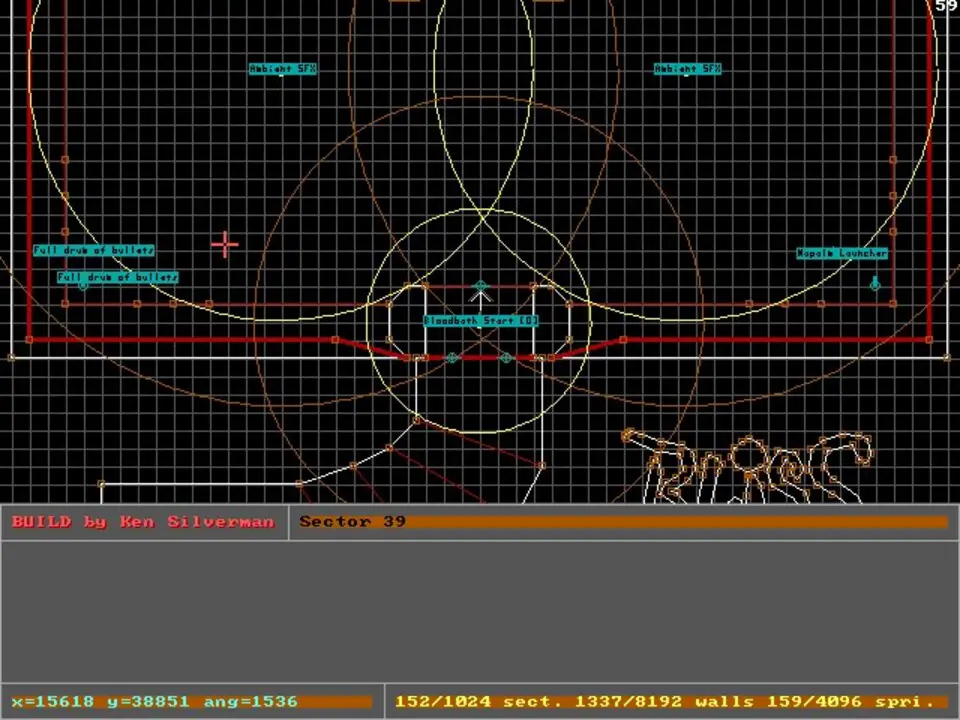


What is your favorite Mapedit (Blood) hotkey? Do you have any useful tips for it? Let other users know below.
1110732
499937
412106
368911
308886
279294
18 hours ago
18 hours ago
18 hours ago Updated!
2 days ago
2 days ago
2 days ago Updated!
Latest articles