|
|
Move to the end of a line |
||
|
|
Move to the beginning of a line |
||
|
|
Move one character to the left |
||
|
|
Move one character to the right |
||
|
|
Move one line up |
||
|
|
Move one line down |
||
|
|
Move to repeat the last Find action |
||
|
|
Move to the next cell |
||
|
|
Cut selected object or text |
||
|
|
Copy selected object or text |
||
|
|
Paste cut or copied object or text |
||
|
|
Undo the last action |
||
|
|
Redo the last action |
||
|
|
(in Slide Sorter view) Select all slides |
||
|
|
(on the Outline tab) Select all text |
||
|
|
Delete one character to the right |
||
|
|
Start a new paragraph |
||
|
|
(in the bottom right table cell) Add a new row at the bottom of the table |
||
|
|
Move to the next row |
||
|
|
Move to the preceding row |
||
|
|
Open the Font dialog box to change the formatting of characters |
||
|
|
Change between sentence case, lowercase, or uppercase |
||
|
|
Apply bold formatting |
||
|
|
Center a paragraph |
||
|
|
Insert a new comment |
||
|
|
Reply to a selected comment |
Microsoft PowerPoint 2019 (Creating presentations) keyboard shortcuts
Microsoft PowerPoint 2019 (Creating presentations)
Table of contents
Advertisement
Program information
Program name:

Web page: products.office.com/powerpoint
Last update: 31/12/2019 11:50 UTC
How easy to press shortcuts: 78%
More information >>Similar programs
Tools
Microsoft PowerPoint 2019 (Creating presentations):Learn: Jump to a random shortcut
Hardest shortcut of Microsoft Power...
OtherUser operations
Add Microsoft PowerPoint 2019 (Creating presentations) to your list of favorites
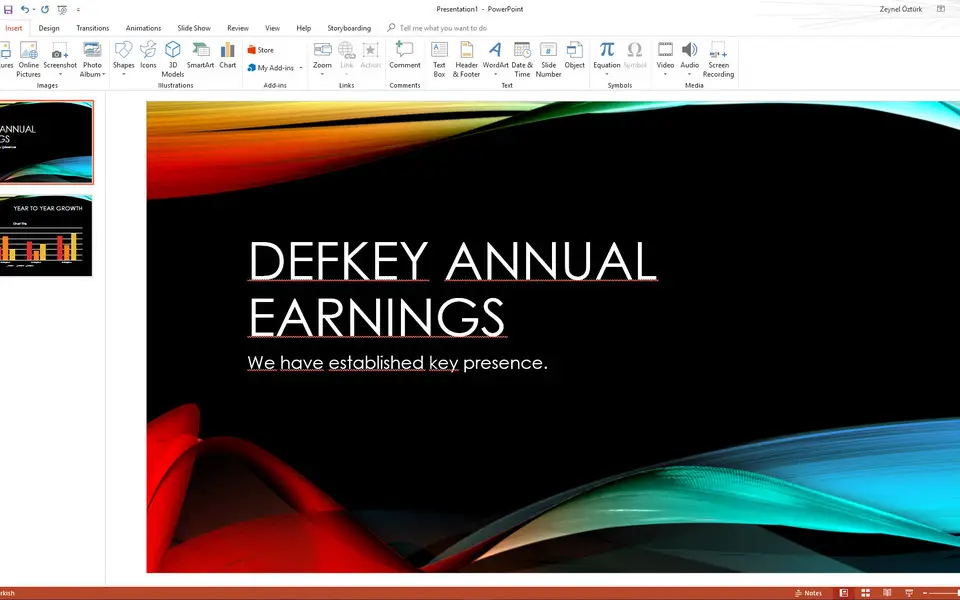



What is your favorite Microsoft PowerPoint 2019 (Creating presentations) hotkey? Do you have any useful tips for it? Let other users know below.
1108032
498772
411518
366987
307454
277921
Yesterday
2 days ago
2 days ago
3 days ago Updated!
3 days ago
3 days ago
Latest articles