|
|
(drag mouse) MATE CONSTRAINT / Applies a mate constraint. |
||
|
|
REPLACE COMPONENT / Replaces one assembly component with another component. |
||
|
|
PROMOTE / Removes a part from a subassembly and makes it an individual part in the parent assembly. |
||
|
|
OPEN DRAWING / Opens drawing. |
||
|
|
TOGGLE TRANSPARENT STATE / Toggles transparency. |
||
|
|
VISIBILITY / Changes the visibility of an assembly component in the graphics window. |
Advertisement
|
|
NEW SHEET / Inserts a new drawing sheet. |
||
|
|
LEADER TEXT / Adds notes with leader lines to a drawing. |
||
|
|
CREATE DRAWING VIEW / Creates a new drawing view. |
|
|
SELECT ALL / Selects everything on the screen. |
||
|
|
COPY / Copies selected items. |
||
|
|
FIND / Presents the Find Part Sketches dialog box in part files; opens the Find Assembly Components dialog box in assembly files. |
||
|
|
NEW / Displays the New File dialog box. |
||
|
|
OPEN / Displays the Open dialog box, to open an existing file. |
||
|
|
PRINT / Displays the Print dialog box. |
||
|
|
SAVE / Displays the Save As dialog box. |
||
|
|
PASTE / Pastes a cut or copied item from one location to another. |
||
|
|
CUT / Cuts selected items. |
||
|
|
REDO / Redoes previously undone commands. |
||
|
|
UNDO / Undoes the effects of commands. |
||
|
|
DELETE / Removes the selected item from the model or drawing. |
||
|
|
RENAME / Rename browser node. Browser node must be selected, then use F2 to enter rename mode. |
||
|
|
EXIT / Quits the application; prompts to save documents. |
||
|
|
SELECT / Activates the select command menu. |
|
|
CHAMFER / Activates the Chamfer tool. |
||
|
|
LOFT / Activates the Loft tool. |
||
|
|
MIRROR / Activates the Mirror tool. |
|
|
CIRCULAR PATTERN / Opens the Circular Pattern dialog box. |
||
|
|
RECTANGULAR PATTERN / Opens the Rectangular Pattern dialog box. |
||
|
|
SWEEP / Activates the Sweep tool. |
|
|
EQUAL / Constrains curves to equal radius or length. |
||
|
|
SLICE GRAPHICS / Slices away temporarily the portion of the model that obscures the plane. |
||
|
|
SHOW ALL CONSTRAINTS / Displays all constraints. |
||
|
|
HIDE ALL CONSTRAINTS / Hides all constraints. |
||
|
|
ORTHO MODE / Toggles Ortho Mode (3D Sketch only). |
||
|
|
DYNAMIC DIMENSION / Toggles Dynamic Dimension (3D Sketch only). |
||
|
|
SNAP OBJECT / Toggles object snap on and off (3D Sketch only). |
||
|
|
INFER CONSTRAINTS / Toggles apply constraints on and off. |
|
|
USER WORK POINTS VISIBILITY / Makes work points visible. |
||
|
|
USER WORK PLANE VISIBILITY / Makes work planes visible. |
||
|
|
USER WORK AXES VISIBILITY / Makes work axes visible. |
||
|
|
ORIGIN POINTS VISIBILITY / Makes the default origin points visible. |
||
|
|
ORIGIN PLANE VISIBILITY / Makes the default origin planes visible. |
||
|
|
ORIGIN AXES VISIBILITY / Makes the default origin axes visible. |
||
|
|
TOGGLE SCREEN / Toggles screen. |
||
|
|
DEGREES OF FREEDOM / Displays degrees of freedom. |
||
Advertisement |
|||
|
|
IMATE GLYPH / Activates the iMate Glyph tool. |
||
|
|
STEERING WHEELS / Displays the Steering Wheel view tool. |
||
|
|
ZOOM SELECTED / Zooms in on a specifically selected item. |
||
|
|
PAN / Views areas of the graphics window. (You must hold the [F2] key down.) |
||
|
|
ZOOM SELECTED / Realtime zoom in and out of the graphics window. (You must hold the [F3] key down.) |
||
|
|
ROTATE / Rotates objects in the graphics window. |
||
|
|
PREVIOUS VIEW / Returns to the last display. |
||
|
|
HOME VIEW / Rotates objects in the graphics window into an isometric orientation. |
||
|
|
SKETCH VISIBILITY / Makes sketches visible. |
||
|
|
ZOOM ALL / Zooms to the extents of all objects in the graphics window. |
||
|
|
LOOK AT / Looks at a selected entity. |
||
|
|
ZOOM WINDOW / Zooms to the area you define with a window. |
||
|
|
NEXT VIEW / Advances to the next view. |
||
|
|
ROTATE / Rotates a model. |
||
|
|
GROUNDED WORK POINT / Creates a grounded work point and activates the 3D Move/Rotate tool. |
||
|
|
WORK AXIS / Creates a new work axis. |
||
|
|
WORK PLANE / Creates a new work plane. |
||
|
|
WORK POINT / Creates a new work point. |
||
|
|
command aliases |
||
|
|
find an abbreviated list of commands that can be used on Inventor below. These aren't usual keyboard combinations, and should be typed without holding any keys. |
||
|
Annotation
|
|||
|
|
UTO BALLOON / Creates one or more item balloons used to identify components in drawing views. |
||
|
|
CATERPILLAR / Adds a weld caterpillar annotation. |
||
|
|
CENTERLINE BISECTOR / Adds a centerline bisector. |
||
|
|
CENTERLINE / Adds a centerline. |
||
|
|
CENTER MARK / Adds a center mark. |
||
|
|
DATUM IDENTIFIER SYMBOL / Adds a datum identifier symbol. |
||
|
|
END FILL / Adds a weld end fill annotation in a drawing view or on a 3D weld bead to represent the hatched or filled region indicating the end of a weld bead. |
||
|
|
CONTROL FRAME / Places a feature control frame in drawing files. |
||
|
|
FEATURE IDENTIFIER SYMBOL / Adds a feature identifier symbol. |
||
|
|
HOLE TABLE-FEATURES / Selects feature set (all punch center instances from a single feature). |
||
|
|
HOLE TABLE-SELECTION / Selects recovered punch centers individually. |
||
|
|
HOLE TABLE-VIEW / Adds a hole table to a view. |
||
|
|
LEADER TEXT / Adds notes with leader lines to a drawing. |
||
|
|
PARTS LIST / Creates a parts list. |
||
|
|
REVISION TAG / Adds revision tags to a drawing. |
||
|
|
REVISION TABLE / Creates a revision table. |
||
|
|
SURFACE TEXTURE SYMBOL / Adds a surface texture symbol. |
||
|
|
SYMBOLS / Adds sketched symbols to a drawing sheet. |
||
|
|
TEXT / Activates the text tool in a drawing file. |
||
|
|
TABLE / Creates a table. |
||
|
|
WELDING SYMBOL / Provides annotation and acts as a grouping mechanism by referencing multiple beads with a single welding symbol. |
||
|
Assembly
|
|||
|
|
CONSTRAINTS / Adds an assembly constraint. |
||
|
|
COPY COMPONENTS / Creates a copy of the component. |
||
|
|
ROTATE COMPONENT / Activates the Rotate tool. |
||
|
|
ANALYZE INTERFERENCE / Analyzes assemblies for interference. |
||
|
|
MIRROR COMPONENTS / Creates a mirror component. |
||
|
|
CREATE COMPONENT / Displays the Create In-Place Component dialog box. |
||
|
|
PLACE COMPONENT / Places a component in the current assembly. |
||
|
|
PATTERN COMPONENT / Selects one or more components to include in the pattern. |
||
|
|
REPLACE ALL / Replaces all occurrences of the component in the current assembly. |
||
|
|
MOVE COMPONENT / Activates the Move Component command. |
||
|
Cable & Harness
|
|||
|
|
AUTOMATIC ROUTE / Automatically routes one or more selected wires into segments based on the shortest path through the network and the segment opening that is closest to the wire start and endpoints. |
||
|
|
CHECK BEND RADIUS / Checks for bends that do not meet the specified minimum bend radius on segments, and routed and unrouted wires and cables in the active harness assembly. |
||
|
|
BROKEN SKETCH ENTITY / Sets the start point and endpoint for the length to remove from the cable, wire, or segment. |
||
|
|
CONNECTOR AUTHORING / Adds Cable and Harness-specific data to complete the definition of connectors for use in Cable and Harness. |
||
|
|
CREATE CABLE / Creates a cable containing multiple wires that are connected or terminated to selected pins within a harness assembly. |
||
|
|
CREATE FOLD / Creates fold. |
||
|
|
CREATE RIBBON CABLE / Creates a ribbon cable between a start and end connector. |
||
|
|
CREATE SEGMENT / Creates a harness segment. |
||
|
|
PLACE CONNECTOR VIEWS / Places connector views. |
||
|
|
CREATE WIRE / Creates a wire between selected pins within a harness assembly. |
||
|
|
EDIT / Edits nailboard sketch. |
||
|
|
EXPORT HARNESS DATA / Exports harness data. |
||
|
|
FAN IN / Collapses wire stubs on top of one another to reduce the detail or clutter in nailboard documentation. |
||
|
|
FAN OUT / Equally distributes wire stubs about the endpoint of a segment using the specified angle and sorting direction. |
||
|
|
CREATE HARNESS / Adds the harness subassembly to an assembly file with the specified name and location, and displays the Cable and Harness tab. |
||
|
|
HARNESS DIMENSION / Adds a driven, aligned dimension between 2 points. |
||
|
|
HARNESS PROPERTIES / Custom properties of harness components. |
||
|
|
IMPORT HARNESS DATA / Imports harness data. |
||
|
|
CABLE & HARNESS LIBRARY / Adds new library definitions, and modifies, copies, and deletes existing library definitions for harness objects such as wires, cables, raw ribbon cables, and virtual parts. |
||
|
|
NAILBOARD / Specifies the harness assembly and setup to create or edit a nailboard view. |
||
|
|
PIVOT / Fixes segment points so you can drag the selected segment relative to that fixed point.* |
||
|
|
PLACE PIN / Places a pin.* PD PROPERTY DISPLAY / Displays properties for the selected objects. |
||
|
|
PLACE PIN GROUP / Automatically places multiple pins with the specified naming, configuration, and orientation on a part. |
||
|
|
REPORT / Process reports for the active harness assembly. |
||
|
|
REVIEW HARNESS DATA / Reviews harness data. |
||
|
|
ROUTE / Routes cables and wires manually. |
||
|
|
RECONNECT WIRE PINS / Reconnects wire pins. |
||
|
|
CREATE SPLICE / Creates a splice. |
||
|
|
TABLE / Creates a table. |
||
|
|
UNROUTE / Unroutes selected wires from selected segments. |
||
|
|
ASSIGN VIRTUAL PARTS / Assigns virtual parts. |
||
|
Dimension
|
|||
|
|
BASELINE DIMENSION / Adds baseline dimensions. |
||
|
|
BEND NOTES / Creates or edits a bend note. |
||
|
|
CHAMFER NOTE / Adds a chamfer note to a drawing view. |
||
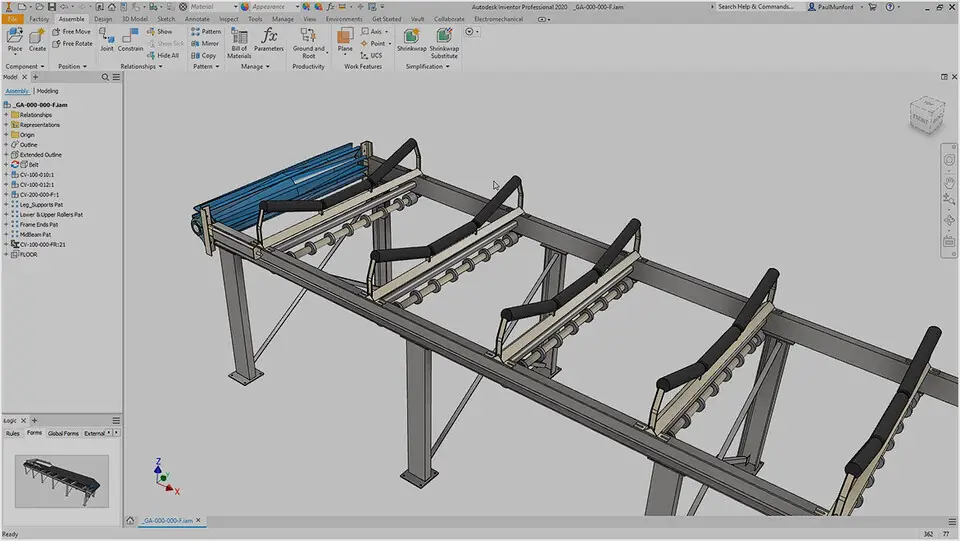



What is your favorite Autodesk Inventor (2022) hotkey? Do you have any useful tips for it? Let other users know below.
1094330
491330
408184
355191
300039
271479
20 hours ago
21 hours ago
23 hours ago Updated!
2 days ago Updated!
2 days ago Updated!
2 days ago Updated!
Latest articles