|
|
WorkflowDesigner.ConnectNodes |
||
|
|
Edit.ParameterInfo |
||
|
|
Edit.QuickInfo |
||
|
|
WorkflowDesigner.Collapse |
||
|
|
L Edit.ListMembers |
||
|
|
WorkflowDesigner.ToggleSelection |
||
|
|
Design.ZoomOut |
||
|
|
Edit.PeekBackward |
||
|
|
Edit.StopHidingCurrent |
||
|
|
Edit.StopOutlining |
||
|
|
Edit.SwapAnchor |
||
|
|
Edit.QuickInfo |
||
|
|
Edit.ViewWhiteSpace |
||
|
|
Edit.ToggleAllOutlining |
||
|
|
Edit.ToggleBookmark |
||
|
|
Edit.ToggleOutliningExpansion |
||
|
|
Edit.ToggleTaskListShortcut |
||
|
|
Edit.ToggleWordWrap |
||
|
|
Edit.UncommentSelection |
||
|
|
Image.FilledRectangleTool |
||
|
|
View.EdgeRightMoveLeft |
||
|
|
View.EdgeRightMoveRight |
||
|
|
Graphics.ZoomOut |
||
|
|
* Debug.ShowNextStatement |
||
|
|
Edit.CopyParameterTip |
||
|
|
Image.FilledRoundedRectangleTool |
||
|
|
Image.ShowTileGrid |
||
|
|
DebuggerContextMenus.BreakpointsWindow.Delete |
||
|
|
DebuggerContextMenus.BreakpointsWindow.GoToDisassembly |
||
|
|
DebuggerContextMenus.BreakpointsWindow.GoToSourceCode |
||
|
|
EditorContextMenus.CodeWindow.Breakpoint.BreakpointEditlabels |
||
|
|
Edit.StopSearch |
||
|
|
Arrow Edit.WordNextExtendColumn |
||
|
|
Arrow Edit.WordPreviousExtendColumn |
||
|
|
Debug.IntelliTraceCalls |
||
|
|
Debug.IntelliTraceEvents |
||
|
|
Debug.JavaScriptConsole |
||
|
|
Debug.Locals |
||
|
|
Debug.Watch1 |
||
|
|
Debug.Watch2 |
||
|
|
Debug.Watch3 |
||
|
|
Debug.Watch4 |
||
|
|
Debug.Autos |
||
|
|
Debug.DOMExplorer |
||
|
|
Debug.Memory1 |
||
|
|
Debug.Memory2 |
||
|
|
Debug.Memory3 |
||
|
|
Debug.Memory4 |
||
|
|
Project.Previewchanges |
||
|
|
Project.Publishselectedfiles |
||
|
|
Project.Replaceselectedfilesfromserver |
||
|
|
Diff.SwitchBetweenLeftAndRight |
||
|
|
Tools.ForceGC |
||
|
|
Edit.PreviousBookmarkInFolder |
||
|
|
Edit.NextBookmarkInFolder |
||
|
|
Edit.PreviousBookmark |
Advertisement
|
For only frequently used shortcuts list, please click here.
|
|
|
WindowsAzure.RetryMobileServiceScriptOperation |
||
|
|
WindowsAzure.ShowMobileServiceScriptErrorDetails |
|
|
Edit.HideSelection |
|
|
OtherContextMenus.HTMLContext.ViewinPageInspector |
|
|
Edit.ListMembers |
||
|
|
WorkflowDesigner.ShowHideImportsDesigner |
||
|
|
Edit.CompleteWord |
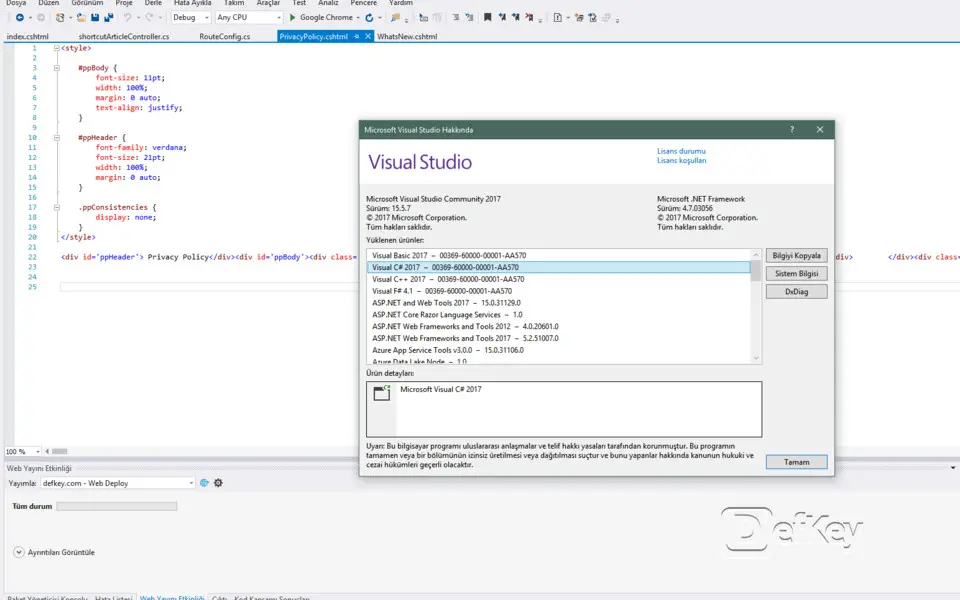
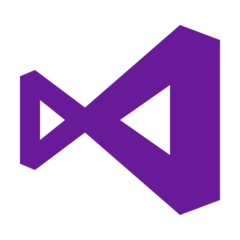
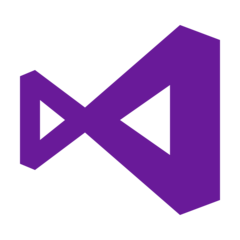

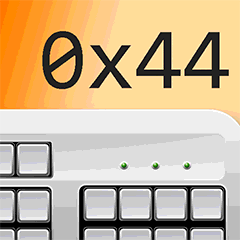

What is your favorite Microsoft Visual Studio 2017 (All shortcuts) hotkey? Do you have any useful tips for it? Let other users know below.
1108032
498772
411518
366987
307454
277921
3 hours ago
3 hours ago Updated!
2 days ago
3 days ago
3 days ago
3 days ago Updated!
Latest articles