|
|
Zoom out |
||
|
|
Zoom in |
||
|
|
Open |
||
|
|
Save |
||
|
|
Copy |
||
|
|
Undo |
||
|
|
Select all |
||
|
|
Redo |
||
|
|
Invert selection |
||
|
|
Zoom tool |
||
|
|
Deselect all |
||
|
|
Refresh |
||
|
|
Paste |
||
|
|
Delete |
||
|
|
Toggle grid |
||
|
|
Toggle full screen |
||
|
|
Cut |
||
|
|
New |
||
|
|
Flip horizontal |
||
|
|
Paste special |
||
|
|
Group selection |
||
|
|
Group |
||
|
or
|
|||
|
|
Preferences |
||
|
|
Flip vertical |
||
|
|
Next frame |
||
|
|
Previous frame |
||
|
|
Collapse all |
||
|
|
Ungroup |
||
|
|
Expand all |
||
|
|
Select tool |
||
|
|
Preview |
||
|
|
Send backward |
||
|
|
Bring forward |
||
|
|
Select next sibling |
||
|
|
Rotate tool |
||
|
|
Transform tool |
||
|
|
Reset view |
||
|
|
Eraser tool |
||
|
|
Scale tool |
||
|
|
Hide selected |
||
|
|
Brush tool |
||
|
|
Rectangle tool |
||
|
|
Text tool |
||
|
|
Bring to front |
||
|
|
Send to back |
||
|
|
Show grid |
||
|
|
Pencil tool |
||
|
|
Ellipse tool |
||
|
|
Line tool |
||
|
|
Snap to grid |
||
|
|
Free pan and zoom |
||
|
|
Remove all drawings |
||
|
|
Reset transformation |
||
|
|
Toggle stop-motion segment |
||
|
|
Go to previous drawing |
||
|
|
Enable layers |
||
|
|
Enable node |
||
|
|
Disable layers |
||
Advertisement |
|||
|
|
Disable node |
||
|
|
Select control point |
||
|
|
Show or hide thumbnails |
||
|
|
Show/hide selected thumbnails |
||
|
|
Show what's this |
||
|
|
Toggle snap keyframe |
||
|
|
Magnifier |
||
|
|
Extend exposure |
||
|
|
Unload model |
||
|
|
Select delete morphing hint mode |
||
|
|
Insert control point |
||
|
|
Preview line and colour arts |
||
|
|
Insert/overwrite mode |
||
|
|
Insert point |
||
|
|
Select parent skipping effects |
||
|
|
Go to next drawing |
||
|
|
Go to previous column |
||
|
|
Switch to line art/colour art |
||
|
|
Zoom out x |
||
|
|
Morphing tool |
||
|
|
Rename drawings |
||
|
|
Show strokes |
||
|
|
Centre on selection |
||
|
or
|
|||
|
|
Resize pencil style tool |
||
|
|
Insert peg |
||
|
|
Create peg |
||
|
|
Zoom in x |
||
|
|
Collapse or expand an element |
||
|
|
Recentre |
||
|
|
Insert drawing |
||
|
|
Create read |
||
|
|
Add drawing column |
||
|
|
Toggle morphing key drawings |
||
|
|
Insert keyframe |
||
|
or
|
|||
|
or
|
|||
|
|
Create display |
||
|
|
Go to next column |
||
|
|
Create drawing from drawing selection |
||
|
|
Enter selected symbol |
||
|
|
Set stop-motion keyframe |
||
|
|
Delete keyframe |
||
|
|
Select morphing contour hint mode |
||
|
|
Create symbol |
||
|
|
Add frame before selection |
||
|
|
Fill selection |
||
|
|
Auto render write |
||
|
|
Sequence fill |
||
|
|
Select morphing vanishing point mode |
||
|
|
Add frame after selection |
||
|
|
Create composite |
||
|
|
Set motion keyframe |
||
|
|
Zoom out y |
||
|
|
Advanced save |
||
|
|
Bitmap image quality |
||
|
|
Copy qualified name |
||
|
|
Decrease exposure |
||
|
|
Enter group |
||
|
|
Set hold 1 cell |
||
|
|
Onion skin: 1 next |
||
|
|
Zoom in y |
||
|
|
Go to next global frame |
||
|
|
Flatten and remove extra strokes |
||
|
|
Increase exposure |
||
|
|
Select previous sibling |
||
|
|
Select strokes with current colour |
||
|
|
Set hold 2 cells |
||
|
|
Onion skin: 2 next |
||
|
|
Automatically fill inside regions |
||
|
|
Lock all |
||
|
or
|
|||
|
|
Centre to child node |
||
|
|
Centre to parent node |
||
|
|
Collapse all elements |
||
|
|
Show all nodes |
||
|
|
Collapse all elements |
||
|
|
Toggle playback |
||
|
|
Return to parent symbol |
||
|
|
Set hold 3 cells |
||
|
|
Onion skin: 3 next |
||
|
|
Substitute drawing previous |
||
|
or
|
|||
|
|
Select left handle |
||
|
|
Substitute drawing next |
||
|
or
|
|||
|
|
Select right handle |
||
|
|
Pencil editor tool |
||
|
|
Create parent peg |
||
|
|
Permanent selection |
||
|
|
Group with composite |
||
Harmony 20 keyboard shortcuts
By
 Zeynel
-
Zeynel
-
5 years ago
7 июля 2020 вторник 8:35 вечера (UTC)
- in
Shortcuts
- Show: 20 essential shortcuts / All shortcuts
Harmony 20
Suggestion: This program has lots of (270) shortcuts. Try our shortened list of
20 basic Harmony 20 shortcuts if you just want to get started.
This shortcut list is sorted by user, meaning that original structure (headings) is disregarded. You can see the original page here:
Harmony 20 keyboard shortcuts.
Table of contents
Advertisement
Program information
Program name:
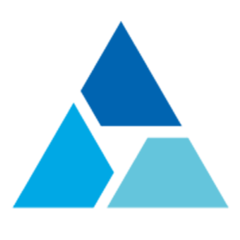
Web page: toonboom.com/products/harmony
How easy to press shortcuts: 85%
More information >>Featured shortcut
Similar programs
Tools
Harmony 20:Learn: Jump to a random shortcut
Hardest shortcut of Harmony 20
Other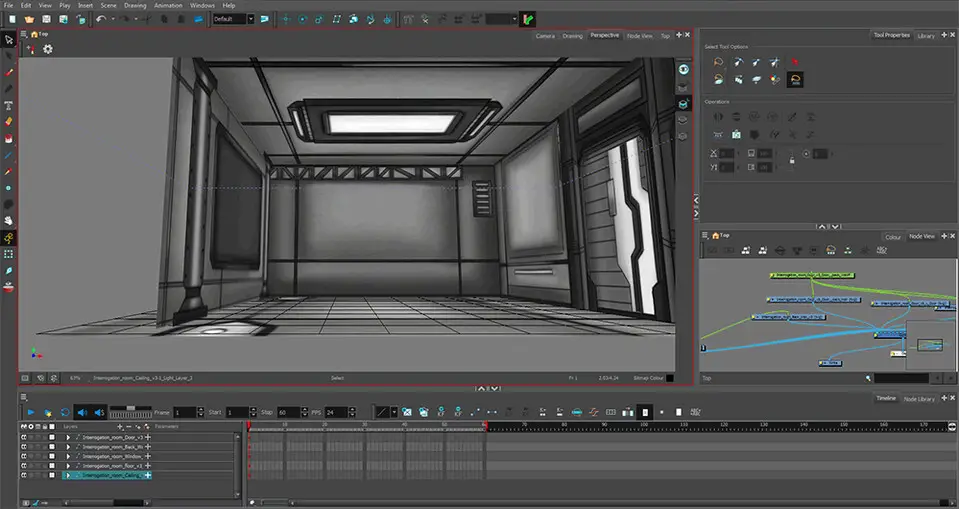

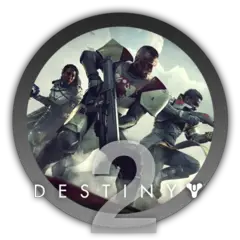
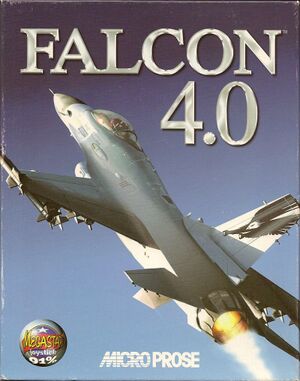

What is your favorite Harmony 20 hotkey? Do you have any useful tips for it? Let other users know below.
1104365
497159
410705
364136
305770
276264
19 hours ago
21 hours ago Updated!
2 days ago
2 days ago Updated!
2 days ago
2 days ago Updated!
Latest articles