Advertisement
|
|
Undo |
||
|
|
Cut |
||
|
|
Copy |
||
|
|
Copy into new file |
||
|
|
Copy hex values |
||
|
|
Editor display |
||
|
|
Paste |
||
|
|
Write |
||
|
|
Paste into new file |
||
|
|
Remove |
||
|
|
Select all |
||
|
|
Clear block |
||
|
|
Convert |
||
|
|
Modify data |
||
|
|
Fill block |
|
|
Find text |
||
|
|
Find hex values |
||
|
|
Replace text |
||
|
|
Replace hex values |
||
|
|
Continue global search |
||
|
|
Continue search |
|
|
Go to offset |
||
|
|
Go to page |
||
|
|
Move block |
||
|
|
Back |
||
|
|
Forward |
||
|
|
Go to beginning of file |
||
|
|
Go to end of file |
||
|
|
Go to beginning of block |
||
|
|
Go to end of page |
||
|
|
Go to beginning of line |
||
|
|
Go to end of line |
||
|
|
Mark position |
||
|
|
Go to marker |
||
|
|
Position manager |
|
|
Refine volume snapshot |
||
|
|
Simultaneous search |
||
|
|
Techincal details report |
||
|
|
Mount as drive letter |
|
|
General options |
||
|
|
Directory browser |
||
|
|
Viewer programs |
||
|
|
Data interpreter |
||
|
|
Edit mode |
|
|
Open help |
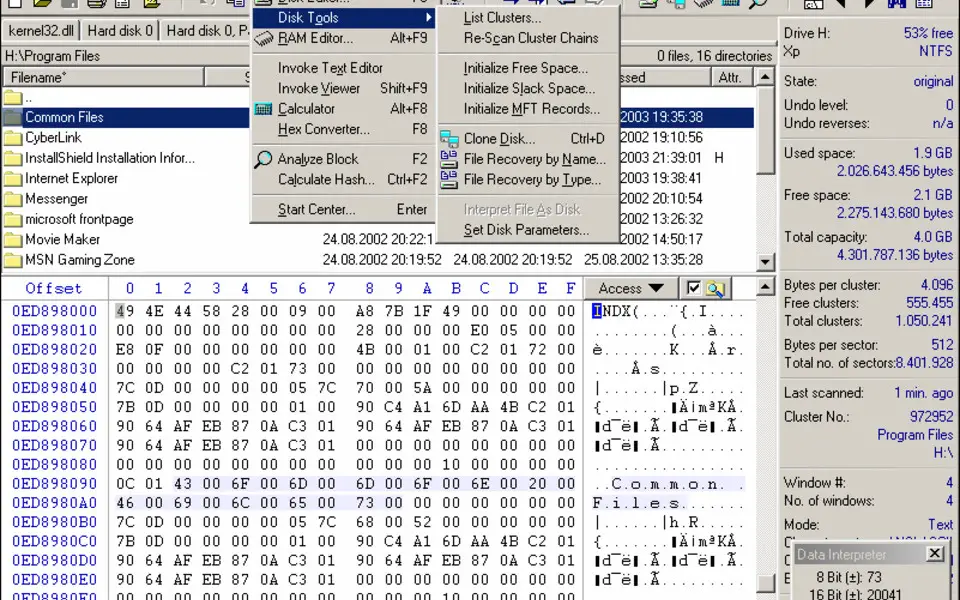




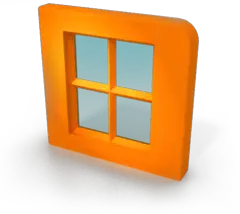
What is your favorite WinHex hotkey? Do you have any useful tips for it? Let other users know below.
1109400
499338
411810
368063
308188
278653
15 hours ago
22 hours ago
22 hours ago Updated!
2 days ago Updated!
2 days ago Updated!
2 days ago
Latest articles