Advertisement
|
|
Undo |
||
|
|
Cut |
||
|
|
Copy |
||
|
|
Copy into new file |
||
|
|
Copy hex values |
||
|
|
Editor display |
||
|
|
Paste |
||
|
|
Write |
||
|
|
Paste into new file |
||
|
|
Remove |
||
|
|
Select all |
||
|
|
Clear block |
||
|
|
Convert |
||
|
|
Modify data |
||
|
|
Fill block |
|
|
Find text |
||
|
|
Find hex values |
||
|
|
Replace text |
||
|
|
Replace hex values |
||
|
|
Continue global search |
||
|
|
Continue search |
|
|
Go to offset |
||
|
|
Go to page |
||
|
|
Move block |
||
|
|
Back |
||
|
|
Forward |
||
|
|
Go to beginning of file |
||
|
|
Go to end of file |
||
|
|
Go to beginning of block |
||
|
|
Go to end of page |
||
|
|
Go to beginning of line |
||
|
|
Go to end of line |
||
|
|
Mark position |
||
|
|
Go to marker |
||
|
|
Position manager |
|
|
Refine volume snapshot |
||
|
|
Simultaneous search |
||
|
|
Techincal details report |
||
|
|
Mount as drive letter |
|
|
General options |
||
|
|
Directory browser |
||
|
|
Viewer programs |
||
|
|
Data interpreter |
||
|
|
Edit mode |
|
|
Open help |
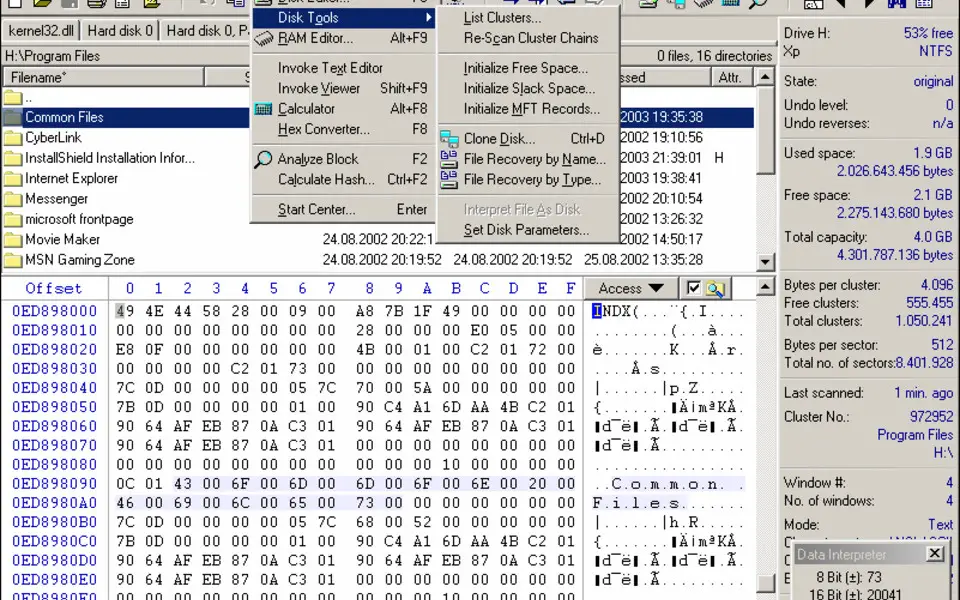




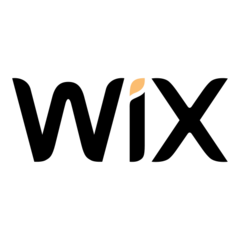
What is your favorite WinHex hotkey? Do you have any useful tips for it? Let other users know below.
1108032 169
498772 8
411518 373
366987 6
307454 5
277921 38
5 hours ago
15 hours ago Updated!
2 days ago Updated!
2 days ago
3 days ago
3 days ago Updated!
Latest articles
<div> has meaning to browsers
How to Turn Write Protection On or Off for a USB Flash Drive
What is a modifier key?
Sync time on Windows startup
Fix Windows Apps not connecting to internet