|
|
Precise Lower Baseline |
||
|
|
Spelling Options |
||
|
|
Line Break |
||
|
|
Non Breaking Space |
||
|
|
En Dash |
||
|
|
Em Dash |
Advertisement
|
|
Zoom In |
||
|
|
Zoom Out |
||
|
|
Zoom to Fit |
||
|
(double click on Zoom Tool icon) Zoom to Fit |
|||
|
|
(double click on Zoom Tool icon) (Zoom to) 100% |
||
|
|
(Zoom to) 200% |
||
|
|
(Zoom to) 400% |
||
|
|
(Zoom to) 800% |
||
|
|
(Zoom to) Actual Size |
||
|
|
(Zoom to) Pixel Size |
||
|
|
Hot key zoom in |
||
|
|
Hot key zoom out |
||
|
|
View Tool |
||
|
|
Hot key panning |
||
|
Scroll vertically up/down |
|||
|
|
Scroll horizontally left/right |
||
|
|
Switch between views |
||
|
|
Show Rulers |
||
|
|
Show Guides |
||
|
|
Show Grid |
||
|
|
Grid Plane cycle |
||
|
|
Split View cycle (not Photo Persona) |
|
|
Select All |
||
|
|
Deselect |
||
|
|
Invert Pixel Selection |
||
| + + |
(drag down) Add to selection (Marquee/Free hand selection tools only) |
||
|
|
Remove from selection |
||
|
|
Grow/Shrink |
||
|
|
Feather |
||
|
|
Refine Edges |
||
|
|
Move selection in 1-pixel increments |
||
|
|
Move selection in 10-pixel increments |
||
|
|
(click layer thumbnail) Selection from layer |
||
|
|
Selection from layer |
||
|
|
(click layer thumbnail) Selection from layer luminance |
||
|
|
(click on page) Polygon selection (Freehand Selection Tool only) |
||
|
|
Quick Mask |
|
|
Show/Hide Studio (panels) |
||
|
|
Show/Hide Toolbar |
||
|
|
Toggle UI |
||
|
|
Hide Workspace |
|
|
Preferences |
||
|
Source: Affinity help
|
|||

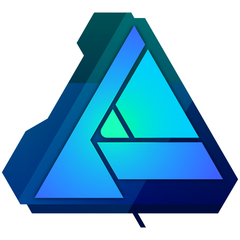




What is your favorite Affinity Photo hotkey? Do you have any useful tips for it? Let other users know below.
1094330
491330
408184
355191
300039
271479
15 hours ago Updated!
23 hours ago Updated!
2 days ago Updated!
2 days ago Updated!
2 days ago
2 days ago Updated!
Latest articles