|
|
Micro Nudge Anchor Down |
||
|
|
Micro Nudge Anchor Left |
||
|
|
Micro Nudge Anchor Right |
||
|
|
Micro Nudge Anchor Up |
||
|
|
Nudge Anchor Down |
||
|
|
Nudge Anchor Left |
||
|
|
Nudge Anchor Right |
||
|
|
Nudge Anchor Up |
||
|
|
Select All Anchors |
||
|
|
Super Nudge Anchor Down |
||
|
|
Super Nudge Anchor Left |
||
|
|
Super Nudge Anchor Right |
||
|
|
Super Nudge Anchor Up |
Advertisement
|
|
Add to Selection Group 0 |
||
|
|
Add to Selection Group 1 |
||
|
|
Add to Selection Group 2 |
||
|
|
Add to Selection Group 3 |
||
|
|
Add to Selection Group 4 |
||
|
|
Add to Selection Group 5 |
||
|
|
Add to Selection Group 6 |
||
|
|
Add to Selection Group 7 |
||
|
|
Add to Selection Group 8 |
||
|
|
Add to Selection Group 9 |
||
|
|
Align Bottom |
||
|
|
Align Centers Horizontally |
||
|
|
Align Centers Vertically |
||
|
|
Align Left |
||
|
|
Align Right |
||
|
|
Align Top |
||
|
|
Precisely position objects in relation to each other or to specific locations on the page. |
||
|
|
Align to Baseline |
||
|
|
Enable or disable alignment guides. |
||
|
|
Add artistic brush, spray, and calligraphic effects by using freehand strokes. |
||
|
|
Move object one level down in the stacking order. |
||
|
|
Break the object apart to create multiple objects and paths. |
||
|
|
Break the symmetry link to create a group of objects and paths. |
||
|
|
Brightness/Contrast/Intensity |
||
|
|
Bring up Property Bar |
||
|
|
Add or remove bulleted-list formatting. |
||
|
|
Center to Page |
||
|
|
Close Window |
||
|
|
Color Balance |
||
|
|
Open the Color Styles docker. |
||
|
|
Combine objects into a single object with common properties. |
||
|
|
Contour Docker Window |
||
|
|
Convert Text |
||
|
|
Convert outline to object |
||
|
|
Allow the object to be modified by using the shape tools. |
||
|
|
Place copies of one or more objects on the Clipboard. |
||
|
or
|
|||
|
|
CorelDRAW Options |
||
|
|
Create and add objects to a symmetry group, or convert an existing curve to a symmetry group. |
||
|
|
Move one or more objects to the Clipboard. |
||
|
or
|
|||
Advertisement |
|||
|
|
Define Selection Group 0 |
||
|
|
Define Selection Group 1 |
||
|
|
Define Selection Group 2 |
||
|
|
Define Selection Group 3 |
||
|
|
Define Selection Group 4 |
||
|
|
Define Selection Group 5 |
||
|
|
Define Selection Group 6 |
||
|
|
Define Selection Group 7 |
||
|
|
Define Selection Group 8 |
||
|
|
Define Selection Group 9 |
||
|
|
Delete |
||
|
or
|
|||
|
|
Distribute Bottom |
||
|
|
Distribute Centers Horizontally |
||
|
|
Distribute Centers Vertically |
||
|
|
Distribute Left |
||
|
|
Distribute Right |
||
|
|
Distribute Spacing Horizontally |
||
|
|
Distribute Spacing Vertically |
||
|
|
Distribute Top |
||
|
|
Align objects with the document grid. |
||
|
|
Duplicate |
||
|
|
Align objects with other objects by using dynamic guidelines. |
||
|
|
Edit symmetry properties, and add objects to the symmetry group. |
||
|
|
Modify text by using a text editor. |
||
|
|
Draw circles and ellipses by dragging in the drawing window. |
||
|
|
Envelope Docker Window |
||
|
|
Remove unwanted areas in a drawing. |
||
|
|
Exit |
||
|
|
Save a duplicate of the document to a different file format. |
||
|
|
Find and Replace |
||
|
|
Exit the Edit Symmetry mode. |
||
|
|
Font Size Decrease |
||
|
|
Font Size Increase |
||
|
|
Font Size Next Combo Size |
||
|
|
Font Size Previous Combo Size |
||
|
|
Move object one level up in the stacking order. |
||
|
|
Fill an object with a gradient of colors or shades. |
||
|
|
Draw curves and straight line segments. |
||
|
|
Show a full-screen preview of the document. |
||
|
|
Explore characters, glyphs, and OpenType features within fonts. |
||
|
|
Draw a grid. |
||
|
|
Group objects while preserving their individual attributes. |
||
|
|
Changes the text to horizontal direction |
||
|
|
Hue/Saturation/Lightness |
||
|
|
Import a file into the active document. |
||
|
|
Dynamically apply the current fill to an object in the drawing window. |
||
|
|
Join Curves |
||
|
|
Lens Docker Window |
||
|
|
Sketch naturally and fluidly with intelligent stroke adjustment. |
||
|
|
Fill an object by blending multiple colors or shades arranged over a mesh grid. |
||
|
|
Micro Nudge Down |
||
|
|
Micro Nudge Left |
||
|
|
Micro Nudge Right |
||
|
|
Micro Nudge Up |
||
|
|
Create identical shapes mirrored on a set of planes. |
||
|
|
Navigator |
||
|
|
Start a new document. |
||
|
|
Next Page |
||
|
|
Nudge Down |
||
|
|
Nudge Left |
||
|
|
Nudge Right |
||
|
|
Nudge Up |
||
|
|
Open the Object Styles docker. |
||
|
|
Align objects with other objects in the document. |
||
|
|
Open an existing document by browsing to the folder where the document is located. |
||
|
|
Choose the outline color by using color viewers and color palettes. |
||
|
|
Set outline properties such as line thickness, corner shape, and arrow type. |
||
|
|
Drag hidden areas of a drawing into view without changing the zoom level. |
||
|
|
Pan Down |
||
|
|
Pan Left |
||
|
|
Pan Right |
||
|
|
Pan Up |
||
|
|
Place the Clipboard contents in the document. |
||
|
or
|
|||
|
|
Paste in View |
||
|
|
Draw polygons by dragging in the drawing window. |
||
|
|
Previous Page |
||
|
|
Choose printing options, and print the active document. |
||
|
|
Allows the properties of an object to be viewed and edited. |
||
|
|
Recall Selection Group 0 |
||
|
|
Recall Selection Group 1 |
||
|
|
Recall Selection Group 2 |
||
|
|
Recall Selection Group 3 |
||
|
|
Recall Selection Group 4 |
||
|
|
Recall Selection Group 5 |
||
|
|
Recall Selection Group 6 |
||
|
|
Recall Selection Group 7 |
||
|
|
Recall Selection Group 8 |
||
|
|
Recall Selection Group 9 |
||
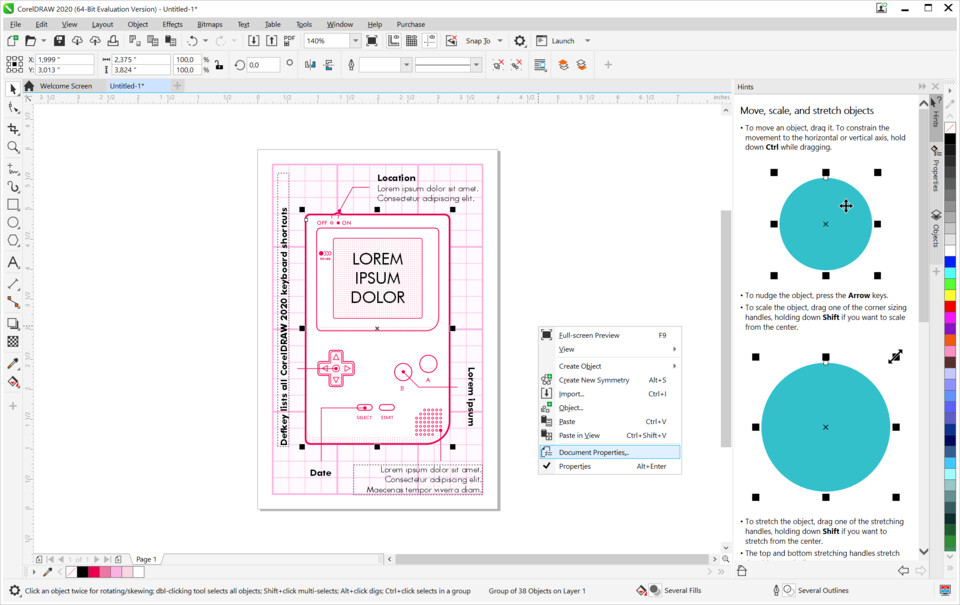





What is your favorite CorelDRAW 2020 hotkey? Do you have any useful tips for it? Let other users know below.
1082047
486442
404792
345871
293724
268579
27 minutes ago
41 minutes ago Updated!
2 days ago
2 days ago
3 days ago
3 days ago Updated!
Latest articles