|
|
Default Ditto window activation Global Hot Key |
||
|
|
Close Window |
||
|
|
Move focus to the next control in the current window |
||
|
|
Toggle Ditto window between normal and always showing on top (persistent) |
||
|
|
Paste Selected Items in the Target Window, or Enter Group (if the item is a Group) |
||
|
|
Open the Clip Properties Dialog |
||
|
|
Paste CF_TEXT (plain text with no formatting) only |
||
|
|
Show Full Description in a tooltip |
||
|
|
Select All |
||
|
|
Clear the search filter |
||
|
|
Show the hierarchy of Groups in a treeview |
||
|
|
Go to the Parent Group |
||
|
|
Go to the History Group (all Clips) |
||
|
|
Go to the list of all Groups (no Clips) |
||
|
|
Create a New Group and place the currently selected Clips in that Group |
||
|
|
New Group |
||
|
|
Cut Clips between Groups (this does not use the Windows Clipboard) |
||
|
|
Copy Clips between Groups (this does not use the Windows Clipboard) |
||
|
|
Paste Clips between Groups (this does not use the Windows Clipboard) |
Ditto keyboard shortcuts
Ditto
Advertisement
Program information
Web page: ditto-cp.sourceforge.io
Last update: 07.02.2020 13:36 UTC
How easy to press shortcuts: 87%
More information >>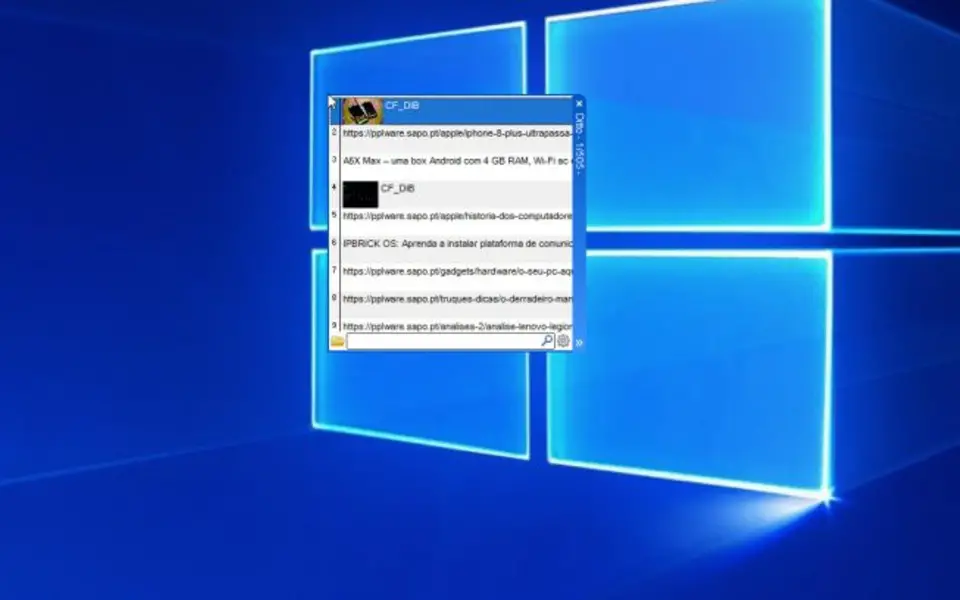




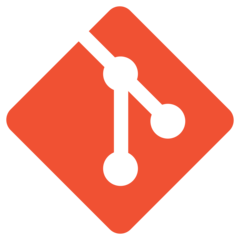
What is your favorite Ditto hotkey? Do you have any useful tips for it? Let other users know below.
1094330
491330
408184
355191
300039
271479
12 hours ago
13 hours ago Updated!
13 hours ago Updated!
Yesterday Updated!
1 days ago
1 days ago
Latest articles