|
|
Default Ditto window activation Global Hot Key |
||
|
|
Close Window |
||
|
|
Move focus to the next control in the current window |
||
|
|
Toggle Ditto window between normal and always showing on top (persistent) |
||
|
|
Paste Selected Items in the Target Window, or Enter Group (if the item is a Group) |
||
|
|
Open the Clip Properties Dialog |
||
|
|
Paste CF_TEXT (plain text with no formatting) only |
||
|
|
Show Full Description in a tooltip |
||
|
|
Select All |
||
|
|
Clear the search filter |
||
|
|
Show the hierarchy of Groups in a treeview |
||
|
|
Go to the Parent Group |
||
|
|
Go to the History Group (all Clips) |
||
|
|
Go to the list of all Groups (no Clips) |
||
|
|
Create a New Group and place the currently selected Clips in that Group |
||
|
|
New Group |
||
|
|
Cut Clips between Groups (this does not use the Windows Clipboard) |
||
|
|
Copy Clips between Groups (this does not use the Windows Clipboard) |
||
|
|
Paste Clips between Groups (this does not use the Windows Clipboard) |
Ditto keyboard shortcuts
Advertisement
Program information
Program name:

Ditto is a clipboard manager for Windows that allows user to save every copied item. Saved items can be accessed at a later time. Ditto has a easy to use interface and can sync between multiple computers.
Web page: ditto-cp.sourceforge.io
Last update: 2/7/2020 1:36 PM UTC
How easy to press shortcuts: 87%
More information >>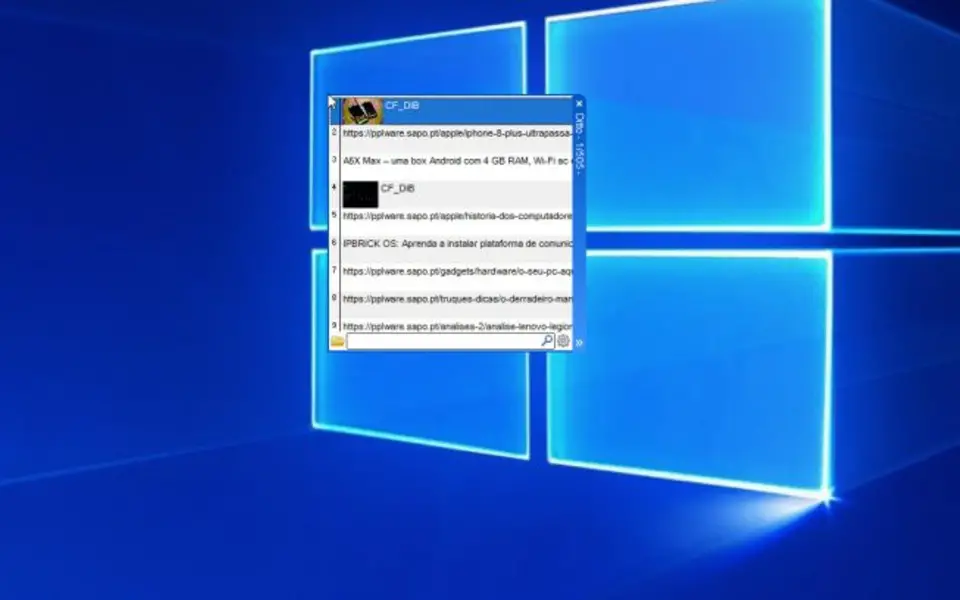





What is your favorite Ditto hotkey? Do you have any useful tips for it? Let other users know below.
1053871 167
475241 7
395639 366
324784 6
277258 5
260150 31
Yesterday
2 days ago
5 days ago
6 days ago
8 days ago Updated!
8 days ago Updated!
Latest articles
How to delete a stubborn folder ending with space
When did WASD keys become standard?
How I solved Windows not shutting down problem
How to delete YouTube Shorts on desktop
I tried Google Play Games Beta