|
|
Switch between tabs |
||
|
|
Expand a placeholder account |
||
|
|
Collapse tree view of placeholder account |
Advertisement
|
Type a value and then select +, -, * or /. Type the second value and then press
|
|||
|
|
(when entering dates) Increment the selected date |
||
|
|
(when entering dates) Decrement the selected date |
||
|
|
(in the transfer field of a register page) Open the accounts menu |
||
|
or
|
|||
|
|
Jump to the blank transaction at the bottom |
||
|
Type the first letters of a common transaction description to have it automatically completed.
|
|||
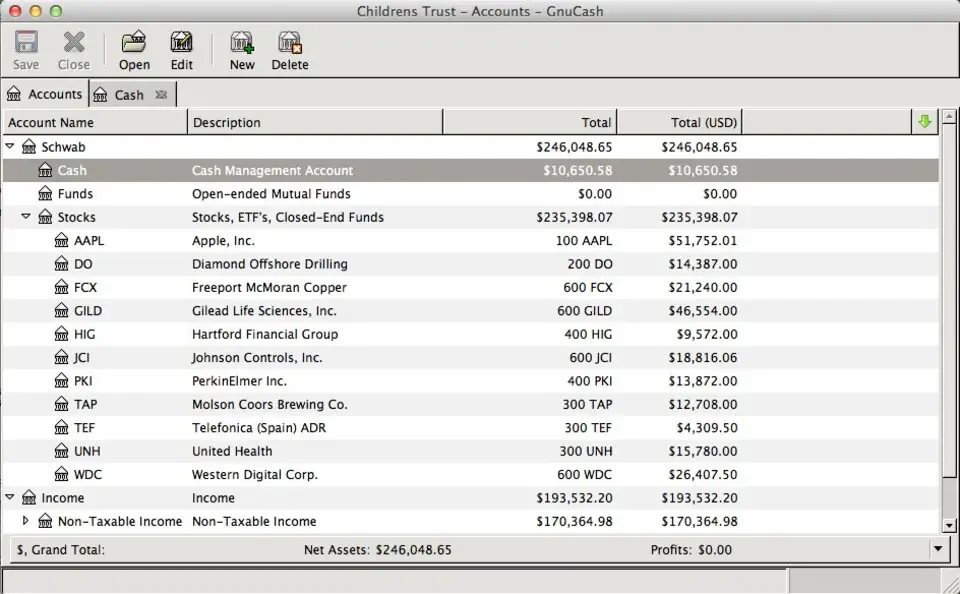


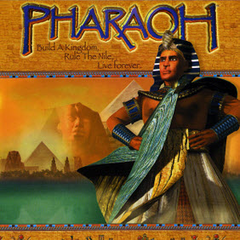

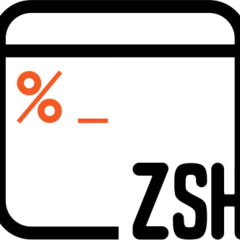
What is your favorite GnuCash hotkey? Do you have any useful tips for it? Let other users know below.
1094330
491330
408184
355191
300039
271479
20 hours ago
20 hours ago Updated!
21 hours ago Updated!
Yesterday Updated!
2 days ago
2 days ago
Latest articles