|
|
View.ErrorList |
||
|
|
SQL.MovetoSchema |
||
|
veya
|
|||
|
|
SQL.Rename |
||
|
veya
|
|||
|
|
SQL.TSqlEditorResultsAsFile |
||
|
veya
|
|||
|
|
SQL.TSqlEditorResultsAsGrid |
||
|
veya
|
|||
|
|
SQL.TSqlEditorResultsAsText |
||
|
veya
|
|||
|
|
SQL.TSqlEditorShowEstimatedPlan |
||
|
veya
|
|||
|
|
SQL.TSqlEditorToggleExecutionPlan |
||
|
veya
|
|||
|
|
SQL.TSqlEditorToggleResultsPane |
||
|
veya
|
|||
|
|
WorkflowDesigner.ExpandAll |
||
|
|
WorkflowDesigner.CreateVariable |
||
|
|
WorkflowDesigner.ConnectNodes |
||
|
|
Edit.QuickInfo |
||
|
|
WorkflowDesigner.ToggleSelection |
||
|
|
WorkflowDesigner.ShowHideArgumentDesigner |
||
|
|
WorkflowDesigner.MoveFocus |
||
|
|
WorkflowDesigner.GoToParent |
||
|
|
WorkflowDesigner.ExpandInPlace |
||
|
|
WorkflowDesigner.ShowHideVariableDesigner |
||
|
|
WorkflowDesigner.ShowHideImportsDesigner |
||
|
|
Window.WindowSearch |
||
|
|
Edit.ShowCodeLensMenu |
||
|
|
View.ShowSmartTag |
||
|
|
Image.SmallBrush |
||
|
|
Edit.NavigateTo |
||
|
|
Image.FilledEllipseTool |
||
|
|
Edit.PasteParameterTip |
||
|
|
Debug.QuickWatch |
||
|
|
SQL.QueryResultsRefresh |
||
|
|
Image.OutlinedRectangleTool |
||
|
|
Help.AddandRemoveHelpContent |
||
|
|
Image.ShowGrid |
||
|
|
View.ServerExplorer |
||
|
|
View.Toolbox |
||
|
|
DiagnosticsHub.StopCollection |
||
|
|
Project.AddExistingItem |
||
|
|
OtherContextMenus.UITestEditorContextMenu.InsertDelayBefore |
||
|
|
View.ReportData |
||
|
|
Debug.Disassembly |
||
|
|
Debug.Processes |
||
|
|
Debug.Exceptions |
||
|
|
Edit.SelectPreviousControl |
||
|
|
Edit.TabLeft |
||
|
veya
|
|||
|
veya
|
|||
|
|
View.CommandWindow |
||
|
|
Edit.WordDeleteToStart |
||
|
|
Edit.Undo |
||
|
|
View.F#Interactive |
||
|
|
SQL.SSDTSchemaCompareCompare |
||
|
|
TeamFoundationContextMenus.MyWorkPageInProgress.TfsContextMyWorkPageCreateCopyWI |
||
Reklam |
|||
|
|
Edit.CreateCopyofWorkItem |
||
|
veya
|
|||
|
veya
|
|||
|
|
Debug.CallStack |
||
|
|
OtherContextMenus.UITestEditorContextMenu.Movecode |
||
|
|
View.WebBrowser |
||
|
|
Window.NextDocumentWindowNav |
||
|
|
GraphView.RighttoLeft |
||
|
|
Format.SpaceAcross |
||
|
|
TeamFoundationContextMenus.Commands.TeamExplorerNavigateBackward |
||
|
|
View.Backward |
||
|
|
Edit.CompleteWord |
||
|
|
TeamFoundationContextMenus.Commands.TeamExplorerNavigateForward |
||
|
|
View.Forward |
||
|
|
Format.SpaceAcross |
||
|
|
Edit.CompleteWord |
||
|
|
GraphView.LefttoRight |
||
|
|
Edit.DeleteBackwards |
||
|
|
ProjectandSolutionContextMenus.Item.MoveUp |
||
|
|
TeamFoundationContextMenus.Commands.GoToTeamExplorerPreviousSectionContent |
||
|
|
OtherContextMenus.MicrosoftDataEntityDesignContext.MoveProperties.Up |
||
|
|
GraphView.BottomtoTop |
||
|
|
Format.SpaceDown |
||
|
|
Edit.MoveSelectedLinesUp |
||
|
|
Edit.MoveSelectedLinesDown |
||
|
|
Format.SpaceDown |
||
|
|
GraphView.ToptoBottom |
||
|
|
OtherContextMenus.MicrosoftDataEntityDesignContext.MoveProperties.Down |
||
|
|
TeamFoundationContextMenus.Commands.GoToTeamExplorerNextSectionContent |
||
|
|
ProjectandSolutionContextMenus.Item.MoveDown |
||
|
|
ClassDiagram.Expand |
||
|
|
ClassDiagram.Collapse |
||
|
|
Image.RectangleSelectionTool |
||
|
|
View.DataSources |
||
|
|
Debug.Graphics.CaptureFrame |
||
|
|
SQL.SSDTSchemaCompareNextChange |
||
|
|
SQL.SSDTSchemaComparePreviousChange |
||
|
|
File.Print |
||
|
|
Image.PreviousColor |
||
|
|
Image.NextColor |
||
|
|
Edit.GotoBrace |
||
|
|
Debug.BreakAll |
||
|
|
Edit.IncreaseFilterLevel |
||
|
veya
|
|||
|
|
Edit.DecreaseFilterLevel |
||
|
veya
|
|||
|
|
Window.SolutionExplorerSearch |
||
|
|
Debug.StepIntoSpecific |
||
|
|
Graphics.ZoomToActualSize |
||
|
|
CommitAllEdits |
||
|
|
SQL.SSDTSchemaCompareWriteUpdates |
||
|
|
CommitAllEdits |
||
|
|
View.FullScreen |
||
|
|
Window.PreviousToolWindowNav |
||
|
|
Window.PreviousPane |
||
|
|
View.ShowSmartTag |
||
|
veya
|
|||
|
|
Edit.LineStartExtendColumn |
||
|
|
Edit.LineEndExtendColumn |
||
|
|
EditorContextMenus.CodeWindow.Execute |
||
|
|
XML.StartXSLTWithoutDebugging |
||
|
|
View.NavigateForward |
||
|
|
File.Exit |
||
|
|
TeamFoundationContextMenus.Commands.GoToTeamExplorerSection1Content |
||
|
|
TeamFoundationContextMenus.MergeContextMenu.SetFocusonLeftWindow |
||
|
|
TeamFoundationContextMenus.MergeContextMenu.SetFocusonResultWindow |
||
|
|
TeamFoundationContextMenus.Commands.GoToTeamExplorerSection2Content |
||
|
|
TeamFoundationContextMenus.Commands.GoToTeamExplorerSection3Content |
||
|
|
TeamFoundationContextMenus.MergeContextMenu.SetFocusonRightWindow |
||
|
|
TeamFoundationContextMenus.Commands.GoToTeamExplorerSection4Content |
||
|
|
TeamFoundationContextMenus.Commands.GoToTeamExplorerSection5Content |
||
|
|
Debug.StartWindowsPhoneApplicationAnalysis |
||
|
|
Debug.DiagnosticsHub.Launch |
||
|
|
Image.RoundedRectangleTool |
||
|
|
Image.RectangleTool |
||
|
|
View.ZoomIn |
||
|
|
View.EdgeLeftMoveRight |
||
|
|
Image.ZoomIn |
||
|
|
Image.ZoomOut |
||
|
|
View.EdgeLeftMoveLeft |
||
|
|
View.ZoomOut |
||
|
|
Edit.DeleteBackwards |
||
|
|
Graphics.ZoomToFitInWindow |
||
|
|
Graphics.ZoomIn |
||
|
|
Debug.StepIntoCurrentProcess |
||
|
|
ViewFileInScriptPanel |
||
|
|
TSqlEditorDatabaseCombo |
||
|
veya
|
|||
|
|
Edit.QuickFindSymbol |
||
|
|
Debug.StepOverCurrentProcess |
||
|
|
Image.SmallerBrush |
||
Microsoft Visual Studio 2017 (Tüm kısayollar) klavye kısayolları
Visual Studio kısayolları oldukça geniş bir kapsama sahip. Bu sayfada VS 2017'de bulunan bütün kısayolları listeledik. Alternatif olarak, sadece sık kullanılan kısayolların listesine de bakabilirsiniz. Bu listeye aşağıdaki bağlantıdan ulaşabilirsiniz.
Visual Studio kısayolları oldukça geniş bir kapsama sahip. Bu sayfada VS 2017'de bulunan bütün kısayolları listeledik. Alternatif olarak, sadece sık kullanılan kısayolların listesine de bakabilirsiniz. Bu listeye aşağıdaki bağlantıdan ulaşabilirsiniz.
İçindekiler
Reklam
Program bilgileri
Program adı:
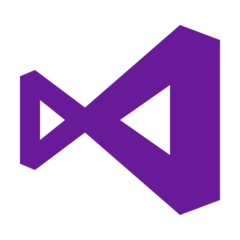
Evrensel adı: Microsoft Visual Studio 2017 (All shortcuts)
Microsoft Visual Studio, program, web sitesi, web hizmetleri geliştirmeye yönelik bir entegre geliştirme ortamı. Otomatik kod tamamlama işlevi sunan bir kod düzenleyiciyle gelen Visual Studio, 36 farklı programlama dilini destekliyor. C, C++, Visual Basic .NET, C#, JavaScript, XML, HTML ve CSS, bu dillerden bazıları.
Web sayfası: visualstudio.com
Son güncelleme: 11.11.2019 20:10 UTC
Kısayollara basma kolaylığı: 66%
Daha fazla bilgi >>Benzer programlar
Araçlar
Microsoft Visual Studio 2017 (Tüm kısayollar):Öğrenin: Rastgele bir kısayola atla
DiğerKullanıcı işlemleri
Microsoft Visual Studio 2017 (Tüm kısayollar) içeriğini favorilerize ekleyin
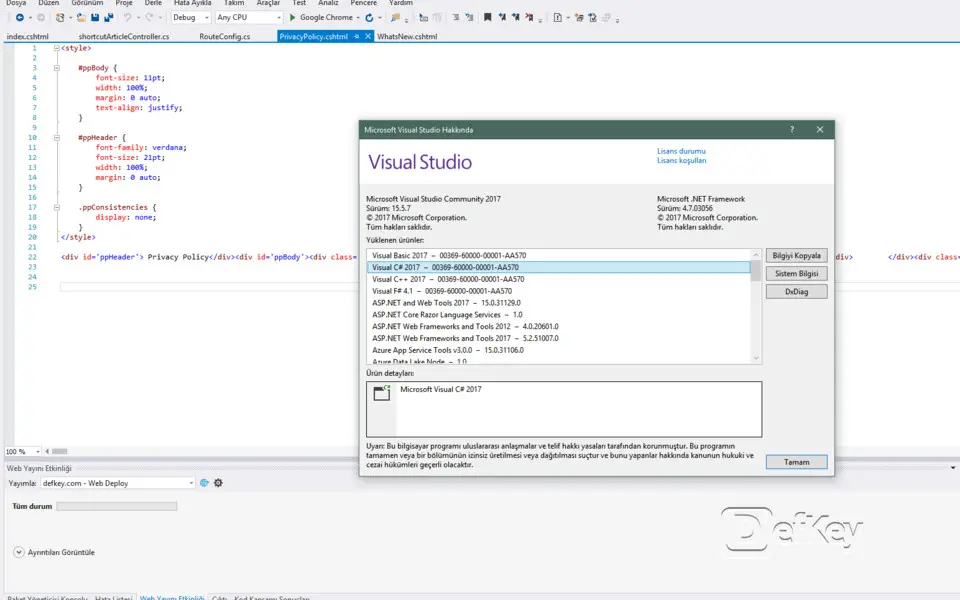
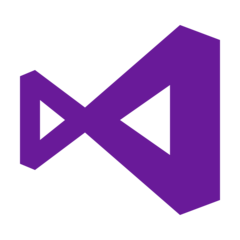

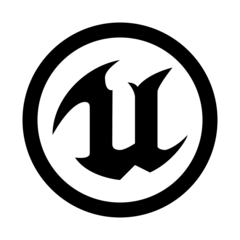

En sevdiğiniz Microsoft Visual Studio 2017 (Tüm kısayollar) kısayol tuşları hangisi? Bu program hakkında bildiğiniz faydalı bir ipucu var mı? Aşağıda diğer ziyaretçilerle paylaşabilirsiniz.
1106298 2
498136 62
411175 1
365732 57
306750 6
277187
24 saat önce
2 gün önce Güncellendi!
2 gün önce Güncellendi!
2 gün önce
4 gün önce
4 gün önce
En son yazılar
Chrome’da Gizli mod ve misafir modunun farkı nedir?
Windows Uygulamalarının internete bağlanmamasını düzeltin