Reklama
|
|
Insert Keys Tool (for Graph Editor) (press and release) |
||
|
|
Set Key |
||
|
|
Set key for Rotate |
||
|
|
Set key for Scale |
||
|
|
Set key for Translate |
||
|
|
Toggle Multicolor Feedback |
||
|
|
With left mouse button for Keyframe marking menu |
|
|
Hide > Hide Selection |
||
|
|
Hide > Hide Unselected Objects |
||
|
|
Isolate Select > View Selected (in the panel menus) |
||
|
|
Show > Show Last Hidden |
||
|
|
Show > Show Selection |
|
|
Copy |
||
|
or
|
|||
|
|
Cut |
||
|
or
|
|||
|
|
Duplicate |
||
|
|
Duplicate Special |
||
|
|
Duplicate with Transform |
||
|
|
Group |
||
|
|
Parent |
||
|
|
Paste |
||
|
or
|
|||
|
|
Redo |
||
|
|
Repeat |
||
|
|
Repeat command at mouse position |
||
|
|
Undo |
||
|
or
|
|||
|
|
Unparent |
||
|
|
Create file reference |
||
|
|
Exit |
||
|
|
New Scene |
||
|
|
Open Scene |
||
|
|
Save Scene |
||
|
|
Save Scene As |
|
|
(When pressed down) Show the hotbox |
|
|
polygon mesh display |
||
|
|
Convert polygon selection to Edges |
||
|
|
Convert polygon selection to Vertices |
||
|
|
Covert polygon selection to Faces |
||
|
|
Covert polygon selection to UVs |
||
|
|
Decreases Division Levels for Smooth Mesh Preview or Subdiv Proxy |
||
Reklama |
|||
|
|
Default polygon mesh display (no smoothing) |
||
|
|
Displays both the original (proxy) and the smoothed mesh |
||
|
|
Increases Division Levels for Smooth Mesh Preview or Subdiv Proxy |
||
|
|
Lock/unlock length of curve (press and hold) |
||
|
|
Smooth polygon mesh display |
||
|
|
Edit Paint Effects template brush settings |
||
|
|
Flood with the current value |
||
|
|
Modify lower brush radius (press and release) |
||
|
|
Modify maximum displacement (Sculpt Surfaces and Sculpt Polygons Tool) |
||
|
|
Modify paint value |
||
|
|
Modify upper brush radius (press and release) |
||
|
|
Poly Brush Tool marking menu |
||
|
|
Poly UV Tool marking menu |
||
|
|
Switch to pick color mode (press and release) |
||
|
|
Toggle Reflection on or off |
||
|
|
Turn Color Feedback on or off |
||
|
|
Turn Show Wireframe on or off |
||
|
|
With left mouse button for Artisan Paint Operation marking menu |
|
|
Show Animation menu set |
||
|
|
Show Dynamics menu set |
||
|
|
Show Modeling menu set |
||
|
|
Show Polygons menu set |
||
|
|
Show Rendering menu set |
||
|
|
Show/hide main menu bar |
||
|
|
Show/hide panel menu bar |
||
|
|
Show/hide panel toolbar |
|
|
Move, Rotate, Scale Tool relative snapping (press and release) |
||
|
|
Move, Rotate, Scale Tool snapping (press and release) |
||
|
|
Snap to curves (press and release) |
||
|
|
Snap to grids (press and release) |
||
|
|
Snap to points (press and release) |
|
|
Complete current tool |
||
|
|
Decrease manipulator size |
||
|
|
Enter tool Edit mode |
||
|
|
Increase manipulator size |
||
|
or
|
|||
|
|
Move Tool, or with left mouse button for Move Tool marking menu |
||
|
|
Move, Rotate, Scale Tool snapping (press and release) |
||
|
|
Rotate Tool, or with left mouse button for Rotate Tool marking menu |
||
|
|
Scale Tool, or with left mouse button for Scale Tool marking menu |
||
|
|
Select Tool, or with left mouse button for Component marking menu |
||
|
|
Select Tool, or with left mouse button for Polygon marking menu |
||
|
|
Select Tool, or with left mouse button for Selection Mask marking menu |
||
|
|
Selects the last used tool that is not one of Select, Move, Rotate, or Scale |
||
|
|
Show manipulator tool |
||
|
|
Show universal manipulator tool |
||
|
|
Switches between move pivot and move object (Move Tool) |
||
|
|
With left mouse button move pivot (Move Tool) |
|
|
(When tapped) Switch between the active window in multi-pane display and single pane display |
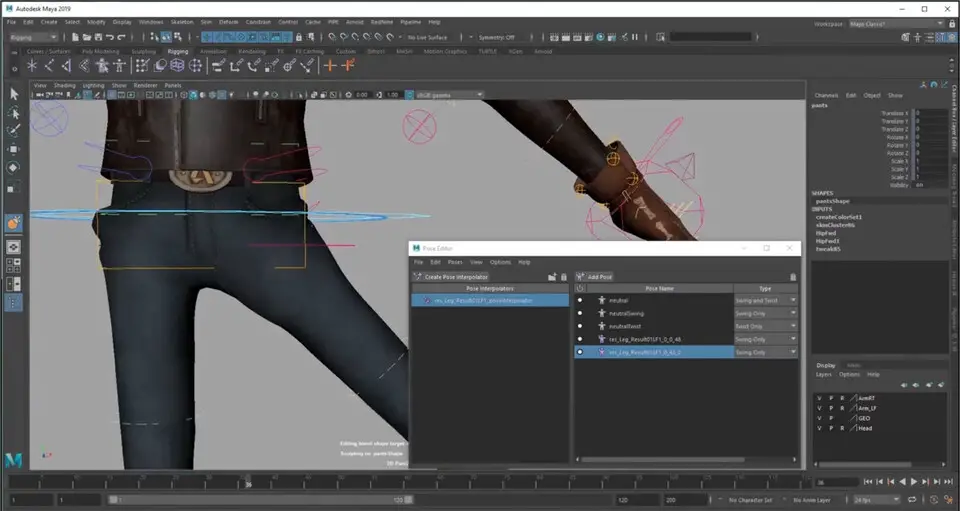





What is your favorite Autodesk Maya 2019 hotkey? Do you have any useful tips for it? Let other users know below.
1094330
491330
408184
355191
300039
271479
12 hours ago
13 hours ago Updated!
13 hours ago Updated!
Yesterday Updated!
1 days ago
1 days ago
Latest articles