|
Note: Right now, we cover Maple Windows shortcuts here. For Unix and Mac shortcuts, please refer to Maple documentation.
|
Reklama
|
(To split/join with the previous execution group, place the cursor at the start of the Maple input.)
|
|||
|
(To split/join with the lower execution group, place the cursor at the end of the Maple input.)
|
|
1 Use right arrow key to leave denominator, numerator, superscript, or subscript region
|
|
Note: For lowercase Greek letters, type the letter lowercase.
|
|||
|
|
Move Window |
||
|
|
Size Window |
||
|
|
Minimize Window |
||
|
|
Maximize Window |
||
|
|
Close Window |
||
|
|
Mark Text for Copying |
||
|
|
Copy Selected Text |
||
|
|
Paste Copied Text |
||
|
|
Scroll Window |
||
|
|
Change Window Properties |
||
|
|
Select document block |
||
|
|
Select execution group |
||
|
|
Select section |
||
|
|
Move backward through multiple open worksheet and document tabs in a Maple window |
||
|
|
Send Email with attached worksheet |
||
|
|
Recent Documents Menu |
||
|
|
Fraction (1) |
||
|
|
Enclose Section in Subsection (Indent) |
||
|
|
Remove Section Enclosing Selection (Outdent) |
||
|
|
Move cursor up to previous input region |
||
|
|
Move forward through multiple open worksheet and document tabs in a Maple window |
||
|
|
(two underscores) Literal Subscript (1) (subscripted variable name) |
||
|
|
Print Worksheet |
||
|
|
Previous Command From the History |
||
|
|
Move to Matching Parenthesis, Brace, or Square Bracket |
||
|
|
Stop the Currently Executing Command in the Debugger |
||
|
|
Exit Maple |
||
|
|
Collapse code edit region |
||
|
|
Expand code edit region |
||
|
|
Escape next character for entering "^" |
||
|
|
Open Format Menu |
||
|
|
Open Window Menu |
||
|
|
Open File Menu |
||
|
|
Open Edit Menu |
||
|
|
Escape Next Character (For Entering "^") |
||
|
|
Open Worksheet |
||
|
|
Redraw the Current Prompt and Any Text Entered |
||
|
|
Superscript (1) |
||
|
|
Label Mode |
||
|
|
Italic Style Attribute (text or Maple input) |
||
|
|
Insert Paragraph After |
||
|
|
Insert Paragraph Before |
||
|
|
Enter units |
||
|
|
User Profile dialog box |
||
|
|
Underscript (1) |
||
|
|
Overscript (1) |
||
|
|
Execute entire worksheet |
||
|
|
Page Setup |
||
|
|
Scope Out |
||
Reklama |
|||
|
|
Scope In |
||
|
|
Return Cursor to Baseline |
||
|
|
Pre-Superscript (1) |
||
|
|
Maple Input Mode |
||
|
|
Show Section Ranges |
||
|
|
Zoom Factor...300% |
||
|
|
Zoom Factor...400% |
||
|
|
Underline (text or Maple input) |
||
|
|
Insert Page Break |
||
|
|
Insert Execution Group After Cursor |
||
|
|
Insert Execution Group Before Cursor |
||
|
|
Increase number of columns of table (Matrix, or Vector) |
||
|
|
Increase number of rows of table (Matrix, Vector, or piecewise function) |
||
|
|
Launch the startup code editor |
||
|
|
Select Marked Text |
||
|
|
New Row in Matrix, Vector, or a Piecewise Expression |
||
|
|
Indexed Subscript (1) |
||
|
|
Evaluate and Display Inline (Document Mode) |
||
|
|
Access Window Menu |
||
|
|
Clear to the End of Line |
||
|
|
Undo Changes to the Line |
||
|
|
or Command Completion |
||
|
|
Copy Selection as MathML |
||
|
|
Default Zoom Factor |
||
|
|
Delete an Element |
||
|
|
Evaluate and Display Inline (U.S. and International keyboards) |
||
|
|
Evaluate and Display Inline (U.S. keyboards) |
||
|
|
Convert the selected expression into an atomic identifier (2-D math only) |
||
|
|
Open Insert Menu |
||
|
|
Move backward through multiple open worksheet and document tabs in a Maple window |
||
|
|
Move forward through multiple open worksheet and document tabs in a Maple window |
||
|
|
Complete Command |
||
|
|
Cursor to Top of Worksheet |
||
|
|
Cursor to Bottom of Worksheet |
||
|
|
Move to Bottom of Execution Group |
||
|
|
Move to Top of Execution Group |
||
|
|
Move to Beginning of next text or symbol |
||
|
|
Move to Beginning of text or symbol, or previous text or symbol |
||
|
|
Soft New Line |
||
|
|
Fraction (1) |
||
|
|
I or ι |
||
|
|
Greek Mode (Next Character Entered as Greek) |
||
|
|
ϑ or ϕ |
||
|
|
K or κ |
||
|
|
Λ or λ |
||
|
|
M or μ |
||
|
|
N or ν |
||
|
|
O or ο |
||
|
|
Π or π |
||
|
|
Θ or θ |
||
|
|
P or ρ |
||
|
|
Σ or σ |
||
|
|
T or τ |
||
|
|
Υ or υ |
||
|
|
ς or ϖ |
||
|
|
Ω or ω |
||
|
|
Ξ or ξ |
||
|
|
Ψ or ψ |
||
|
|
Z or ζ |
||
|
|
Pre-Subscript (1) |
||
|
|
A or α |
||
|
|
B or β |
||
|
|
X or χ |
||
|
|
Δ or δ |
||
|
|
E or ε |
||
|
|
Φ or φ |
||
|
|
Γ or γ |
||
|
|
H or η |
||
|
|
Move cursor down to next input region |
||
|
|
Complete Command |
||
|
|
Cursor to Start of Line |
||
|
|
Cursor to End of Line |
||
|
|
Open View Menu |
||
|
|
Close Current Worksheet |
||
|
|
Save Worksheet |
||
|
|
New Document/Worksheet (based on Options dialog setting) |
||
|
|
Open Help Menu |
||
|
|
Open Tools Menu |
||
|
|
Select All |
||
|
|
Split Sections |
||
|
|
Join Sections |
||
|
|
Evaluate Expression |
||
|
|
Zoom Factor...75% |
||
|
|
Zoom Factor...100% |
||
|
|
Zoom Factor...125% |
||
|
|
Zoom Factor...150% |
||
|
|
Zoom Factor...200% |
||
|
|
Paste Selection from Clipboard |
||
|
|
Undo |
||
|
|
Redo |
||
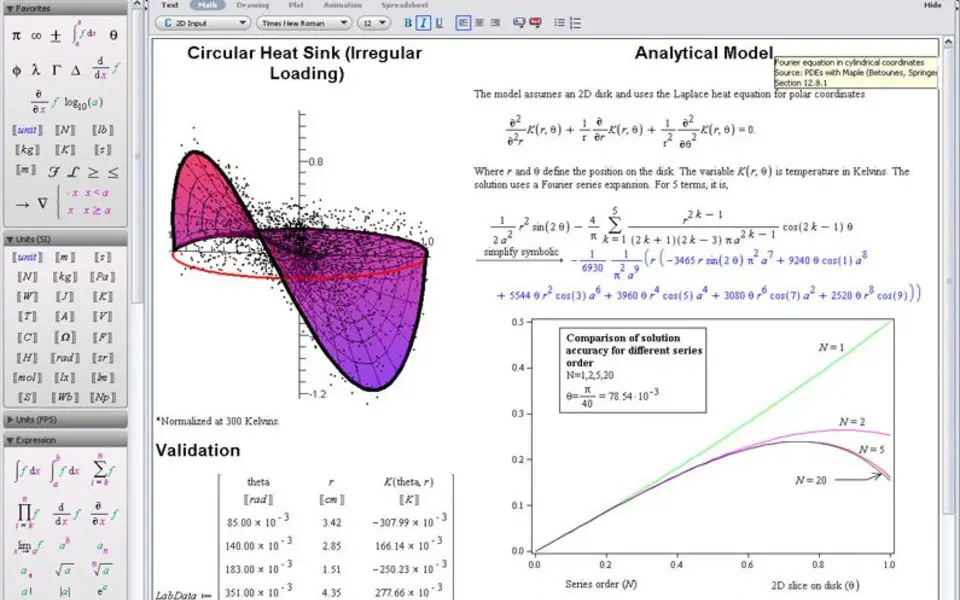


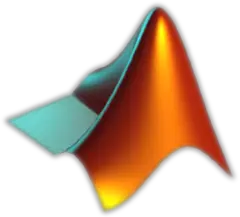


What is your favorite Maple hotkey? Do you have any useful tips for it? Let other users know below.
1104365
497159
410705
364136
305770
276264
18 hours ago
20 hours ago Updated!
2 days ago
2 days ago Updated!
2 days ago
2 days ago Updated!
Latest articles