|
+ |
Move forward |
||
|
or
+ |
|||
|
+ |
Move backward |
||
|
or
+ |
|||
|
+ |
Move left |
||
|
or
+ |
|||
|
+ |
Move right |
||
|
or
+ |
|||
|
+ |
Move up |
||
|
or
+ |
|||
|
+ |
Move down |
||
|
or
+ |
|||
|
Move forward / backwards |
|||
|
or
|
|||
|
|
(while using any move command) Double the movement speed |
||
|
|
(while using any move command) Halve the movement speed |
||
|
Select |
|||
|
|
Orbit / Rotate view |
||
|
(hold) Pan / Slide view |
|||
|
(hold) Look |
|||
|
Invoke contextual menus |
|||
|
|
Toggle between normal and de-clutter visualization modes |
||
|
|
Focus on selected asset |
||
|
|
Enable / Disable the visibility of the UI |
||
|
|
Toggle the full screen mode |
||
|
|
Capture a screen shot |
Reklama
|
|
Delete selected asset |
||
|
|
Create an instance of the current asset |
||
|
|
Duplicate current asset |
||
|
|
Group selected assets into a container |
||
|
|
Toggle selected asset visibility |
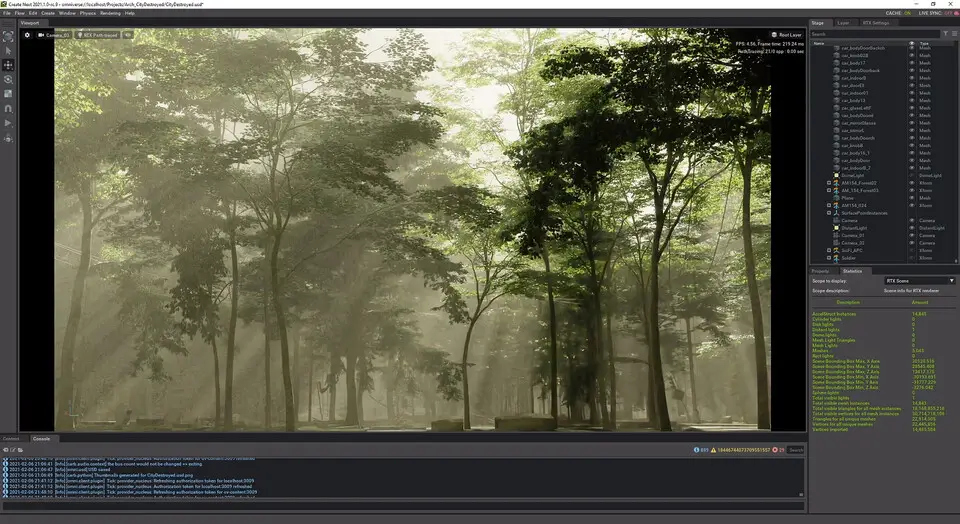




What is your favorite Nvidia Omniverse hotkey? Do you have any useful tips for it? Let other users know below.
1094330
491330
408184
355191
300039
271479
14 hours ago
15 hours ago Updated!
15 hours ago Updated!
Yesterday Updated!
1 days ago
2 days ago
Latest articles