|
+ |
Move forward |
||
|
or
+ |
|||
|
+ |
Move backward |
||
|
or
+ |
|||
|
+ |
Move left |
||
|
or
+ |
|||
|
+ |
Move right |
||
|
or
+ |
|||
|
+ |
Move up |
||
|
or
+ |
|||
|
+ |
Move down |
||
|
or
+ |
|||
|
Move forward / backwards |
|||
|
or
|
|||
|
|
(while using any move command) Double the movement speed |
||
|
|
(while using any move command) Halve the movement speed |
||
|
Select |
|||
|
|
Orbit / Rotate view |
||
|
(hold) Pan / Slide view |
|||
|
(hold) Look |
|||
|
Invoke contextual menus |
|||
|
|
Toggle between normal and de-clutter visualization modes |
||
|
|
Focus on selected asset |
||
|
|
Enable / Disable the visibility of the UI |
||
|
|
Toggle the full screen mode |
||
|
|
Capture a screen shot |
Advertisement
|
|
Delete selected asset |
||
|
|
Create an instance of the current asset |
||
|
|
Duplicate current asset |
||
|
|
Group selected assets into a container |
||
|
|
Toggle selected asset visibility |
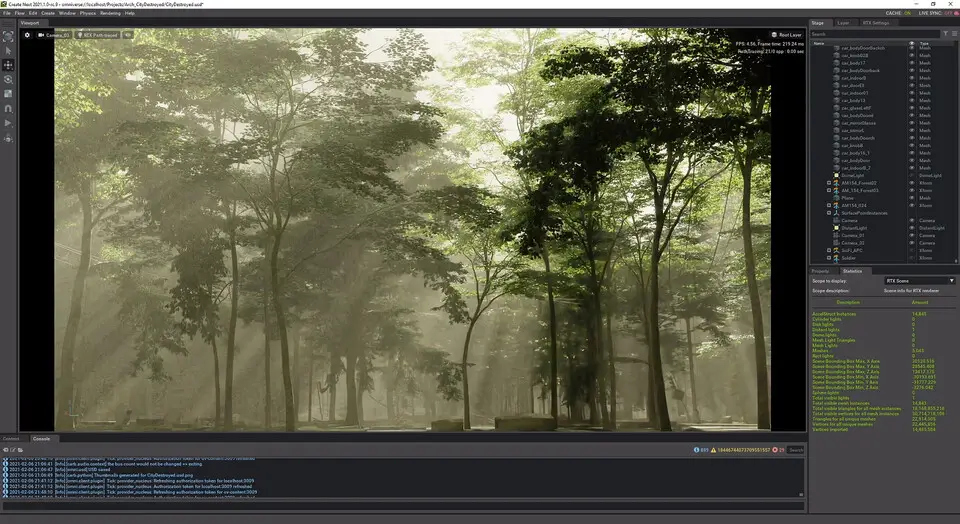




What is your favorite Nvidia Omniverse hotkey? Do you have any useful tips for it? Let other users know below.
1108668 169
499007 8
411655 373
367529 6
307784 5
278296 38
3 hours ago
3 hours ago
3 hours ago Updated!
Yesterday
2 days ago
3 days ago
Latest articles
Why I use Volume2, and why you would too
<div> has meaning to browsers
How to Turn Write Protection On or Off for a USB Flash Drive
What is a modifier key?
Sync time on Windows startup