|
Normal mode is the default mode when you launch Helix. Return to it from other modes by typing Escape.
|
|||
|
NOTE: Unlike Vim, F, Shift+F, T and Shift+T are not confined to the current line.
|
|||
|
|
Move left |
||
|
or
|
|||
|
|
Move down |
||
|
or
|
|||
|
|
Move up |
||
|
or
|
|||
|
|
Move right |
||
|
or
|
|||
|
|
Move next word start |
||
|
|
Move previous word start |
||
|
|
Move next word end |
||
|
|
Move next word start |
||
|
|
Move previous word start |
||
|
|
Move next word end |
||
|
|
Find until next char |
||
|
|
Find next char |
||
|
|
Find until previous char |
||
|
|
Find previous char |
||
|
|
Go to line number |
||
|
|
Repeat last motion (f, t or m) |
||
|
|
Move to the start of the line |
||
|
|
Move to the end of the line |
||
|
|
Move page up |
||
|
or
|
|||
|
|
Move page down |
||
|
or
|
|||
|
|
Move half page up |
||
|
|
Move half page down |
||
|
|
Jump forward on the jumplist |
||
|
|
Jump backward on the jumplist |
||
|
|
Save the current selection to the jumplist |
||
Advertisement
|
|
Replace with a character |
||
|
|
Replace with yanked text |
||
|
|
Switch case of the selected text |
||
|
|
Set the selected text to lower case |
||
|
|
Set the selected text to upper case |
||
|
|
Insert before selection |
||
|
|
Insert after selection (append) |
||
|
|
Insert at the start of the line |
||
|
|
Insert at the end of the line |
||
|
|
Open new line below selection |
||
|
|
Open new line above selection |
||
|
|
Repeat last insert |
||
|
|
Undo change |
||
|
|
Redo change |
||
|
|
Move backward in history |
||
|
|
Move forward in history |
||
|
|
Yank selection |
||
|
|
Paste after selection |
||
|
|
Paste before selection |
||
|
|
|
||
|
|
Indent selection |
||
|
|
Unindent selection |
||
|
|
Format selection (currently nonfunctional/disabled) (LSP) |
||
|
|
Delete selection |
||
|
|
Delete selection, without yanking |
||
Advertisement |
|||
|
|
Change selection (delete and enter insert mode) |
||
|
|
Change selection (delete and enter insert mode, without yanking) |
||
|
|
Increment object (number) under cursor |
||
|
|
Decrement object (number) under cursor |
||
|
|
Start/stop macro recording to the selected register (experimental) |
||
|
|
Play back a recorded macro from the selected register (experimental) |
||
|
|
Pipe each selection through shell command, replacing with output |
||
|
|
Pipe each selection into shell command, ignoring output |
||
|
|
Run shell command, inserting output before each selection |
||
|
|
Run shell command, appending output after each selection |
||
|
|
Pipe each selection into shell command, keep selections where command returned 0 |
|
|
Select all regex matches inside selections |
||
|
|
Split selection into sub selections on regex matches |
||
|
|
Split selection on newlines |
||
|
|
Merge selections |
||
|
|
Merge consecutive selections |
||
|
|
Align selection in columns |
||
|
|
Trim whitespace from the selection |
||
|
|
Collapse selection onto a single cursor |
||
|
|
Flip selection cursor and anchor |
||
|
|
Ensures the selection is in forward direction |
||
|
|
Keep only the primary selection |
||
|
|
Remove the primary selection |
||
|
|
Copy selection onto the next line (Add cursor below) |
||
|
|
Copy selection onto the previous line (Add cursor above) |
||
|
|
Rotate main selection backward |
||
|
|
Rotate main selection forward |
||
|
|
Rotate selection contents backward |
||
| Alt + ) |
Rotate selection contents forward |
||
|
|
Select entire file |
||
|
|
Select current line, if already selected, extend to next line |
||
|
|
Extend selection to line bounds (line-wise selection) |
||
|
|
Shrink selection to line bounds (line-wise selection) |
||
|
|
Join lines inside selection |
||
|
|
Join lines inside selection and select the inserted space |
||
|
|
Keep selections matching the regex |
||
|
|
Remove selections matching the regex |
||
|
|
Comment/uncomment the selections |
||
|
|
Expand selection to parent syntax node (TS) |
||
|
or
|
|||
|
|
Alt-down Shrink syntax tree object selection (TS) |
||
|
|
Select previous sibling node in syntax tree (TS) |
||
|
or
|
|||
|
|
Select next sibling node in syntax tree (TS) |
||
|
or
|
|
Search commands all operate on the / register by default. To use a different register, use "
|
|||
|
|
Search for regex pattern |
||
|
|
Search for previous pattern |
||
|
|
Select next search match |
||
|
|
Select previous search match |
||
|
|
Use current selection as the search pattern |
||
|
These sub-modes are accessible from normal mode and typically switch back to normal mode after a command.
|
|||
|
|
Enter select (extend) mode |
||
|
|
Enter goto mode |
||
|
|
Enter match mode |
||
|
|
Enter command mode |
||
|
|
Enter view mode |
||
|
|
Enter sticky view mode |
||
|
|
Enter window mode |
||
|
|
Enter space mode |
||
|
These modes (except command mode) can be configured by remapping keys.
|
|||
|
|
View mode is accessed by typing z in normal mode |
||
|
View mode is intended for scrolling and manipulating the view without changing the selection. The "sticky" variant of this mode (accessed by typing Z in normal mode) is persistent and can be exited using the escape key. This is useful when you're simply looking over text and not actively editing it.
|
|||
|
|
Vertically center the line |
||
|
or
|
|||
|
|
Align the line to the top of the screen |
||
|
|
Align the line to the bottom of the screen |
||
|
|
Align the line to the middle of the screen (horizontally) |
||
|
|
Scroll the view downwards |
||
|
or
|
|||
|
|
Scroll the view upwards |
||
|
or
|
|||
|
|
Move page down |
||
|
or
|
|||
|
|
Move page up |
||
|
or
|
|||
|
|
Move half page down |
||
|
|
Move half page up |
||
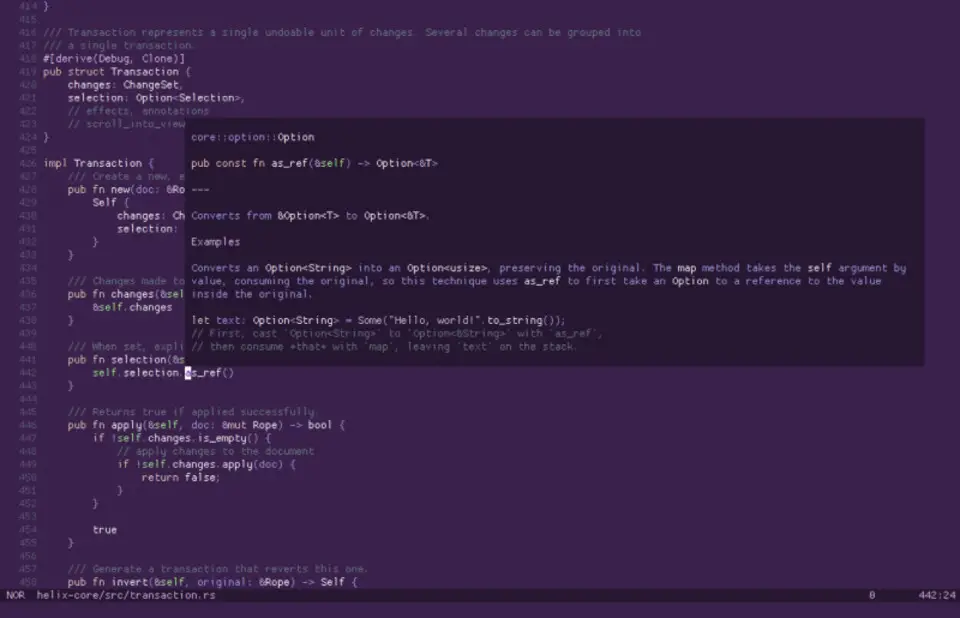





What is your favorite Helix 23.10 hotkey? Do you have any useful tips for it? Let other users know below.
1088766
488887
406639
350558
297279
270003
15 hours ago
16 hours ago
18 hours ago Updated!
Yesterday Updated!
Yesterday Updated!
Yesterday Updated!
Latest articles