Advertisement
|
|
Draw polyline |
||
|
|
Polyline segments |
||
|
|
Polyline from selection |
||
|
|
Partial polyline along selection |
||
|
|
Insert node |
||
|
or
|
|||
|
|
Append nodes |
||
|
|
Delete nodes |
||
|
|
Delete segments between two nodes |
||
|
|
Trim segments |
||
|
|
Relocate start point |
||
|
|
Change segment type |
||
|
|
Offset |
||
|
|
Morph |
||
|
|
Simplify |
||
|
|
Normalize polylines |
||
|
|
Logically close polylines |
||
|
|
Logically open polylines |
|
|
Move / copy |
||
|
|
Rotate |
||
|
|
Scale |
||
|
|
Mirror |
||
|
|
Filp horizontal |
||
|
|
Flip vertical |
||
|
|
Move and rotate |
||
|
|
Rotate two |
||
|
|
Align reference points |
||
|
|
Align |
||
|
|
Offset (with distance) |
||
|
|
Offset (with point) |
||
|
|
Trim |
||
|
or
|
|||
|
|
Trim both |
||
|
|
Lengthen / shorten |
||
|
|
Stretch |
||
|
|
Clip to rectangle |
||
|
|
Chamfer / bevel |
||
|
|
Round |
||
|
|
Divide |
||
|
|
Split entities |
||
|
|
Break out segment |
||
|
|
Break out manual |
||
|
|
Auto trim |
||
|
|
Break out gap |
||
|
|
Reverse |
||
|
|
Edit text |
||
|
|
Edit hatch |
||
|
|
Explode |
|
|
Explode |
||
|
|
Toggle visibility |
||
|
|
Show all blocks |
||
|
|
Hide all blocks |
||
|
|
Add empty block |
||
|
|
Create block from selection |
||
|
|
Add layout block |
||
|
|
Remove block |
||
|
|
Purge unused blocks |
||
|
|
Rename block |
||
|
|
Edit block |
||
|
|
Edit block from reference |
||
|
|
Copy block |
||
|
|
Return to main drawing |
||
|
|
Select block references |
||
|
|
Deselect block references |
||
|
|
Insert block |
||
|
|
Create library item |
|
|
Toggle visibility |
||
|
|
Toggle frozen status |
||
|
|
Toggle lock status |
||
|
|
Show only active |
||
|
|
Show all layers |
||
|
|
Hide all layers |
||
|
|
Thaw all layers |
||
|
|
Freeze all layers |
||
|
|
Lock all layers |
||
|
|
Unlock all layers |
||
|
|
Add layer |
||
|
|
Add sublayer |
||
|
|
Create layer from selection |
||
|
|
Delete layer |
||
|
|
Purge unused layers |
||
|
|
Edit layer |
||
|
|
Select layer |
||
|
or
|
|||
|
|
Deselect layer |
||
|
or
|
|
|
Close all |
||
|
|
Next |
||
|
or
|
|||
|
|
Previous |
||
|
or
|
|||
|
|
Full screen |
|
|
Free |
||
|
|
Grid |
||
|
|
End |
||
|
|
On entity |
||
|
|
Perpendicular |
||
|
|
Tangential |
||
|
|
Center |
||
|
|
Reference |
||
|
|
Middle |
||
|
|
Middle manual |
||
|
|
Distance |
||
|
|
Distance manual |
||
|
|
Intersection |
||
|
|
Intersection manual |
||
|
|
Auto |
||
|
|
Coordinate |
||
|
|
Polar coordinate |
||
|
|
X/Y from points |
||
|
|
Y/X from points |
||
|
|
Center of selection |
||
|
|
Restrictions off |
||
|
|
Restrict orthogonally |
||
|
|
Restrict horizontally |
||
|
|
Restrict vertically |
||
|
|
Restrict angle or length |
||
|
|
Set relative zero |
||
|
|
Lock relative zero |
||
|
|
Lock snap |
||
|
Source: Qcad (pdf)
|
|||
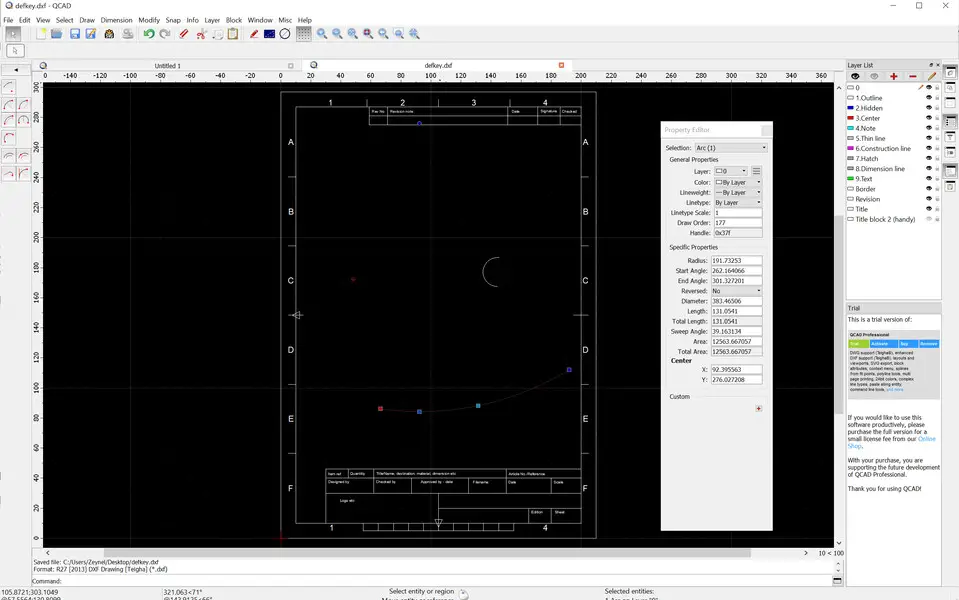
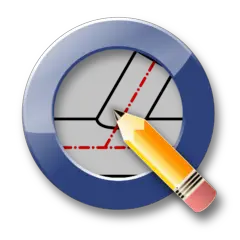


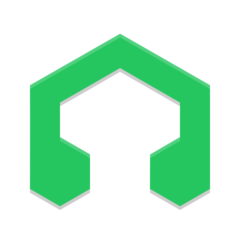

What is your favorite QCad 3.22.0 hotkey? Do you have any useful tips for it? Let other users know below.
1088766
488887
406639
350558
297279
270003
2 hours ago
2 hours ago
4 hours ago Updated!
24 hours ago
Yesterday
Yesterday Updated!
Latest articles