|
|
Create a new project with Wizard |
||
|
|
Create a new project, file, class, etc. |
||
|
|
Open project, file, etc. |
||
|
|
Open resource file, folder or project |
||
|
|
Show and access file properties |
||
|
|
Refresh content of selected element within local file system |
||
|
|
Save currently open file |
||
|
|
Save all open files |
||
|
|
Close currently open file |
||
|
|
Close all files |
Advertisement
|
|
Jump to the editor window |
||
|
|
Switch to previous editor |
||
|
|
Switch to next editor |
||
|
|
Maximize or restore current editor window (also works with other windows) |
||
|
|
Show the list of open editors |
||
|
|
Show the list of open editors, but switch immediately when you release |
||
|
|
Go to previous / next editor windows |
||
|
|
Open Editor Window Option menu |
||
|
|
Show view menu |
||
|
|
Show / hide line numbers |
||
|
|
Show or hide the diff. column on the left (column that indicates changes since last save) |
||
|
|
Zoom in |
||
|
|
Zoom out |
|
|
Jump to beginning of indention. Press twice to jump to beginning of the line |
||
|
|
Jump to end of line |
||
|
|
Jump to beginning of source |
||
|
|
Jump to end of source |
||
|
|
Jump one word to the left / right |
||
|
|
Jump to previous / next method |
||
|
|
Jump to line number |
||
|
|
Jump to last edited location |
||
|
|
Jump to previous / next compiler syntax warning or error |
||
|
or
|
|||
|
|
With a bracket selected: Jump to matching closing or opening bracket |
||
|
|
Collapse / expand current method or class |
||
|
or
|
|||
|
or
|
|||
|
|
Collapse / expand all methods or classes |
||
|
|
Scroll editor without changing cursor position |
||
|
|
Previous sub-tab |
||
|
|
Next sub-tab |
|
|
Expand selection by one character to the left or right |
||
|
|
Expand selection to the next or previous word |
||
|
|
Expand selection by one line up or down |
||
|
|
Expand selection to end of line |
||
|
|
Expand eslection to beginning of line |
||
|
|
Expand selection to current element |
||
|
|
Expand selection to previous or next element |
||
|
|
Reduce previously expanded selection by one step |
|
|
Copy |
||
|
|
Cut |
||
|
|
Paste |
||
|
|
Undo last action |
||
|
|
Redo last undone action |
||
|
|
Delete line |
||
Advertisement |
|||
|
|
Move current line or selection up or down |
||
|
|
Duplicate current line or selection up or down |
||
|
|
Delete next word |
||
|
|
Delete previous word |
||
|
|
Enter line below current line |
||
|
|
Enter line above current line |
||
|
|
Switch between insert and overwrite mode |
||
|
|
Convert selection to lowercase |
||
|
|
Convert selection to uppercase |
||
|
|
Open find and replace dialog box |
||
|
|
Find previous occurence of the search term |
||
|
|
Find next occurence of the search term |
||
|
|
Search Workspace (Java search, Task search, and File search) |
||
|
|
Incremental search forward |
||
|
|
Incremental search backwards |
||
|
|
Open a resource search dialog to find any class |
|
|
Increase indent of selected text |
||
|
|
Decrease indent of selected text |
||
|
|
Correct indention of selected text or current line |
||
|
|
Auto format all code in editor using code formatter |
||
|
|
Comment / uncomment line or selection (add //) |
||
|
|
Toggle comments |
||
|
|
Add block comment arount selection (add /...*/) |
||
|
|
Remove block comment |
||
|
|
Add element comment (add /** ... */) |
|
|
Open "Source" menu |
||
|
|
Open content assist (e.g. show available methods or field names) |
||
|
|
Open quick fix and quick assist |
||
|
|
Suggest word completion (after typing at least one letter). Press repeatedly until reaching correct name |
||
|
|
Deactivate or activate Smart Insert Mode (automatic indention, automatic brackets, etc.) |
|
|
Show code outline or structure |
||
|
|
Open class, method, or variable information (show as tooltip text) |
||
|
|
Open declaration: Jump to Declaration of selected class, method, or parameter |
||
|
|
Open Type Hierarchy window for selected item |
||
|
|
Show or open Quick Type Hierarchy for selected item |
||
|
|
Open type in hierarchy |
||
|
|
Open call hierarchy |
||
|
|
Find occurrences of expression in current file |
||
|
|
Open declaration or implementation |
|
|
Rename selected element and all references |
||
|
|
Move selected element to other class or file (with complete method or class selected) |
||
|
|
Change method signature (with method name selected) |
||
|
|
Extract selection to method |
||
|
|
Extract local variable: Create and assign a variable from selected expression |
||
|
|
Inline selected local variables, methods or constants when possible (replaces variable with its declarations/ assignment and puts it directly into the statements) |
|
|
Switch forward between panels. Useful for switching back and forth between Package Explorer and Editor |
||
|
|
Switch backward between panels. Useful for switching back and forth between Package Explorer and Editor |
||
|
|
|
||
|
|
Open Eclipse help |
||
|
|
Show context menu |
|
|
Synchronize with repository |
||
|
|
Commit |
||
|
|
Update |
||
|
|
Update to revision |
||
|
|
Merge |
||
|
|
Show properties |
||
|
|
Add to svn:ignore |
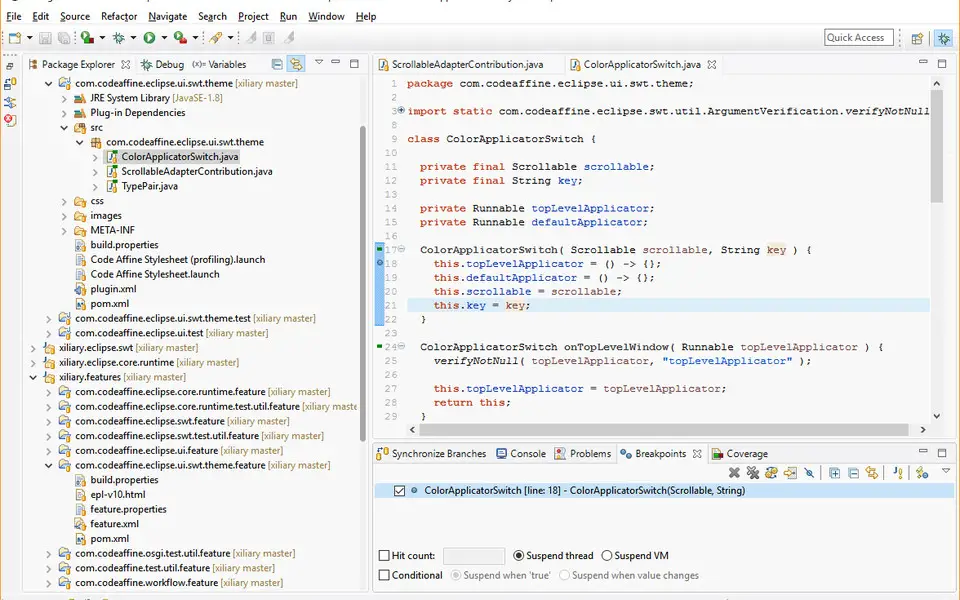



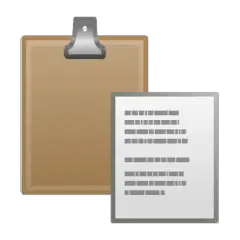

What is your favorite Eclipse hotkey? Do you have any useful tips for it? Let other users know below.
1088766
488887
406639
350558
297279
270003
20 hours ago
22 hours ago
23 hours ago Updated!
Yesterday Updated!
Yesterday Updated!
Yesterday Updated!
Latest articles