|
|
Exit the application |
||
|
|
Configure Aegisub |
||
|
|
Find and replace words in subtitles |
||
|
|
Copy subtitles to the clipboard |
||
|
|
Cut subtitles |
||
|
|
Delete currently selected subtitles |
||
|
|
Paste subtitles |
||
|
|
Paste subtitles over others |
||
|
|
Split the current line into a line which ends on the current frame and a line which starts on the next frame |
||
|
|
Split the current line into a line which ends on the previous frame and a line which starts on the current frame |
||
|
|
Redo last undone action |
||
|
|
Undo last action |
||
|
|
Move to the next subtitle line |
||
|
|
Move to the previous subtitle line |
||
|
|
Move the selected lines down one row |
||
|
|
Move the selected lines up one row |
||
|
|
Help topics |
||
|
|
Search for text in the subtitles |
||
|
|
Find next match of last search |
||
|
|
New subtitles |
||
|
|
Open a subtitles file |
||
|
|
Save the current subtitles |
||
|
oder
|
|||
|
|
Save subtitles with another name |
||
|
|
Shift selection so that the active line starts at current frame |
||
|
|
Shift subtitles by time or frames |
||
|
|
Set end of the selected subtitles to current video frame |
||
|
|
Set start and end of subtitles to the keyframes around current frame |
||
|
|
Set start of selected subtitles to current video frame |
||
|
|
Toggle focus between the video slider and the previous thing to have focus |
||
|
|
Seek to the next frame |
||
|
|
Seek to the previous frame |
||
|
|
Jump to frame or time |
||
|
|
Jump the video to the end frame of current subtitle |
||
|
|
Jump the video to the start frame of current subtitle |
||
|
|
Play video starting on this position |
||
|
|
Zoom video in |
||
|
|
Zoom video out |
Werbung
|
|
Toggle global hotkey overrides (Medusa Mode) |
||
|
|
Commit any pending audio timing changes |
||
|
oder
|
|||
|
|
Commit any pending audio timing changes and reset the next line's time to the default |
||
|
|
Play the audio for the current line |
||
|
|
Play audio until the end of the selection is reached |
||
|
oder
|
|||
|
|
Play 500 ms after selection |
||
|
|
Play 500 ms before selection |
||
|
|
Play first 500 ms of selection |
||
|
oder
|
|||
|
|
Play from selection start to end of file |
||
|
|
Play selection, or stop playback if it's already playing |
||
|
|
Scroll the audio display left |
||
|
|
Scroll the audio display right |
||
|
|
Stop audio and video playback |
||
|
|
Add the lead in time to the selected lines |
||
|
|
Add the lead out time to the selected lines |
||
|
|
Decrease the length of the current timing unit |
||
|
|
Decrease the length of the current timing unit and shift the following items |
||
Werbung |
|||
|
|
Increase the length of the current timing unit |
||
|
|
Increase the length of the current timing unit and shift the following items |
||
|
|
Next line or syllable |
||
|
oder
|
|||
|
|
Previous line or syllable |
||
|
oder
|
|||
|
|
Commit any pending audio timing changes |
||
|
|
Play audio until the end of the selection |
||
|
|
Play 500 ms after selection |
||
|
|
Play 500 ms before selection |
||
|
|
Stop audio and video playback |
||
|
|
Decrease the length of the current timing unit |
||
|
|
Increase the length of the current timing unit |
||
|
|
Next line or syllable |
||
|
|
Previous line or syllable |
||
|
|
Shift the start time of the current timing unit backward |
||
|
|
Shift the start time of the current timing unit forward |
|
|
Play audio until the end of the selection is reached |
||
|
|
Commit changes and move to the next line |
||
|
oder
|
|||
|
|
Insert the untranslated text |
||
|
|
Move to the next line without commiting changes |
||
|
|
Move to the previous line without commiting changes |
||
|
|
Commit changes and stay on the current line |
||
|
|
Play current line |
|
|
Set the outline color (\3c) at the cursor position |
||
|
|
Set the primary fill color (\c) at the cursor position |
||
|
|
Set the secondary (karaoke) fill color (\2c) at the cursor position |
||
|
|
Set the shadow color (\4c) at the cursor position |
||
|
|
Move to the next subtitle line, creating a new one if needed |
||
|
oder
|
|
|
Select all dialogue lines |
||
|
|
Seek to the next frame |
||
|
|
Seek to the next beginning or end of a subtitle |
||
|
|
Seek to the next keyframe |
||
|
|
Fast jump forward |
||
|
|
Seek to the previous frame |
||
|
|
Seek to the previous beginning or end of a subtitle |
||
|
|
Seek to the previous keyframe |
||
|
|
Fast jump backwards |
|
|
Seek to the next frame |
||
|
|
Seek to the next beginning or end of a subtitle |
||
|
|
Seek to the next keyframe |
||
|
|
Fast jump forward |
||
|
|
Seek to the previous frame |
||
|
|
Seek to the previous beginning or end of a subtitle |
||
|
|
Seek to the previous keyframe |
||
|
|
Fast jump backwards |
||
|
|
Clip subtitles to a rectangle |
||
|
|
Standard mode, double click sets position |
||
|
|
Drag subtitles |
||
|
|
Rotate subtitles on their X and Y axes |
||
|
|
Rotate subtitles on their Z axis |
||
|
|
Scale subtitles on X and Y axes |
||
|
|
Clip subtitles to a vectorial area |
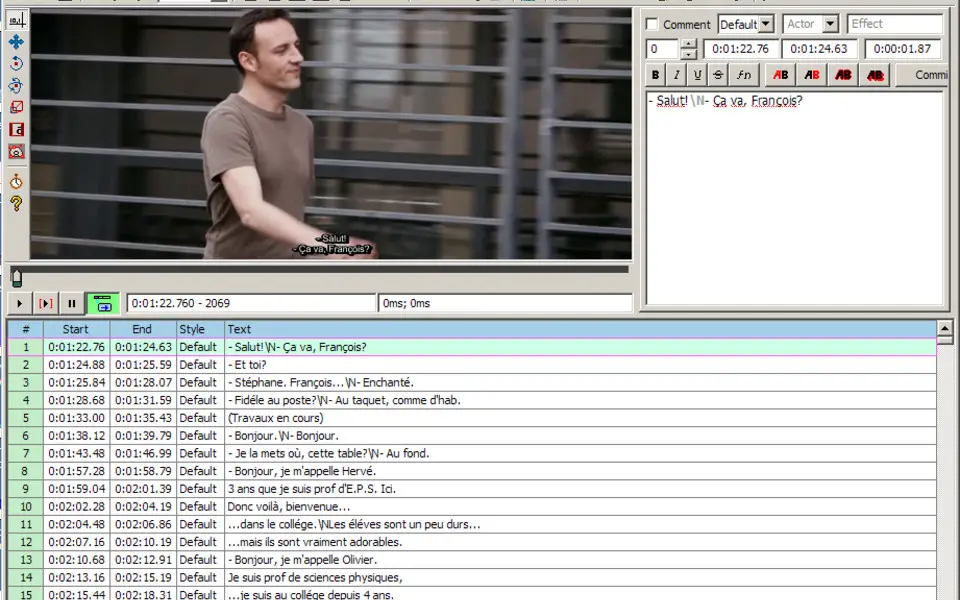
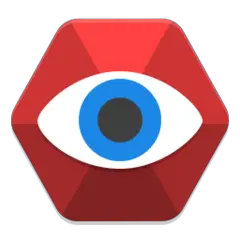
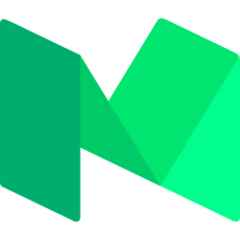




Was ist Ihr Lieblings-Hotkey für Aegisub ? Habt ihr dazu nützliche Tipps? Informieren Sie unten andere Benutzer darüber.
1054636
475658
395884
325180
278064
260366
5 hours ago
3 days ago
4 days ago Aktualisiert!
5 days ago
6 days ago
7 days ago
Neueste Artikel
How to delete a stubborn folder ending with space
When did WASD keys become standard?
How I solved Windows not shutting down problem
How to delete YouTube Shorts on desktop
I tried Google Play Games Beta