|
|
(hold 3 seconds) Restore factory settings |
||
|
|
Brightness - |
||
|
|
Brightness + |
||
|
|
Win + Tab |
||
|
|
Win + E |
||
|
|
(Windows only) Mail |
||
|
|
(Windows only) Homepage |
||
|
|
Previous song |
||
|
|
Play/Pause |
||
|
|
Next song |
||
|
|
Short press to switch to Bluetooth 1, long press to pair |
||
|
|
Short press to switch to Bluetooth 2, long press to pair |
||
|
|
Short press to switch to Bluetooth 3, long press to pair |
||
|
|
Short press to switch to 2.4G, long press to pair |
||
|
To enter wired connection mode, turn the keyboard power switch off and use USB-C cable to connect the keyboard to your device.
|
|||
|
|
Lock Win key |
||
|
|
Query power (battery power is available in wireless mode) |
||
Werbung
|
|
Backlight brightness + |
||
|
|
Backlight brightness - |
||
|
|
Backlight effect speed - |
||
|
|
Backlight effect speed + |
||
|
|
Main backlight effect switching |
||
|
|
Toggle monochrome lights |
||
|
|
Battery saving mode (all lights and TV display off) |
||
|
Source: Product manual
|
|||



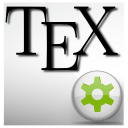

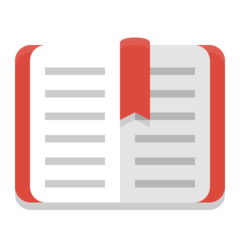
Was ist Ihr Lieblings-Hotkey für Epomaker RT100 ? Habt ihr dazu nützliche Tipps? Informieren Sie unten andere Benutzer darüber.
1105696
497894
411070
365288
306464
276920
1 hour ago
2 days ago
2 days ago Aktualisiert!
2 days ago Aktualisiert!
2 days ago Aktualisiert!
3 days ago Aktualisiert!
Neueste Artikel