|
|
(hold 3 seconds) Restore factory settings |
||
|
|
Brightness - |
||
|
|
Brightness + |
||
|
|
Win + Tab |
||
|
|
Win + E |
||
|
|
(Windows only) Mail |
||
|
|
(Windows only) Homepage |
||
|
|
Previous song |
||
|
|
Play/Pause |
||
|
|
Next song |
||
|
|
Short press to switch to Bluetooth 1, long press to pair |
||
|
|
Short press to switch to Bluetooth 2, long press to pair |
||
|
|
Short press to switch to Bluetooth 3, long press to pair |
||
|
|
Short press to switch to 2.4G, long press to pair |
||
|
To enter wired connection mode, turn the keyboard power switch off and use USB-C cable to connect the keyboard to your device.
|
|||
|
|
Lock Win key |
||
|
|
Query power (battery power is available in wireless mode) |
||
Advertisement
|
|
Backlight brightness + |
||
|
|
Backlight brightness - |
||
|
|
Backlight effect speed - |
||
|
|
Backlight effect speed + |
||
|
|
Main backlight effect switching |
||
|
|
Toggle monochrome lights |
||
|
|
Battery saving mode (all lights and TV display off) |
||
|
Source: Product manual
|
|||



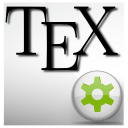


What is your favorite Epomaker RT100 hotkey? Do you have any useful tips for it? Let other users know below.
1111732 169
500352 8
412330 373
369636 6
309369 6
279826 38
2 hours ago
2 hours ago
10 hours ago Updated!
3 days ago
3 days ago
3 days ago Updated!
Latest articles
Why I use Volume2, and why you would too
<div> has meaning to browsers
How to Turn Write Protection On or Off for a USB Flash Drive
What is a modifier key?
Sync time on Windows startup