|
|
Jump from notebook navigation to browser fields |
||
|
|
Move among ribbon commands |
||
|
|
Execute the currently selected ribbon command |
||
|
|
Scroll up or down on a page |
Werbung
|
|
Page forward through the notebook (Internet Explorer) |
||
|
|
Page backward through the notebook (Internet Explorer) |
||
|
|
Go to the first page in a section |
||
|
|
Go to the last page in a section |
||
|
|
(on selected section) Expand a section |
|
|
(then press Tab to put focus on different pages. Press Enter to select a page) Move from current page to the ribbon, and then move among commands. |
||
|
|
(then press Tab to focus on different ribbon tabs, Enter) Activate a different ribbon tab |
||
|
|
Move among ribbon commands |
||
|
|
Execute the currently selected ribbon command |
|
|
Page forward through the notebook (Internet Explorer) |
||
|
|
Page backward through the notebook (Internet Explorer) |
||
|
|
Go to the first page in a section |
||
|
|
Go to the last page in a section |
||
|
|
(then tab to a section, Shift+F10, Down Arrow to New Section command, Enter) New section |
||
|
|
Move current page up or down |
||
|
|
Delete page |
||
|
|
Delete section |
|
|
From title area to page |
||
|
oder
|
|||
|
|
Right one character |
||
|
|
Left one character |
||
|
|
Right one word |
||
|
|
Left one word |
||
|
|
Up one line |
||
|
|
Down one line |
||
|
|
Up one paragraph |
||
|
|
Down one paragraph |
||
|
|
Beginning of line |
||
|
|
End of line |
||
|
|
Beginning of page (not including title area) |
||
|
|
End of page |
||
|
|
(until the title selected) Title area |
||
|
oder
|
|||
|
oder
|
|
|
Right one character |
||
|
|
Left one character |
||
|
|
Right one word |
||
|
|
Left one word |
||
|
|
Up one line |
||
|
|
Down one line |
||
|
|
Up one paragraph |
||
|
|
Down one paragraph |
||
|
|
To beginning of paragraph |
||
|
|
To end of paragraph |
||
|
|
To beginning of outline |
||
|
|
To end of outline |
||
|
|
(for each level of expansion) Whole paragraph, then outline, then page |
|
|
Cut |
||
|
|
Copy |
||
Werbung |
|||
|
|
Paste |
||
|
|
Insert hyperlink |
||
|
|
Undo |
||
|
|
Redo |
||
|
|
Move from on misspelled word to another |
||
|
|
New outline |
||
|
|
Move from one outline to another |
||
|
|
Save changes |
||
|
Note: While OneNote for the web is running, your notes are automatically saved whenever you change them. Manually saving notes isn't necessary.
|
|||
|
|
Create a new cell, when positioned in the last cell of the table |
||
|
|
Insert row below |
||
|
|
When a cell, column, or row is selected, alignment applies to the content of the selected cells. When a table is selected, alignment is applied to the table but does not affect alignment within cells. |
|
|
Bold |
||
|
|
Italics |
||
|
|
Underline |
||
|
|
Bulleted list |
||
|
|
Numbered list |
||
|
oder
|
|||
|
|
Align left |
||
|
|
Align right |
||
|
|
Align centered |
||
|
|
Increase indent |
||
|
|
Decrease indent |
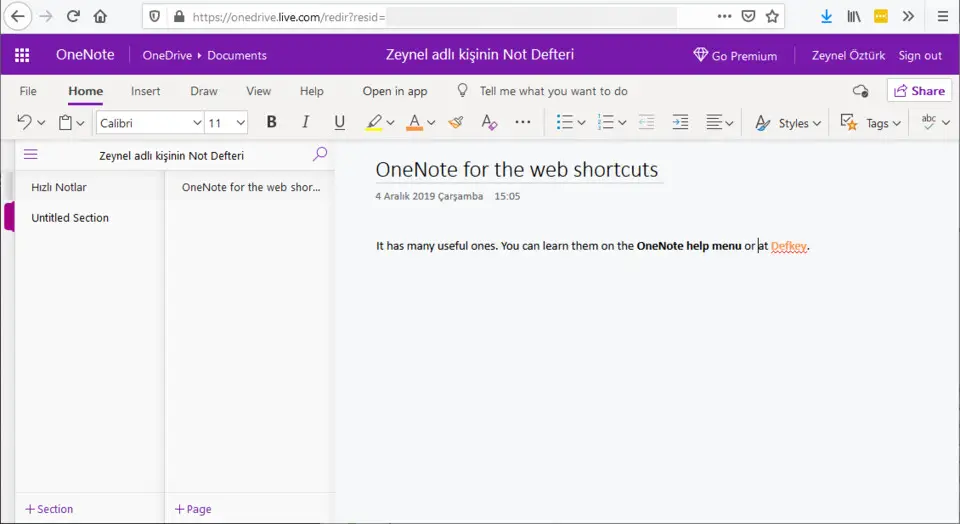





Was ist Ihr Lieblings-Hotkey für OneNote for the web ? Habt ihr dazu nützliche Tipps? Informieren Sie unten andere Benutzer darüber.
1105852
497916
411098
365367
306523
276986
8 hours ago
19 hours ago Aktualisiert!
21 hours ago
Yesterday
3 days ago
3 days ago Aktualisiert!
Neueste Artikel