|
Zoom |
|||
| oder | |||
| oder + | |||
|
|
Undo |
||
|
Pan |
|||
|
|
menu |
||
|
|
Stop continuous flatten |
||
|
|
Hold down for finer control |
||
|
oder
|
|||
|
|
Toggle/set 3D edit view |
||
|
|
If topology allows, snap quads to an axis aligned grid. Otherwise, snaps boundary to an axis aligned rectangle |
||
|
|
Mark revolved polys suited to rectangular flattening |
||
|
|
Mark polys facing the camera within a 100 degree arc |
||
|
|
Hold down to flatten shell |
||
|
|
Unmark marked polys, and vice versa |
||
|
|
Hide all visible polys, and unhide all hidden polys |
||
|
|
Toggle stack marker |
||
|
|
Copy UVs from light to dark mirror polys |
||
|
|
Toggle smooth shading for SUBD surfaces |
||
|
|
Cut/weld seam |
||
|
oder
|
|||
|
oder
|
|||
|
|
Toggle horizontal/vertical snap anchor |
||
|
|
Make the G menu go away |
||
|
|
Make the H menu go away |
||
|
|
Attach/detach shells |
||
|
|
Detach or split shell |
||
|
|
Place shell underneath other shells |
||
|
|
Drop shell into UV space |
||
|
|
Tag webbing edges |
||
|
|
Cycle through textures |
||
|
|
Magnet snap weld edges, or snap a shell onto its mirror |
||
|
|
Cut/weld seam |
||
|
oder
|
|||
|
oder
|
|||
|
|
Hide all flattened polys |
||
|
|
Toggle/set UV edit view |
||
|
|
Toggle/set 3D edit view |
||
|
|
Pin the vertexes of all marked polys |
||
|
|
Hide all unpicked shells |
||
|
|
Toggle pin |
||
|
|
Tag straight edge - axis aligned |
||
|
|
Flatten brush |
||
|
Rotate view |
|||
|
Click to pick/unpick single shell |
|||
|
Click in empty space to unpick all shells |
|||
|
|
Mark paint polys |
||
|
|
Hide all marked polys |
||
|
|
Toggle shell lock |
||
|
|
Hide polys menu |
||
|
|
Hide all marked polys |
||
|
|
Hide other shells |
||
|
|
Toggle/set 3D texture view |
||
|
|
Toggle ortho/perspective projection |
||
|
|
Unpin all points in shell |
||
|
|
Tag straight edge - unaligned |
||
|
|
Toggle kink point |
||
|
|
Scale polys up |
||
|
|
Push UVs out and pin |
||
Werbung |
|||
|
|
On tagged edge - remove all 'I' tagged edges from shell. On untagged edge - 'I' tag all similarly oriented edges |
||
|
|
Focus view onto polys under mouse pointer |
||
|
|
Focus view on marked polys |
||
|
|
Mark fill polys |
||
|
|
Unselect weld edges |
||
|
|
Unselect webbing edges |
||
|
|
Untag edge |
||
|
oder
|
|||
|
|
Unselect cut edges |
||
|
|
Unselect weld edges |
||
|
|
Rotate by 30 degrees |
||
|
|
Unmark all marked poly |
||
|
|
Make all polys visible |
||
|
|
Toggle/set UV edit view |
||
|
|
Focus view on shell under mouse pointer |
||
|
|
On tagged edge - remove all 'K' tagged edges and points from shell. On untagged edge - 'K' tag all similarly oriented edges |
||
|
|
Scale polys down %% |
||
|
|
Pull UVs in and pin |
||
|
|
Shrink and grow marked region |
||
|
|
Change brush size |
||
|
|
Scale texture |
||
|
|
Smooth UVs and pin |
||
|
|
Change UV box size (i.e. Shift -/=) |
||
|
|
Focus view onto polys under mouse pointer |
||
|
|
Focus view on shell under mouse pointer |
||
|
|
Click to pick/unpick single shell |
||
|
|
Click in empty space to unpick all shells |
||
|
|
Unmark fill |
||
|
|
Flip shell in V |
||
|
|
Aim pointer at empty space to move UV box in V direction %% |
||
|
|
Flip shell in U |
||
|
|
Aim pointer at empty space to move UV box in U direction |
||
|
|
Same as above, but the internal UVs are also aligned |
||
|
|
Mark adjoined quads suited to grid flattening |
||
|
|
Shrink and grow marked region |
||
|
|
Change brush size |
||
|
|
Straighten between two stack markers |
||
|
|
Swap light and dark mirror polys |
||
|
|
Split shell, or tag symmetry plane |
||
|
|
Turn off all anchors in shell |
||
|
|
Cut tag an entire edge loop |
||
|
|
Cut/weld extended |
||
|
|
Unpin the vertexes of all marked polys |
||
|
|
If pointer over a boundary point, pin between two already pinned boundary points or show pin box menu |
||
|
|
Flip all shells with same flip state as shell under pointer |
||
|
|
Toggle webbing edges |
||
|
|
Magnet snap weld edges, or snap a shell onto its mirror |
||
|
|
Undrop shell back to Ed space |
||
|
|
Reattach shell |
||
|
|
Mark polys facing the camera within a 180 degree arc |
||
|
|
Bloat then reflatten |
||
|
|
Toggle tile selection mode |
||
|
|
Tag an entire edge loop |
||
|
|
Unmark paint |
||
|
|
Toggle weld edges |
||
|
|
Cut/weld extended |
||
|
|
Toggle weld edges |
||
| + |
Click'n'drag the mouse to stretch a box over polys you want to mark |
||
| + |
Click'n'drag the mouse to stretch a box over polys you want to hide |
||
| + |
Click'n'drag to pick multiple shells |
||
|
oder
|
|||
|
|
Scale up then reflatten |
||
|
|
Tag an entire edge loop |
||
|
|
Focus view onto polys under mouse pointer |
||
|
|
Auto save to UVL file |
||
|
|
Randomize UVs |
||
|
|
Arrow aim pointer at edge to rotate shell so edge is vertical |
||
| + |
Click'n'drag the rightclick to stretch a box over polys you want to unmark |
||
| + |
Click'n'drag the mouse to stretch a box; all polys outside are hidden. |
||
|
|
Aim pointer at edge to rotate shell so edge is horizontal |
||
|
|
Select all shells with same flip state as shell under pointer |
||
|
|
Change UV box size (i.e. Shift -/=) |
||
|
|
Mark fill polys |
||
|
|
Straighten between two stack markers |
||
|
|
Move single point |
||
|
|
Rotate picked shells or marked polys |
||
|
|
Move points in circle |
||
|
|
Move Trace texture over surface. Must have both a 3D view and a UV view open using split panes |
||
|
|
Tag edge loops on distorted geometry |
||
|
|
Move connected points |
||
|
|
Toggle weld edges |
||
|
|
Toggle webbing edges |
||
|
|
Pin between two already pinned boundary points |
||
|
|
Start continuous flatten |
||
|
|
Scale picked shells or marked polys |
||
|
|
Unmark fill |
||
|
|
Move picked shells or marked polys |
||
|
|
Scale picked shells or marked polys |
||
|
|
Reset local scaling |
||
|
|
Unpin |
||
|
|
texture |
||
UVLayout 2.11 Tastatürkürzel
Von
 Zeynel
-
Zeynel
-
5 years ago
- Im
Tastaturkürzel
- Zeigen: 20 wichtige Tastaturkürzel / Alle Tastaturkürzel
Diese Verknüpfungsliste ist nach Benutzer sortiert, d. h. die ursprüngliche Struktur (Überschriften) wird nicht berücksichtigt. Die Originalseite können Sie hier sehen:
UVLayout 2.11 Tastatürkürzel.
Inhaltsverzeichnis
Werbung
Programminformationen
Programmname:
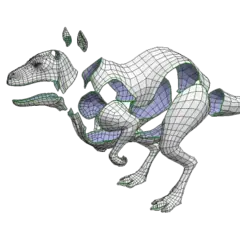
Website: uvlayout.com
So einfach drücken Sie Tastenkombinationen: 87%
Weitere Informationen >>Ähnliche Programme
Werkzeuge
UVLayout 2.11:Lernen: Zu einer zufälligen Verknüpfung springen
Schwierigste Abkürzung von UVLayout 2.11
Andere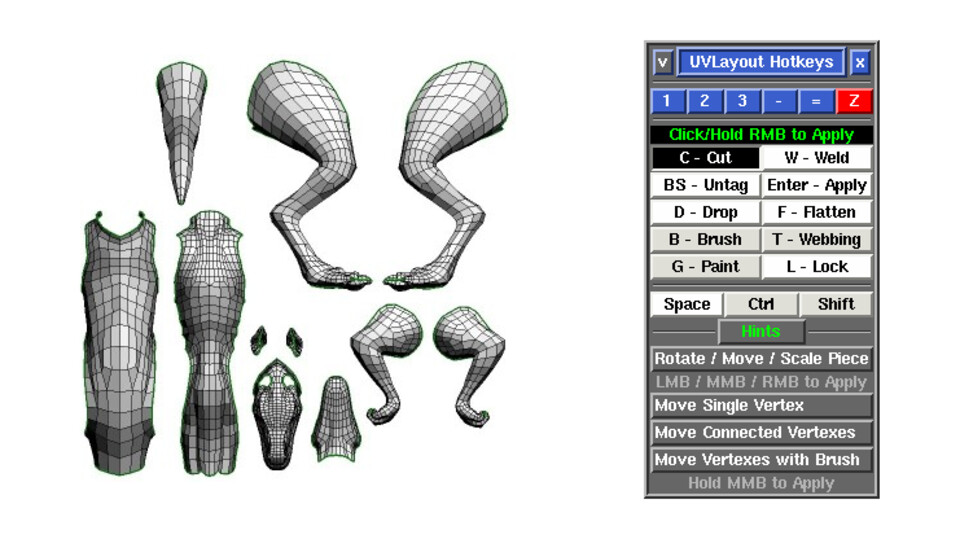
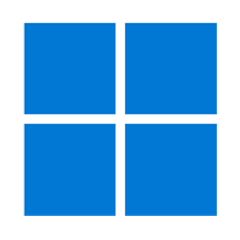



Was ist Ihr Lieblings-Hotkey für UVLayout 2.11 ? Habt ihr dazu nützliche Tipps? Informieren Sie unten andere Benutzer darüber.
1110107
499624
411963
368513
308601
279017
12 hours ago
13 hours ago
Yesterday Aktualisiert!
Yesterday Aktualisiert!
Yesterday Aktualisiert!
Yesterday
Neueste Artikel