|
|
Pan the map in any direction |
||
|
|
Zoom in |
||
|
|
Zoom out |
||
|
|
Rotate |
||
|
or
|
|||
|
|
Tilt |
||
|
or
|
|||
|
|
Zoom in in 3D Cities view |
||
|
|
Zoom out in 3D Cities view |
||
|
|
Move farther in 3D Cities view |
||
|
|
Move closer in 3D Cities view |
||
|
|
Switch map views between aerial and road |
||
|
|
Center map on your current location |
||
|
|
Get directions |
||
|
|
Search |
||
|
|
Minimize the active tab |
||
|
|
|
||
|
|
Show or hide traffic |
||
|
|
Go back |
||
|
|
Share |
||
|
|
Move focus to map |
||
|
|
Close the active tab |
||
|
|
Go to the next tab |
||
|
|
Go to previous tab |
||
|
|
Show or hide Streetside |
||
|
|
Copy to clipboard |
Windows 10 Maps keyboard shortcuts
If you want to navigate in Maps with keyboard, it's of course possible. Searching, zooming in and out, location sharing are only a few things you can do with keys.
Windows 10 Maps
If you want to navigate in Maps with keyboard, it's of course possible. Searching, zooming in and out, location sharing are only a few things you can do with keys.
Advertisement
Program information
Program name:

Maps application in Windows 10 helps you find your way. It even works offline by downloading maps to your device.
Web page: microsoft.com/en-us/store/p/wi...
Last update: 11/11/2019 8:10 PM UTC
How easy to press shortcuts: 83%
More information >>Similar programs
Tools
Windows 10 Maps:Learn: Jump to a random shortcut
Hardest shortcut of Windows 10 Maps
Other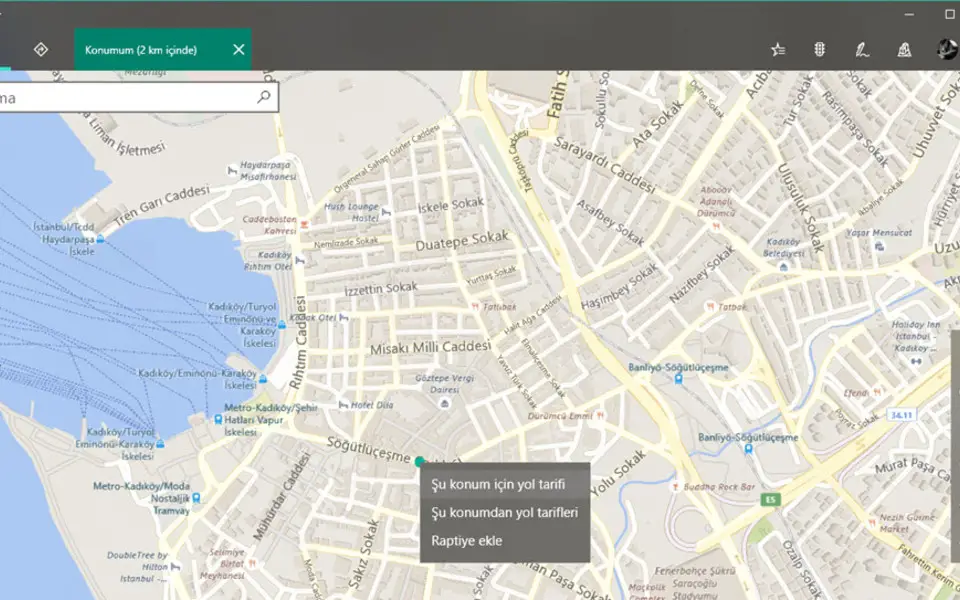

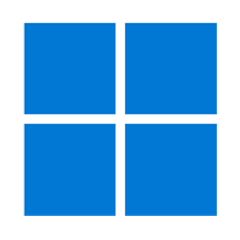

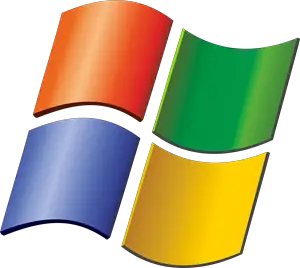
What is your favorite Windows 10 Maps hotkey? Do you have any useful tips for it? Let other users know below.
1108032 169
498772 8
411518 373
366987 6
307454 5
277921 38
32 minutes ago
1 hour ago Updated!
18 hours ago
Yesterday
1 days ago Updated!
2 days ago Updated!
Latest articles
<div> has meaning to browsers
How to Turn Write Protection On or Off for a USB Flash Drive
What is a modifier key?
Sync time on Windows startup
Fix Windows Apps not connecting to internet