|
|
Merge selected lines |
||
|
|
Merge original and translation |
||
|
|
Toggle translator mode |
||
|
|
Go to first selected line |
||
|
|
Go to next line |
||
|
|
Go to next line (and play in 'Translate mode') |
||
|
|
Go to previous line (and play in 'Translate mode') |
||
|
|
Toggle bookmarks - add comment |
||
|
|
Open the Subtitle Edit data folder |
||
|
|
Toggle list/source view |
||
|
|
Help |
Advertisement
|
|
New |
||
|
|
Open... |
||
|
|
Save |
||
|
|
Save as... |
|
|
Undo |
||
|
|
Redo |
||
|
|
Find |
||
|
|
Find next |
||
|
|
Replace |
||
|
|
Multiple replace... |
||
|
|
Go to subtitle number... |
||
|
|
Right to left |
|
|
Fix common errors... |
||
|
|
Renumber... |
||
|
|
Remove text for hearing impaired... |
||
|
|
Change casing... |
|
|
Toggle play/pause |
||
|
|
Pause |
||
|
|
Play from just before text |
||
|
|
Show/hide video |
||
|
|
500 ms. back |
||
|
|
500 ms. forward |
||
|
|
Three seconds back |
||
|
|
Set video pos to start of current subtitle |
||
|
|
Toggle video pos between start/end of current subtitle |
||
|
|
Play selected lines |
||
|
|
Fullscreen |
||
|
|
Reset play rate (speed) and waveform zoom |
|
|
Spell check |
||
|
|
Find double words |
||
|
|
Add word to name list |
||
|
|
Adjust all times (show earlier/later)... |
||
|
|
Visual sync... |
||
|
|
Point sync... |
|
|
Insert after |
||
|
|
Insert before |
||
|
|
Italic |
|
|
Split line at cursor position |
||
Advertisement |
|||
|
|
Selection to lowercase |
||
|
|
Selection to uppercase |
||
|
|
Toggle casing of selection (proper case/uppercase/lowercase) |
||
|
|
Auto break text |
||
|
|
Auto-translate |
|
|
Insert new subtitle at video pos |
||
|
|
Set start time |
||
|
|
Set start and offset the rest |
||
|
or
|
|||
|
|
Set end time |
||
|
|
Set end and go to next |
||
|
|
Extend selected lines to next subtitle |
||
|
|
Extend selected lines to previous subtitle |
|
|
Vertical zoom in |
||
|
|
Vertical zoom out |
||
|
|
Add text here (for new selection) |
||
|
|
Insert new subtitle at video pos. |
||
|
|
100 ms back |
||
|
|
100 ms forward |
||
|
|
One second back |
||
|
|
One second forward |
||
|
Source: nikse.dk/subtitleedit/shortcuts
|
|||
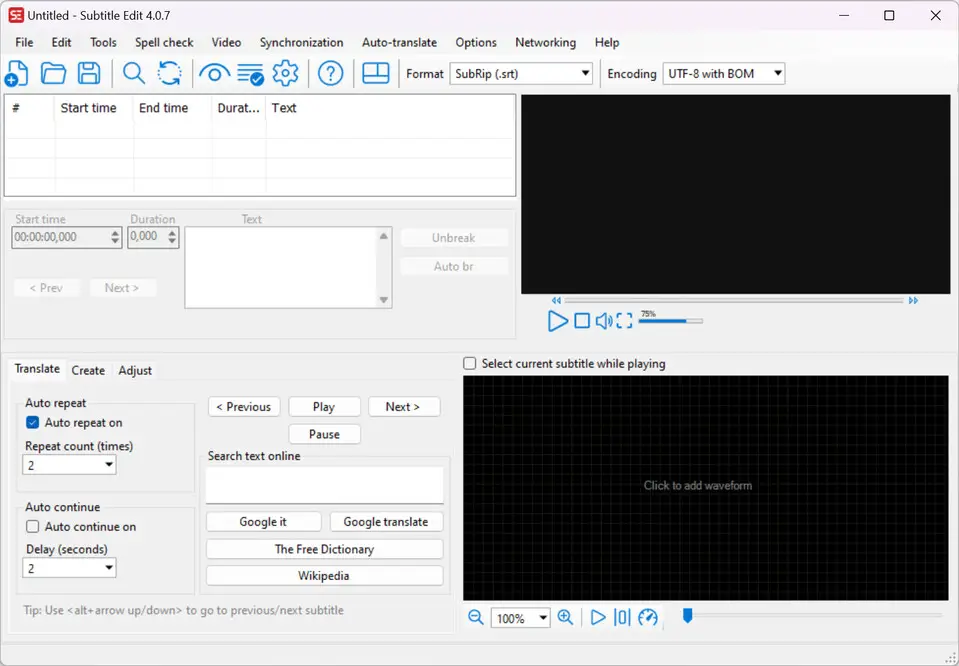
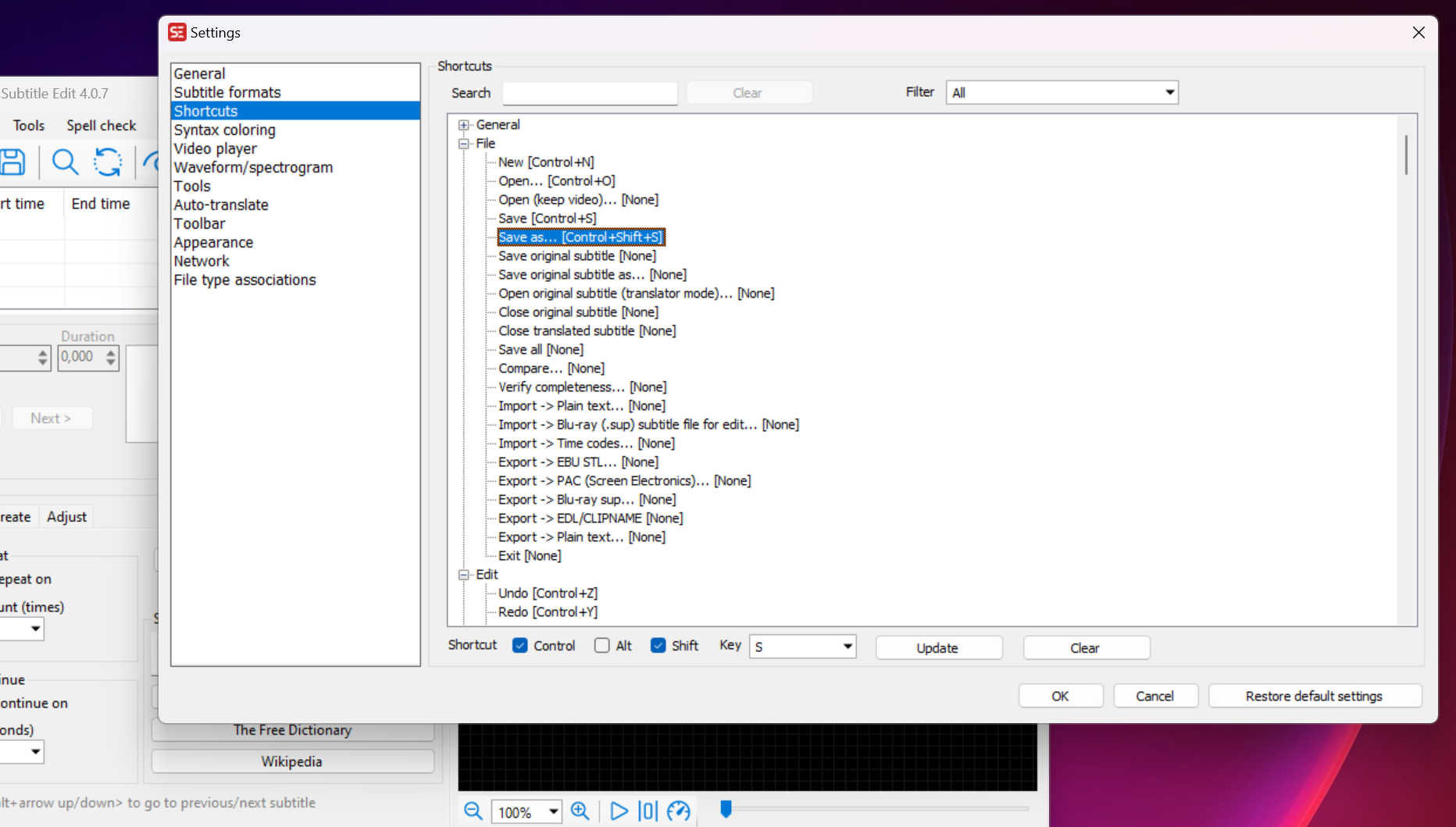




What is your favorite Subtitle Edit 4.0.7 hotkey? Do you have any useful tips for it? Let other users know below.
1109400
499338
411810
368063
308188
278653
8 hours ago
8 hours ago Updated!
Yesterday
Yesterday
Yesterday Updated!
2 days ago Updated!
Latest articles