|
|
Go to the next day, week, month, or year |
||
|
|
Go to the previous day, week, month, or year |
||
|
|
Go to today’s date |
||
|
|
Go to a specific date. |
||
|
|
Switch to Day view |
||
|
|
Switch to Week view |
||
|
|
Switch to Month view |
||
|
|
Switch to Year view |
||
|
|
Switch to full-screen view. To exit full-screen view, press |
||
|
|
Make text bigger |
||
|
|
Make text smaller |
||
|
|
Refresh all calendars |
||
|
|
(with the Calendar list open) Select or deselect the checkbox next to the selected calendar |
||
|
|
(any calendar’s checkbox) Select or deselect all the checkboxes next to calendars in the Calendar list |
||
|
|
(click any calendar’s checkbox) Select the checkbox next to the selected calendar and deselect all other checkboxes |
||
|
|
Add a new calendar group |
||
|
|
Add a new subscribed calendar |
||
|
|
Print a day, week, month, or year calendar |
Publicité
|
|
Add a new event |
||
|
|
Edit the selected event |
||
|
|
Edit the selected event in the inspector window |
||
|
|
(while an event is open) Go to the next field |
||
|
|
(while an event is open) Go to the previous field |
||
|
|
(while an event is open) Close the event editor |
||
|
ou
|
|||
|
|
Select the next event |
||
|
|
Select the previous event |
||
|
|
Select the next or previous event |
||
|
|
Search for events |
||
|
|
(click the event, then choose a calendar from the shortcut menu) Move an event to another calendar |
||
|
|
Move the selected event 15 minutes earlier (in Day or Week view); move the selected event one week earlier (in Month view) |
||
|
|
Move the selected event 15 minutes later (in Day or Week view); move the selected event one week later (in Month view) |
||
|
|
Move the selected event one day later (in Week or Month view); move the selected event one week later (in Month view) |
||
|
|
Move the selected event one day earlier (in Week or Month view); move the selected event one week earlier (in Month view) |
||
|
|
Show information for a calendar or event |
||
|
|
Print the selected events or events in a time range |
||
|
|
Show or hide the Address panel |
||
|
|
Show or hide the Availability panel |
||
|
|
Open Calendar preferences |
||
|
Source: Apple Support page
|
|||
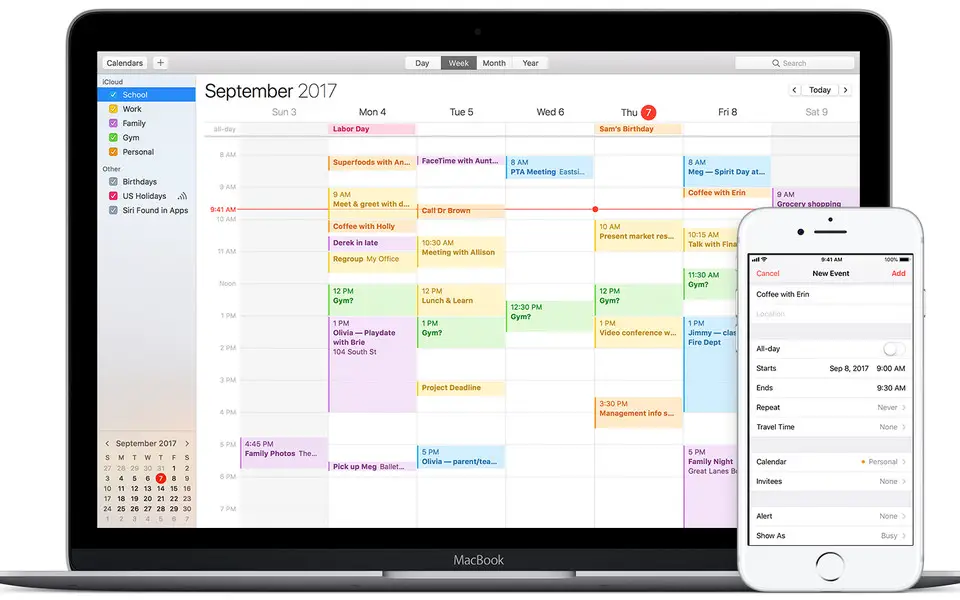


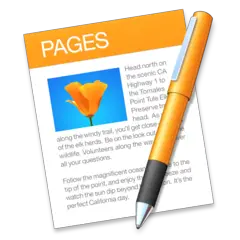


Quel est votre raccourci clavier préféré Apple Calendar Avez-vous des conseils utiles pour le programme ? Faire savoir aux autres.
1078498 62
485024 4
403835 22
343077 5
291645
267880 3
Il y a 5 heures Mis à jour !
Il y a 5 heures Mis à jour !
Il y a 14 heures Mis à jour !
Il y a 14 heures Mis à jour !
Il y a 14 heures
Il y a 16 heures Mis à jour !
En son yazılar