|
|
Scrolls the Sound window graph left. |
||
|
|
Scrolls the Sound window graph right. |
||
|
|
Scrolls the Sound window graph left one screen. The amount of time scrolled depends on the current view zoom level. If you used the green playback button in view mode to play the file, playback is restarted at the new scrolled position. |
||
|
|
Moves the Sound window view to the start marker's position. |
||
|
|
Moves the start marker left. |
||
|
|
Moves the start marker to the beginning of the sound. |
||
|
|
Moves the start marker to the finish marker's position. |
||
|
|
Moves the finish marker left. |
||
|
|
Moves the finish marker to the start marker's position. |
Publicité
|
|
Trims the sound. Removes all audio outside the selection. |
||
|
|
Jumps the start marker to the previous cue point. |
||
|
|
Selects the right channel only. |
||
|
|
Moves the finish marker to the current playback position. |
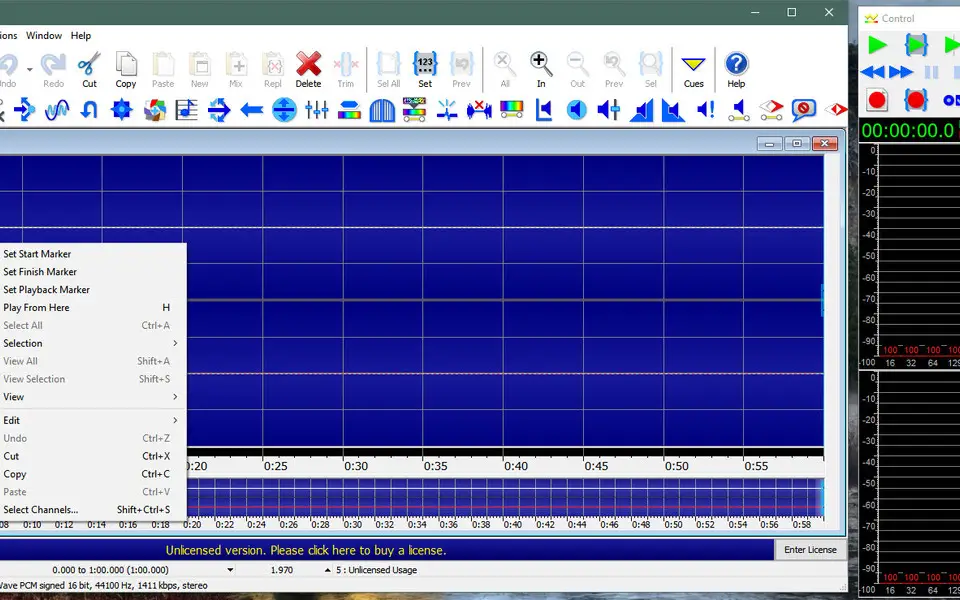
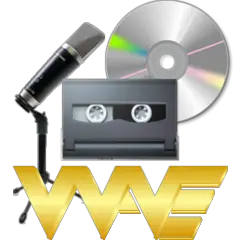




Quel est votre raccourci clavier préféré GoldWave Avez-vous des conseils utiles pour le programme ? Faire savoir aux autres.
1042413 62
471517 4
391458 15
318509 4
269911
256922 3
Il y a 18 heures
Il y a 2 jours
Il y a 4 jours
Il y a 8 jours
Il y a 9 jours Mis à jour !
Il y a 9 jours Mis à jour !
En son yazılar
How to delete a stubborn folder ending with space
When did WASD keys become standard?
How I solved Windows not shutting down problem
How to delete YouTube Shorts on desktop
I tried Google Play Games Beta