|
|
Time signature |
||
|
|
Timer |
||
|
|
Toggle loop |
||
|
|
Tremolo bar |
||
|
|
Tremolo picking (32th note) |
||
|
ou
|
|||
|
|
Trill |
||
|
|
Triolet |
||
|
ou
|
|||
|
|
Triplet feel |
||
|
ou
|
|||
|
|
Type note |
||
|
|
Undo |
||
|
|
Vibrato with tremolo bar (slight) |
||
|
|
Vibrato with tremolo bar (wide) |
||
|
|
Volume swell |
||
|
|
Wah close |
||
|
|
Wah open |
||
|
|
Zoom in |
||
|
ou
|
|||
|
|
Zoom out |
Publicité
|
Quick commands can by typed after pressing Ctrl + E.
|
|||
|
anacrusis: Set anacrusis
|
|||
|
crescendo : Set crescendo hairpin
|
|||
|
dead-note: Set dead note
|
|||
|
dead-slapped: Set dead slapped
|
|||
|
decrescendo : Set decrescendo hairpin
|
|||
|
double-barline : Set double barline
|
|||
|
double-simile : Set double simile
|
|||
|
fade-in : Set fade-in
|
|||
|
fade-out : Set fade-out
|
|||
|
force-break-line : Force break line
|
|||
|
force-tuplet-bracket : Force tuplet bracket
|
|||
|
free-time : Set free time
|
|||
|
hammer-on-pull-off : Set hammer on / pull off
|
|||
|
left-hand-tapping : Set left hand tapping
|
|||
|
legato : Set legato
|
|||
|
let-ring : Set let ring
|
|||
|
multirest : Activate multirest
|
|||
|
multivoice : Activate multivoice
|
|||
|
palm-mute : Set palm mute
|
|||
|
pedal : Set sustain pedal
|
|||
|
prevent-break-line : Prevent break line
|
|||
|
print : Print score
|
|||
|
repeat-close : Set repeat close
|
|||
|
repeat-open : Set repeat open
|
|||
|
rest : Set rest(s)
|
|||
|
show-string-number : Show string number
|
|||
|
simile : Set simile
|
|||
|
tapping : Set tapping
|
|||
|
tie-beat : Tie beat(s)
|
|||
|
tie-note : Tie note(s)
|
|||
|
timer : Set timer
|
|||
|
volume-sweel : Set volume-swell
|
|||
|
$ : Go to section
|
|||
|
4/4: Set time signature
|
|||
|
: : Go to bar
|
|||
|
@ : Show and trigger actions
|
|||
|
add-bar : Add bar(s)
|
|||
|
alternate-endings : Set alternate endings
|
|||
|
arpeggio : Set arpeggio pattern
|
|||
|
barre : Set barre fret
|
|||
|
barre-half : Set half barre fret
|
|||
|
bend : Set bend
|
|||
|
bend-release : Set bend/release
|
|||
|
brush : Set brush pattern
|
|||
|
chord : Set chord
|
|||
|
clef : Set clef
|
|||
|
copy voice : Copy to an other voice
|
|||
|
direction : Set direction target and jump
|
|||
|
dynamic : Set dynamic
|
|||
|
export : Export score
|
|||
|
fermata : Set fermata
|
|||
|
find-scale : Find-scale(s)
|
|||
|
flow : Toggle flow mode
|
|||
|
focus : Set current track focus pourcentage
|
|||
|
free-text : Set free text
|
|||
|
golpe : Set golpe pattern
|
|||
|
hide-tempo-automation : Hide tempo automation
|
|||
|
hold-bend : Hold bend
|
|||
|
import : File import
|
|||
|
insert-bars : Insert bar(s)
|
|||
|
key-signature : Set key signature
|
|||
|
left-hand-fingering : Set left hand fingering
|
|||
|
lyrics : Set lyrics
|
|||
|
master-pan : Add master pan automation
|
|||
|
master-volume : Add master volume automation
|
|||
|
move-voice : Move to an other voice
|
|||
|
n:m : Set custom tuplet
|
|||
|
octave-sign : Set octave shift (8va, 8vb, 15ma, 15mb)
|
|||
|
ornament : Set ornament
|
|||
|
pan : Add pan automation
|
|||
|
picking-pattern : Set picking pattern on monophonic selection
|
|||
|
pickstroke : Set pickstroke pattern
|
|||
|
playing-style: Set track playing style
|
|||
|
prebend : Set prebend
|
|||
|
prebend-bend : Set prebend/bend
|
|||
|
prebend-release : Set prebend/release
|
|||
|
rasguedo : Set rasguedo
|
|||
|
relative-speed : Set relative speed
|
|||
|
relative-tonality : Set relative tonality
|
|||
|
release-bend : Release bend
|
|||
|
right-hand-fingering : Set right hand fingering
|
|||
|
select-bars : Select bar span
|
|||
|
select-section : Select-section
|
|||
|
show-scale : Show scale on virtual fretboard
|
|||
|
show-tempo automation : Show tempo automation
|
|||
|
slap-pop : Set slap/pop pattern
|
|||
|
stem-direction : Set stem orientation
|
|||
|
swap-voices : Swap with an other voice
|
|||
|
tempo : Add tempo automation
|
|||
|
transpose : Transpose selection
|
|||
|
tremolo-picking : Set tremolo picking
|
|||
|
triplet-feel : Set triplet feel
|
|||
|
unfocus : Set current track unfocus pourcentage
|
|||
|
unset : Unset elements
|
|||
|
view : Change view
|
|||
|
voice : Change active voice
|
|||
|
volume : Add volume automation
|
|||
|
wah : Set wah-wah pattern
|
|||
|
x : Repeat bar(s)
|
|||
|
zoom : Zoom in/out
|
|||
|
Source: Guitar Pro 8 user manual
|
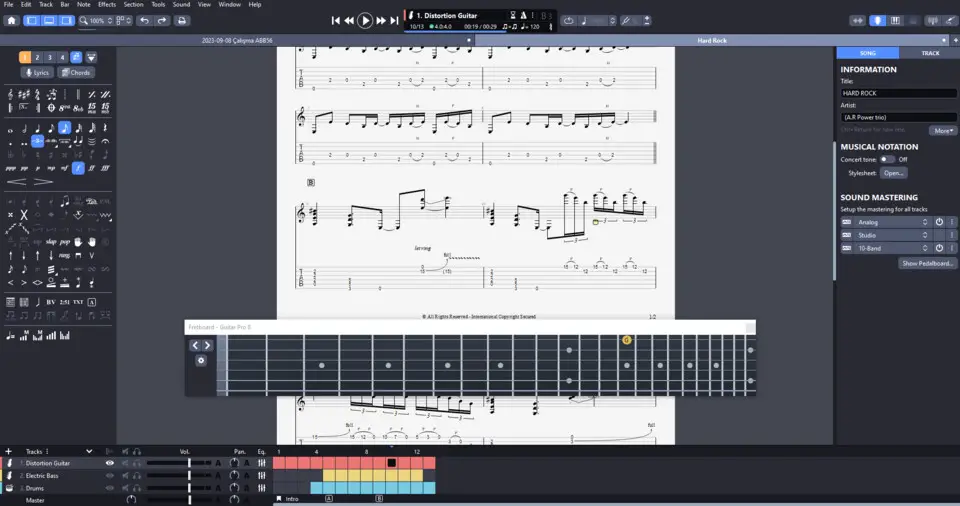






Quel est votre raccourci clavier préféré Guitar Pro 8 (Windows) Avez-vous des conseils utiles pour le programme ? Faire savoir aux autres.
1046135 62
472083 4
392870 17
320462 4
272171
258206 3
Il y a 3 jours
Il y a 4 jours
Il y a 5 jours
Il y a 6 jours
Il y a 7 jours Mis à jour !
Il y a 7 jours Mis à jour !
En son yazılar
How to delete a stubborn folder ending with space
When did WASD keys become standard?
How I solved Windows not shutting down problem
How to delete YouTube Shorts on desktop
I tried Google Play Games Beta