|
Note: Right now, we cover Maple Windows shortcuts here. For Unix and Mac shortcuts, please refer to Maple documentation.
|
|||
|
|
Complete Command |
||
|
|
Cursor to End of Line |
||
|
|
Cursor to Top of Worksheet |
||
|
|
Cursor to Bottom of Worksheet |
||
|
|
Move to Bottom of Execution Group |
||
|
|
Move to Top of Execution Group |
||
|
|
Escape next character for entering "^" |
||
|
|
Move forward through multiple open worksheet and document tabs in a Maple window |
||
|
|
Execute entire worksheet |
||
Publicité
|
|
Open Insert Menu |
||
|
|
Select execution group |
||
|
|
Evaluate and Display Inline (U.S. keyboards) |
||
|
|
Convert the selected expression into an atomic identifier (2-D math only) |
||
|
|
Insert Execution Group After Cursor |
|
|
Close Window |
|
|
Indexed Subscript (1) |
||
|
|
(two underscores) Literal Subscript (1) (subscripted variable name) |
||
|
|
Pre-Subscript (1) |
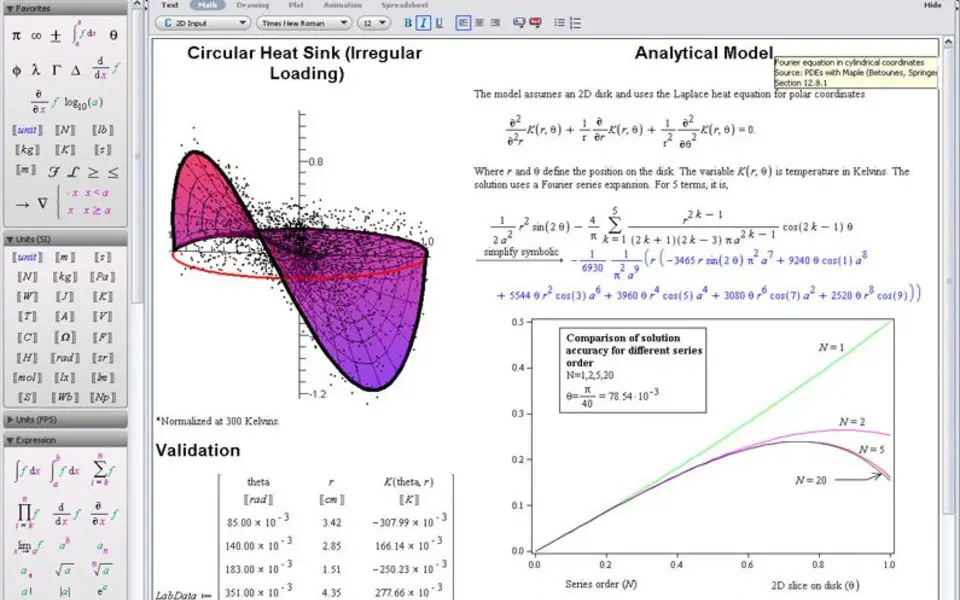

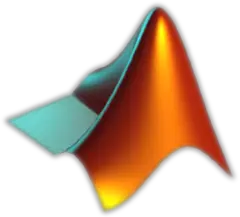




Quel est votre raccourci clavier préféré Maple Avez-vous des conseils utiles pour le programme ? Faire savoir aux autres.
1045106 62
471846 4
392507 16
319922 4
271357
257896 3
Hier
Il y a 2 jours Mis à jour !
Il y a 2 jours Mis à jour !
Il y a 2 jours
Il y a 2 jours Mis à jour !
Il y a 2 jours
En son yazılar
How to delete a stubborn folder ending with space
When did WASD keys become standard?
How I solved Windows not shutting down problem
How to delete YouTube Shorts on desktop
I tried Google Play Games Beta