Publicité
|
|
Hide/show the folder pane |
||
|
|
Focus the folder pane |
||
|
|
Focus the message pane |
||
|
|
Focus the thread pane |
||
|
|
Focus the thread pane, clear quick search box, select the "All" view |
||
|
|
Scroll the message from the thread pane |
|
|
Change header to To: |
||
|
|
Change header to Cc: |
||
|
|
Change header to Bcc: |
||
|
|
Focus the message body |
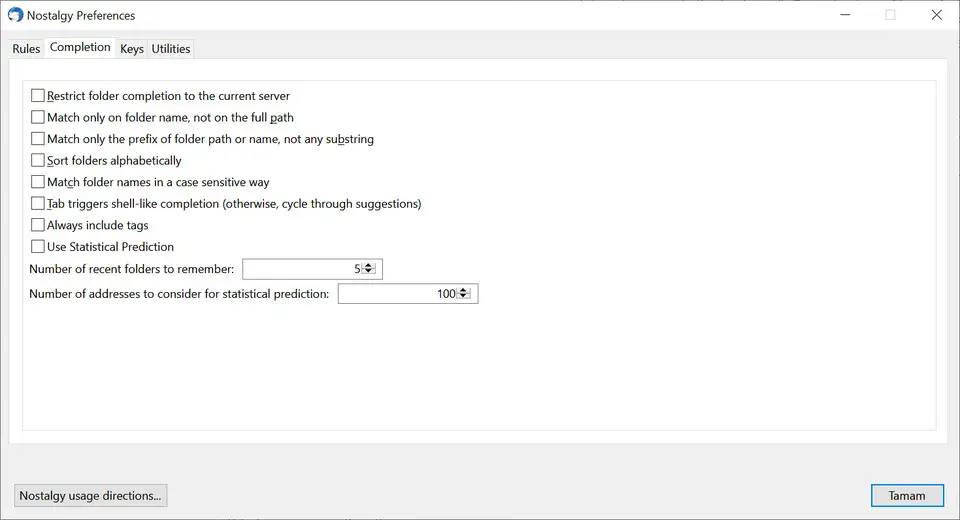


Quel est votre raccourci clavier préféré Nostalgy (Thunderbird extension) Avez-vous des conseils utiles pour le programme ? Faire savoir aux autres.
1043202 62
471649 4
391793 15
318972 4
270396
257265 3
Il y a 20 heures
Il y a 4 jours
Il y a 6 jours
Il y a 8 jours
Il y a 12 jours
Il y a 13 jours Mis à jour !
En son yazılar
How to delete a stubborn folder ending with space
When did WASD keys become standard?
How I solved Windows not shutting down problem
How to delete YouTube Shorts on desktop
I tried Google Play Games Beta