|
|
Scroll up / down by one line |
||
|
|
Next page |
||
|
|
Go to page |
||
|
|
Flip a page in book mode |
||
|
|
Open next document in the directory |
||
|
|
Open previous document in the directory |
Publicité
|
|
Open a new document |
||
|
|
Close current document |
||
|
|
Reload |
||
|
|
Find text |
||
|
|
Find previous |
|
|
Zoom out |
||
|
|
Toggle between Fit Page, Fit Width, Fit Content |
||
|
|
Toggle between continous/non-continous mode |
||
|
|
Show / hide bookmarks (table of contents) |
||
|
|
Switch focus between bookmarks window and main window |
||
|
|
Enter presentation mode |
||
|
|
In presentation mode, change background to black |
||
|
|
In presentation mode, change background to white |
|
|
Go to last tab |
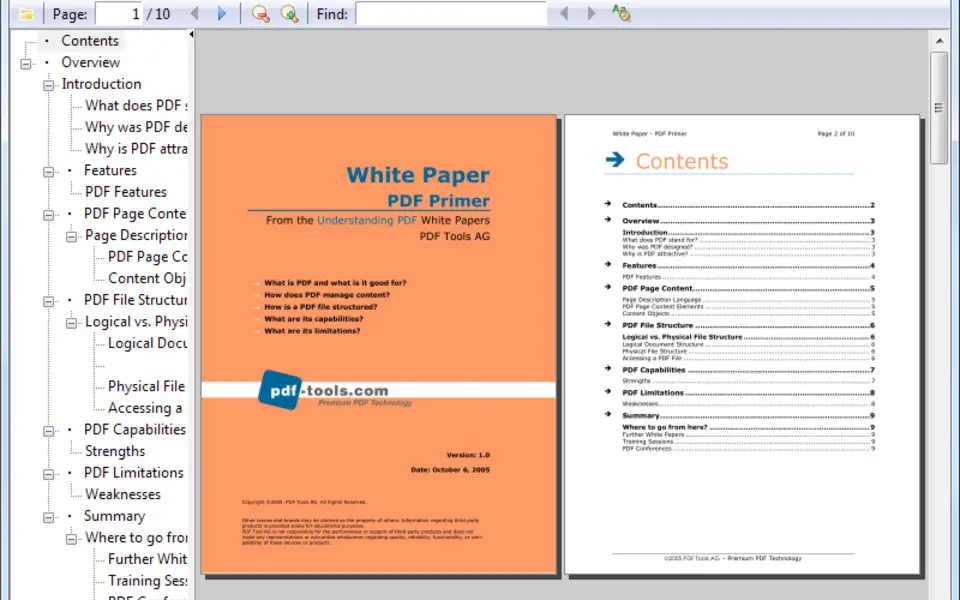



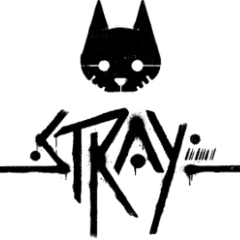


Quel est votre raccourci clavier préféré Sumatra PDF Avez-vous des conseils utiles pour le programme ? Faire savoir aux autres.
1044117 62
471724 4
392085 15
319443 4
270833
257584 3
Il y a 20 heures
Il y a 2 jours Mis à jour !
Il y a 4 jours
Il y a 5 jours
Il y a 9 jours
Il y a 10 jours
En son yazılar
How to delete a stubborn folder ending with space
When did WASD keys become standard?
How I solved Windows not shutting down problem
How to delete YouTube Shorts on desktop
I tried Google Play Games Beta