|
|
Increase brush strength |
Advertisement
|
|
Play / Pause current animation |
|
|
Mouse control |
||
|
|
Play |
||
|
|
Possess or eject player |
||
|
|
Simulate |
||
|
|
Step into |
||
|
|
Step out |
||
|
|
Step over |
||
|
|
Stop |
||
|
|
Toggle Play / Pause |
|
|
Add actors |
||
|
|
Add rotation key |
||
|
|
Add scale key |
||
|
|
Add transform key |
||
|
|
Add translation key |
||
|
|
Auto scroll |
||
|
|
Change time display format |
||
|
|
Go to time… |
||
|
|
Jump to end |
||
|
|
Jump to start |
||
|
|
Navigate backward |
||
|
|
Navigate forward |
||
|
|
Paste from history |
||
|
|
Pause |
||
|
|
Play forward |
||
|
|
Quick tree search |
||
|
|
Record selected actors |
||
|
|
Reset view range |
||
|
|
Restore pre-animated state |
||
|
|
Select all keys and sections backward |
||
|
|
Select all keys and sections forward |
||
|
|
Set start playback range |
||
|
|
Set end playback range |
||
|
|
Set key |
||
|
|
Set key auto |
||
|
|
Set key break |
||
|
|
Set key constant |
||
|
|
Set key linear |
||
|
|
Set key user |
||
|
|
Set playback range to all shots |
||
|
|
Set selection end |
||
|
|
Set selection range to next shot |
||
|
|
Set selection range to previous shot |
||
|
|
Set selection start |
||
|
|
Set start playback range |
||
|
|
Shuttle forward |
||
|
|
Split section |
||
|
|
Step backward |
||
|
or
|
|||
Advertisement |
|||
|
|
Step forward |
||
|
or
|
|||
|
|
Step to next key |
||
|
|
Step to next marked frame |
||
|
|
Step to next shot |
||
|
|
Step to previous key |
||
|
|
Step to previous marked frame |
||
|
|
Step to previous shot |
||
|
|
Toggle mark |
||
|
|
Toggle play |
||
|
|
Transform selection… |
||
|
|
Translate left |
||
|
|
Translate right |
||
|
|
Trim or extend section left |
||
|
|
Trim or extend section right |
||
|
|
Trim section left |
||
|
|
Trim section right |
||
|
|
Zoom into the view range |
||
|
|
Zoom out of the view range |
||
|
|
Zoom to fit |
||
|
|
Add next spline point |
||
|
|
Add previous spline point |
||
|
|
Clamped tangent |
||
|
|
Delete spline point |
||
|
|
Focus selected |
||
|
|
Select next spline point |
||
|
|
Select previous spline point |
||
|
|
Snap to actor |
||
|
|
Snap to nearest spline point |
||
|
|
Unclamped tangent |
|
|
Browse to asset |
||
|
|
Open asset… |
||
|
or
|
|||
|
|
Open console command box |
||
|
|
Open content browser drawer |
||
|
|
Open documentation… |
||
|
|
Tab navigation |
||
|
or
|




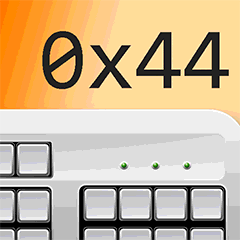
What is your favorite Unreal Engine 5.0 (early access) hotkey? Do you have any useful tips for it? Let other users know below.
1105852
497916
411098
365367
306523
276986
4 hours ago
14 hours ago
2 days ago
2 days ago Updated!
2 days ago Updated!
2 days ago Updated!
Latest articles