|
|
(macOS) Fit the entire page on the page |
||
|
|
Go to the first page of the report |
||
|
|
(macOS) Go to the first page of the report |
||
|
|
Go to the last page of the report |
||
|
|
(macOS) Go to the last page of the report |
||
|
|
Scroll to the left when the page is zoomed in so that it isn't entirely in view |
||
|
|
Scroll to the right when the page is zoomed in so that it isn't entirely in view |
||
|
|
Go to the next page of the report |
||
|
|
(macOS) Go to the next page of the report |
||
|
|
Go to the previous page of the report |
||
|
|
(macOS) Go to the previous page of the report |
Advertisement
|
|
Open the role explorer |
||
|
|
Open the Find box in role explorer for finding features based on a given search word or term |
||
|
|
Moves focus to the next found feature in role explorer. F3 will move focus to the Find box after the last found feature |
||
|
or
|
|||
|
|
Move focus to the previous found feature in role explorer |
||
|
or
|
|||
|
|
Expand or collapse all sub-nodes, in addition to top-level nodes, when you choose the Expand or Collapse action |
||
|
Source: Business Central docs
|
|||
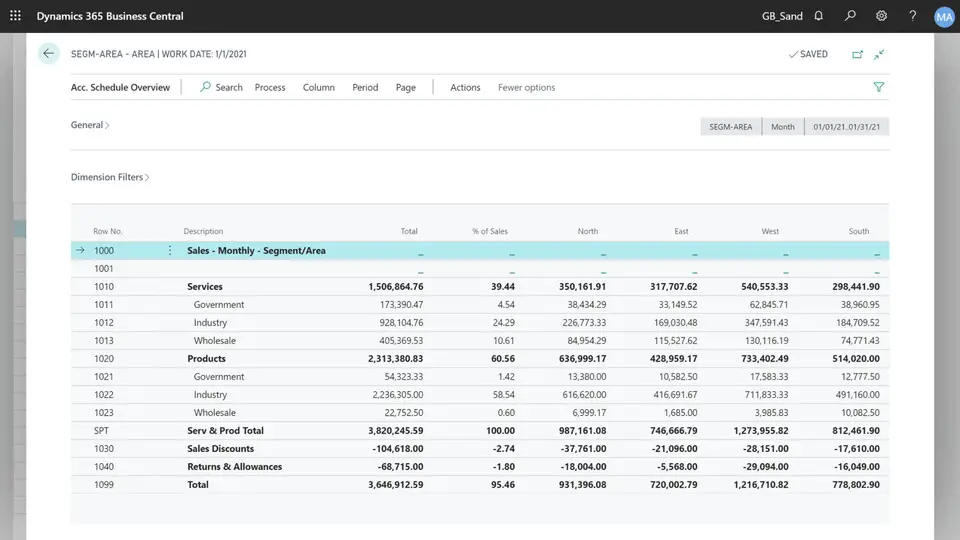
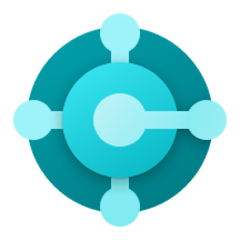



What is your favorite Dynamics 365 Business Central hotkey? Do you have any useful tips for it? Let other users know below.
1082047
486442
404792
345871
293724
268579
19 hours ago
Yesterday
2 days ago
3 days ago
3 days ago Updated!
3 days ago Updated!
Latest articles