|
|
Perform the action for the selected item |
||
|
|
In the AccessHelp topics list, expand or collapse the selected item |
||
|
|
Select the next hidden text or hyperlink, including Show All or Hide All at the top of a topic |
||
|
|
Select the previous hidden text or hyperlink |
||
|
|
Perform the action for the selected Show All, Hide All, hidden text, or hyperlink |
||
|
|
Move back to the previous Help topic (Back button) |
||
|
or
|
|||
|
|
Move forward to the next Help topic (Forward button) |
||
|
|
Scroll small amounts up or down within the currently displayed Help topic |
||
|
|
Scroll larger amounts up or down, respectively within the currently displayed Help topic |
||
|
or
|
|||
|
|
Stop the last action (Stop button) |
||
|
|
Refresh the window (Refresh button) |
||
|
|
Print the current Help topic (if the cursor is not in the current Help topic, press F6, and then press Ctrl+P) |
||
|
|
er Open the list of choices and change the connection state |
||
|
|
Switch among areas in the Help window, such as the toolbar and the Search list |
||
|
|
In a Table of Contents in tree view, select the previous or next item, respectively |
||
|
|
In a Table of Contents in tree view, expand or collapse the selected item |
Reklama
|
|
Display the complete hyperlink address (URL) for a selected hyperlink |
||
|
|
Check spelling |
||
|
|
Open the Zoom box to conveniently enter expressions and other text in small input areas |
||
|
|
Invoke a Builder |
||
|
|
Copy a screenshot of the entire screen to the Clipboard |
||
|
|
Copy a screenshot of the current window to the Clipboard |
||
|
|
Display the full set of commands on the task pane menu |
||
|
|
Move between fields vertically |
||
|
|
Copy the value from above row |
||
|
|
Exit Access |
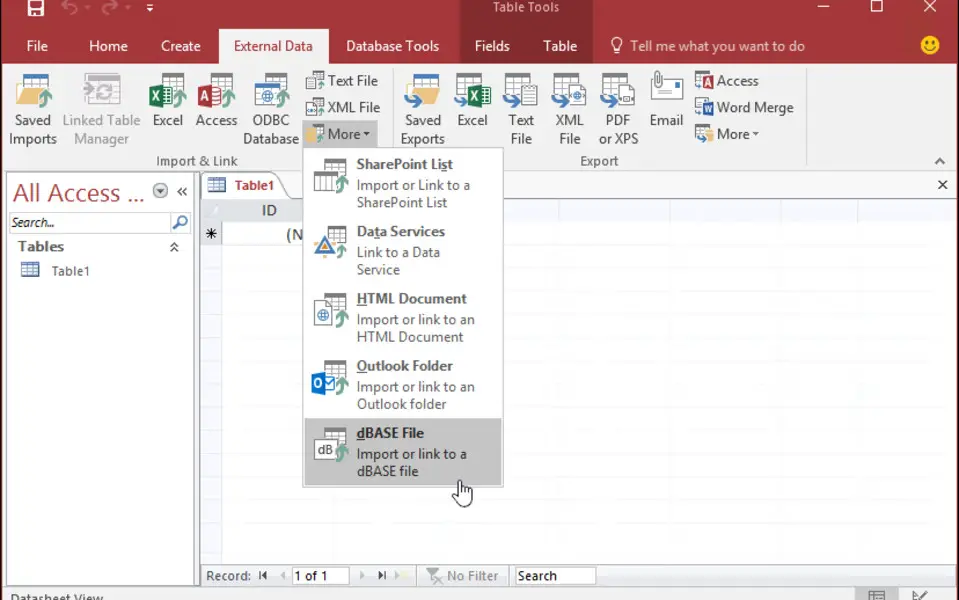





What is your favorite Microsoft Access 2019 hotkey? Do you have any useful tips for it? Let other users know below.
1104707
497416
410826
364470
305997
276422
11 hours ago
Yesterday Updated!
Yesterday Updated!
Yesterday Updated!
1 days ago Updated!
2 days ago
Latest articles