|
|
Copy a picture of the selected window to the clipboard. |
||
|
|
Decrease the font size of the selected text. |
||
|
|
Display the open drawing windows so that the title of every window is visible. |
||
|
|
Ungroup shapes in the selected group. |
||
|
|
Cycle the focus through open drawings in reverse order. |
||
|
|
Select or cancel selection one word to the left. |
||
|
|
Select the previous word. |
||
|
|
Select the next word. |
||
|
|
Select or cancel selection one word to the right. |
||
|
|
Display the open drawing windows tiled horizontally. |
||
|
|
Align text left. |
||
|
|
Switch the Format Painter tool on or off. |
||
|
|
Switch small caps mode on or off. |
||
|
|
Justify text horizontally. |
||
|
|
Open the Reorder Pages dialog box. |
||
|
|
Select the next paragraph. |
||
|
|
Select the previous paragraph. |
||
|
|
Rotate the selected shape to the left. |
||
|
|
Switch italic formatting on or off. |
||
|
|
Increase the font size of the selected text. |
||
|
|
Zoom out. |
||
|
|
Open a shortcut menu. |
||
|
|
Display a shortcut menu for a selected item such as a folder or file. |
||
|
|
Save the current file in the Save dialog box. |
||
|
|
Close the active window. |
||
|
|
Select the previous item in the Help pane. |
||
|
|
When a task pane is active, select the next or previous option in the task pane. |
||
|
|
Move to the previous option or option group. |
||
|
|
When a task pane is active, select the next or previous option in the task pane. |
||
|
|
Move to the previous option or option group. |
||
|
|
Move from shape to shape on the drawing page. A dotted rectangle indicates the shape that has the focus. |
||
|
|
Cycle the focus through the left frame, the drawing, and shapes on the drawing that contain shape data, hyperlinks, and the address bar. |
||
|
or
|
|||
|
|
Delete the previous word. |
||
|
|
Switch to the next tab in a dialog box. |
||
|
|
Cycle the focus through open drawings. |
||
|
|
Open the selected dropdown list. |
||
|
or
|
|||
|
|
Move back to the Help home. |
||
|
|
(The underlined letter in an option or checkbox) Select an option or select or clear a checkbox. |
||
|
|
Switch subscript formatting on or off. |
||
|
|
Cycle the focus through open drawings in reverse order. |
||
|
|
Switch to the previous tab in a dialog box. |
||
|
|
Switch superscript formatting on or off. |
||
|
|
Switch to the next window. |
Reklama
|
This table lists the most frequently used shortcuts in Visio.
|
Move in the full-screen view mode |
|||
Move in a web page drawing |
|||
Move in text or cells |
|||
Navigate the ribbon |
|||
|
1. Press Alt.
|
|||
|
The Key Tips are displayed as letters over each option that is available in the current view.
|
|||
|
Key Tips shown on the ribbon for Visio on Windows.
|
|||
|
2. On your keyboard, press the key corresponding to the letter shown in the Key Tip over the option that you want to use. Depending on the letter you press, you might be shown additional Key Tips.
|
|||
|
3. Press the keys corresponding to the letters until you reach and activate the option or control that you want.
|
|||
|
In some cases, you must first select the letter of the group that contains the option. For example, press Alt+H, F, S to open the Size list box in the Font group.
|
|||
|
Note: To cancel any action and hide the Key Tips, press Alt.
|
Align text |
Select drawing tools |
Move from shape to shape in a drawing page |
|
Note: You can't move to shapes that are protected against selection or on a locked layer.
|
|||
|
Tab key to bring the focus to the first shape, and then Enter. To bring the focus to another shape, press and hold down Shift, press the Tab key until the focus is on the shape, and then press Enter to add that shape to the selection. Repeat for each shape you want to select: Select multiple shapes.
|
|||
|
Note: Scroll lock must be turned off.
|
|||
Work with master shapes in a stencil |
|||
|
Note: The new stencil must first be opened for editing.
|
|||
|
Arrow keys to bring the focus to the first master shape. Then to bring the focus to another master shape, press and hold down Shift, press the Arrowkeys until the focus is on the shape, and press Enter to add that shape to the selection. Repeat for each shape that you want to select: Select multiple master shapes (instead of all).
|
|||
Work with stencils in edit mode |
Work with windows |
|||
|
Note: If pressing F6 doesn't display the task pane you want, try pressing Alt to put the focus to the ribbon.
|
|
The Help pane displays topics and other support content.
|
|
Note: If pressing F6 doesn't display the task pane you want, try pressing Alt to put the focus on the ribbon, and then press F6 to move to the task pane.
|
|||
Float or anchor task panes |
|||
|
1. Press F6 repeatedly to select the task pane that you want.
|
|||
|
2. Press Alt+Spacebar to open the menu for that task pane.
|
|||
|
3. Press the Down arrow key to select the Float Window option, and then press Enter.
|
|||
Work with dialog boxes |
|||
Use edit boxes within dialog boxes |
|||
|
An edit box is a blank box in which you type or paste an entry, such as your username or the path of a folder.
|
|||
Use the Open and Save As dialog boxes |
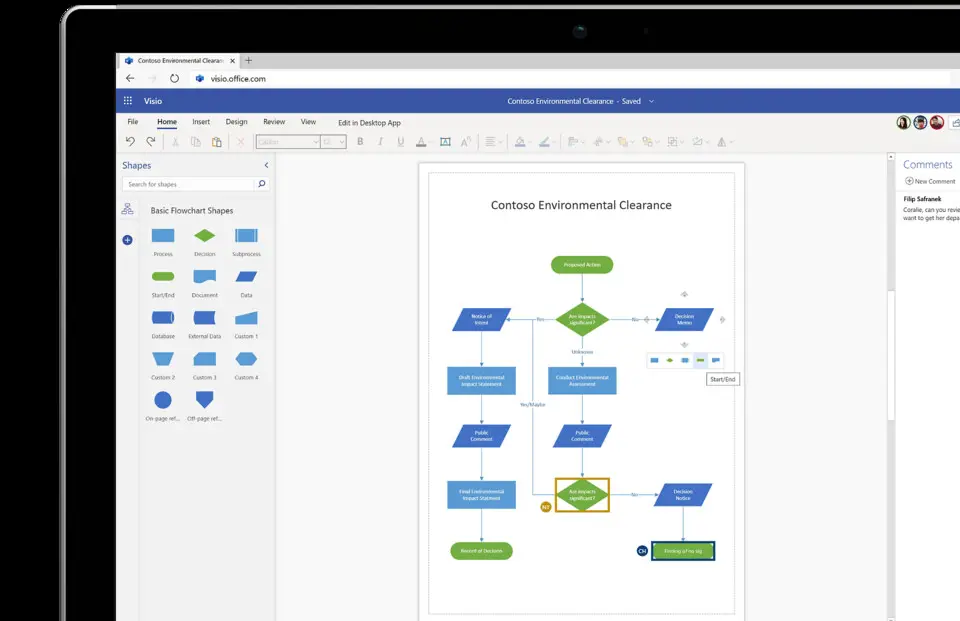




What is your favorite Microsoft Visio (2024) hotkey? Do you have any useful tips for it? Let other users know below.
1104982
497575
410897
364747
306151
276541
2 days ago Updated!
2 days ago Updated!
3 days ago Updated!
3 days ago Updated!
3 days ago Updated!
3 days ago Updated!
Latest articles