|
|
Exit the application |
||
|
|
Configure Aegisub |
||
|
|
Find and replace words in subtitles |
||
|
|
Copy subtitles to the clipboard |
||
|
|
Cut subtitles |
||
|
|
Delete currently selected subtitles |
||
|
|
Paste subtitles |
||
|
|
Paste subtitles over others |
||
|
|
Split the current line into a line which ends on the current frame and a line which starts on the next frame |
||
|
|
Split the current line into a line which ends on the previous frame and a line which starts on the current frame |
||
|
|
Redo last undone action |
||
|
|
Undo last action |
||
|
|
Move to the next subtitle line |
||
|
|
Move to the previous subtitle line |
||
|
|
Move the selected lines down one row |
||
|
|
Move the selected lines up one row |
||
|
|
Help topics |
||
|
|
Search for text in the subtitles |
||
|
|
Find next match of last search |
||
|
|
New subtitles |
||
|
|
Open a subtitles file |
||
|
|
Save the current subtitles |
||
|
or
|
|||
|
|
Save subtitles with another name |
||
|
|
Shift selection so that the active line starts at current frame |
||
|
|
Shift subtitles by time or frames |
||
|
|
Set end of the selected subtitles to current video frame |
||
|
|
Set start and end of subtitles to the keyframes around current frame |
||
|
|
Set start of selected subtitles to current video frame |
||
|
|
Toggle focus between the video slider and the previous thing to have focus |
||
|
|
Seek to the next frame |
||
|
|
Seek to the previous frame |
||
|
|
Jump to frame or time |
||
|
|
Jump the video to the end frame of current subtitle |
||
|
|
Jump the video to the start frame of current subtitle |
||
|
|
Play video starting on this position |
||
|
|
Zoom video in |
||
|
|
Zoom video out |
Advertisement
|
|
Toggle global hotkey overrides (Medusa Mode) |
||
|
|
Commit any pending audio timing changes |
||
|
or
|
|||
|
|
Commit any pending audio timing changes and reset the next line's time to the default |
||
|
|
Play the audio for the current line |
||
|
|
Play audio until the end of the selection is reached |
||
|
or
|
|||
|
|
Play 500 ms after selection |
||
|
|
Play 500 ms before selection |
||
|
|
Play first 500 ms of selection |
||
|
or
|
|||
|
|
Play from selection start to end of file |
||
|
|
Play selection, or stop playback if it's already playing |
||
|
|
Scroll the audio display left |
||
|
|
Scroll the audio display right |
||
|
|
Stop audio and video playback |
||
|
|
Add the lead in time to the selected lines |
||
|
|
Add the lead out time to the selected lines |
||
|
|
Decrease the length of the current timing unit |
||
|
|
Decrease the length of the current timing unit and shift the following items |
||
Advertisement |
|||
|
|
Increase the length of the current timing unit |
||
|
|
Increase the length of the current timing unit and shift the following items |
||
|
|
Next line or syllable |
||
|
or
|
|||
|
|
Previous line or syllable |
||
|
or
|
|||
|
|
Commit any pending audio timing changes |
||
|
|
Play audio until the end of the selection |
||
|
|
Play 500 ms after selection |
||
|
|
Play 500 ms before selection |
||
|
|
Stop audio and video playback |
||
|
|
Decrease the length of the current timing unit |
||
|
|
Increase the length of the current timing unit |
||
|
|
Next line or syllable |
||
|
|
Previous line or syllable |
||
|
|
Shift the start time of the current timing unit backward |
||
|
|
Shift the start time of the current timing unit forward |
|
|
Play audio until the end of the selection is reached |
||
|
|
Commit changes and move to the next line |
||
|
or
|
|||
|
|
Insert the untranslated text |
||
|
|
Move to the next line without commiting changes |
||
|
|
Move to the previous line without commiting changes |
||
|
|
Commit changes and stay on the current line |
||
|
|
Play current line |
|
|
Set the outline color (\3c) at the cursor position |
||
|
|
Set the primary fill color (\c) at the cursor position |
||
|
|
Set the secondary (karaoke) fill color (\2c) at the cursor position |
||
|
|
Set the shadow color (\4c) at the cursor position |
||
|
|
Move to the next subtitle line, creating a new one if needed |
||
|
or
|
|
|
Select all dialogue lines |
||
|
|
Seek to the next frame |
||
|
|
Seek to the next beginning or end of a subtitle |
||
|
|
Seek to the next keyframe |
||
|
|
Fast jump forward |
||
|
|
Seek to the previous frame |
||
|
|
Seek to the previous beginning or end of a subtitle |
||
|
|
Seek to the previous keyframe |
||
|
|
Fast jump backwards |
|
|
Seek to the next frame |
||
|
|
Seek to the next beginning or end of a subtitle |
||
|
|
Seek to the next keyframe |
||
|
|
Fast jump forward |
||
|
|
Seek to the previous frame |
||
|
|
Seek to the previous beginning or end of a subtitle |
||
|
|
Seek to the previous keyframe |
||
|
|
Fast jump backwards |
||
|
|
Clip subtitles to a rectangle |
||
|
|
Standard mode, double click sets position |
||
|
|
Drag subtitles |
||
|
|
Rotate subtitles on their X and Y axes |
||
|
|
Rotate subtitles on their Z axis |
||
|
|
Scale subtitles on X and Y axes |
||
|
|
Clip subtitles to a vectorial area |
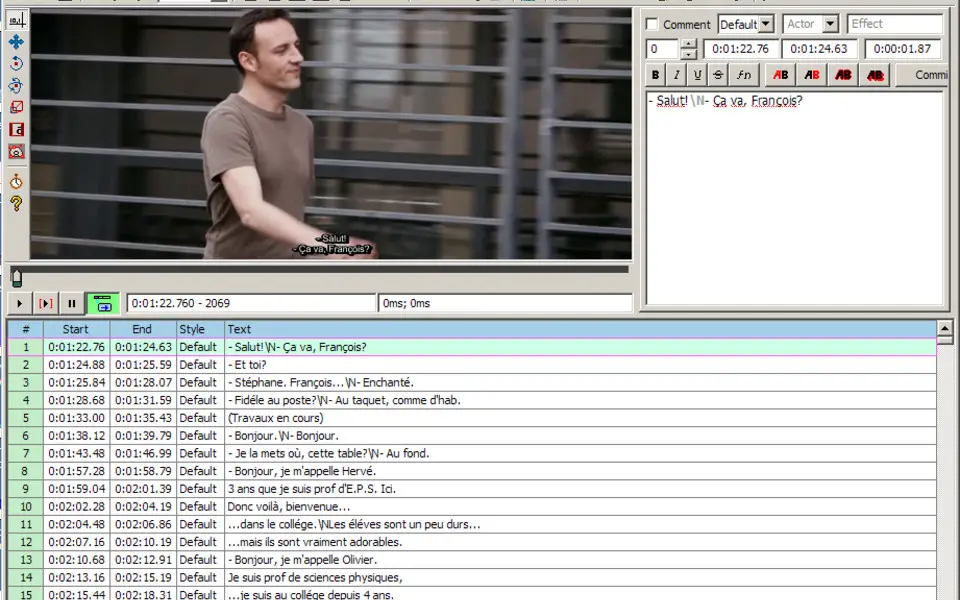
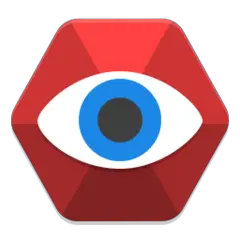

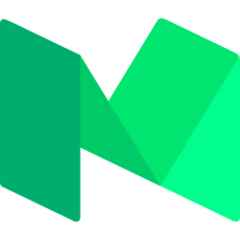


What is your favorite Aegisub hotkey? Do you have any useful tips for it? Let other users know below.
1088766
488887
406639
350558
297279
270003
15 hours ago
17 hours ago
18 hours ago Updated!
Yesterday Updated!
Yesterday Updated!
Yesterday Updated!
Latest articles