|
|
(macOS) Fit the entire page on the page |
||
|
|
Go to the first page of the report |
||
|
|
(macOS) Go to the first page of the report |
||
|
|
Go to the last page of the report |
||
|
|
(macOS) Go to the last page of the report |
||
|
|
Scroll to the left when the page is zoomed in so that it isn't entirely in view |
||
|
|
Scroll to the right when the page is zoomed in so that it isn't entirely in view |
||
|
|
Go to the next page of the report |
||
|
|
(macOS) Go to the next page of the report |
||
|
|
Go to the previous page of the report |
||
|
|
(macOS) Go to the previous page of the report |
Advertisement
|
|
Open the role explorer |
||
|
|
Open the Find box in role explorer for finding features based on a given search word or term |
||
|
|
Moves focus to the next found feature in role explorer. F3 will move focus to the Find box after the last found feature |
||
|
or
|
|||
|
|
Move focus to the previous found feature in role explorer |
||
|
or
|
|||
|
|
Expand or collapse all sub-nodes, in addition to top-level nodes, when you choose the Expand or Collapse action |
||
|
Source: Business Central docs
|
|||
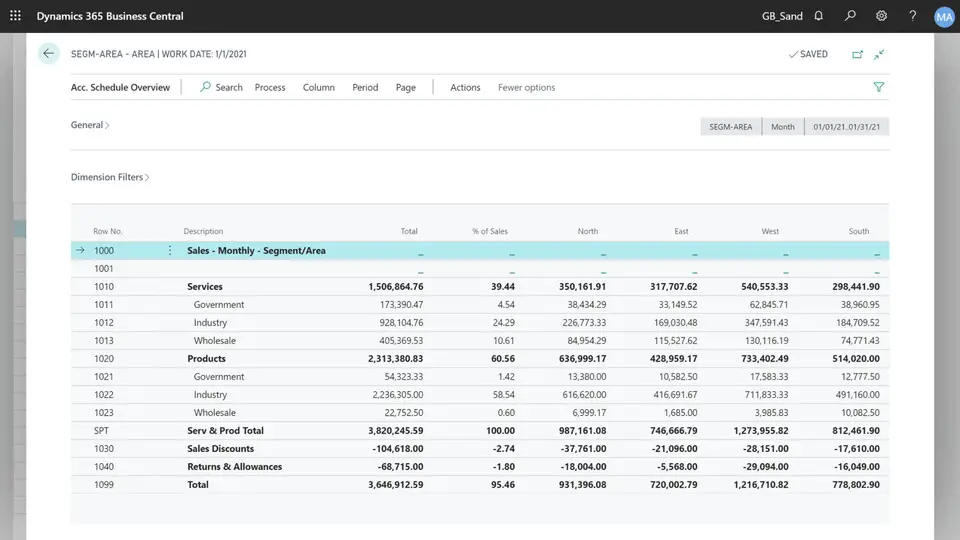
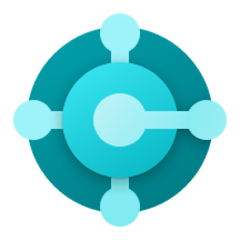



What is your favorite Dynamics 365 Business Central hotkey? Do you have any useful tips for it? Let other users know below.
1088766
488887
406639
350558
297279
270003
4 hours ago
4 hours ago
6 hours ago Updated!
Yesterday
Yesterday
Yesterday Updated!
Latest articles