|
|
Perform the action for the selected item |
||
|
|
In the AccessHelp topics list, expand or collapse the selected item |
||
|
|
Select the next hidden text or hyperlink, including Show All or Hide All at the top of a topic |
||
|
|
Select the previous hidden text or hyperlink |
||
|
|
Perform the action for the selected Show All, Hide All, hidden text, or hyperlink |
||
|
|
Move back to the previous Help topic (Back button) |
||
|
oder
|
|||
|
|
Move forward to the next Help topic (Forward button) |
||
|
|
Scroll small amounts up or down within the currently displayed Help topic |
||
|
|
Scroll larger amounts up or down, respectively within the currently displayed Help topic |
||
|
oder
|
|||
|
|
Stop the last action (Stop button) |
||
|
|
Refresh the window (Refresh button) |
||
|
|
Print the current Help topic (if the cursor is not in the current Help topic, press F6, and then press Ctrl+P) |
||
|
|
er Open the list of choices and change the connection state |
||
|
|
Switch among areas in the Help window, such as the toolbar and the Search list |
||
|
|
In a Table of Contents in tree view, select the previous or next item, respectively |
||
|
|
In a Table of Contents in tree view, expand or collapse the selected item |
Werbung
|
|
Display the complete hyperlink address (URL) for a selected hyperlink |
||
|
|
Check spelling |
||
|
|
Open the Zoom box to conveniently enter expressions and other text in small input areas |
||
|
|
Invoke a Builder |
||
|
|
Copy a screenshot of the entire screen to the Clipboard |
||
|
|
Copy a screenshot of the current window to the Clipboard |
||
|
|
Display the full set of commands on the task pane menu |
||
|
|
Move between fields vertically |
||
|
|
Copy the value from above row |
||
|
|
Exit Access |
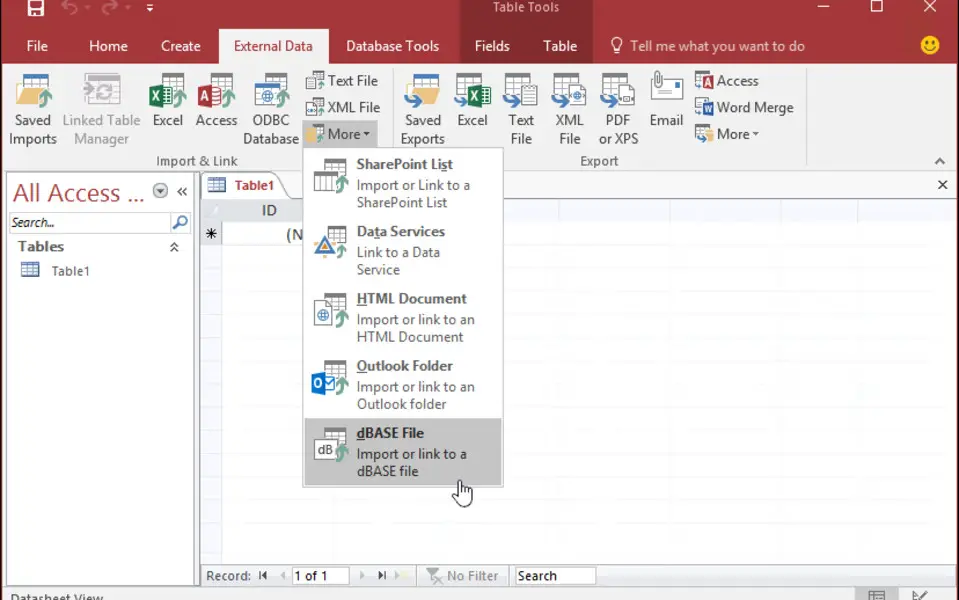





Was ist Ihr Lieblings-Hotkey für Microsoft Access 2019 ? Habt ihr dazu nützliche Tipps? Informieren Sie unten andere Benutzer darüber.
1105852
497916
411098
365367
306523
276986
12 hours ago
22 hours ago
2 days ago
3 days ago Aktualisiert!
3 days ago Aktualisiert!
3 days ago Aktualisiert!
Neueste Artikel