Advertisement
|
|
Access menu |
||
|
|
Volume up |
||
|
|
Volume down |
||
|
|
Pause/play |
||
|
|
Skip back 10 seconds |
||
|
|
Jump forward 10 seconds |
||
|
|
Jump forward 10 minutes |
||
|
|
Skip back 10 minutes |
||
|
|
Cancel playback |
||
|
|
Back |
||
|
|
Stop playback and return to home screen |
||
|
|
Play previous item in queue |
||
|
|
Play next item in queue |
||
|
|
Cycle though aspect ratios |
||
|
|
Switch to next audio stream |
||
|
|
Return to previous audio stream |
||
|
|
Switch to next subtitles |
||
|
|
Switch to previous subtitles |
||
|
|
Toggle subtitles on/off |
||
|
|
Increase audio delay |
||
|
|
Decrease audio delay |
||
|
|
Increase subtitle delay |
||
|
|
Decrease subtitle delay |
|
|
Reload app |
||
|
|
Show debug information |
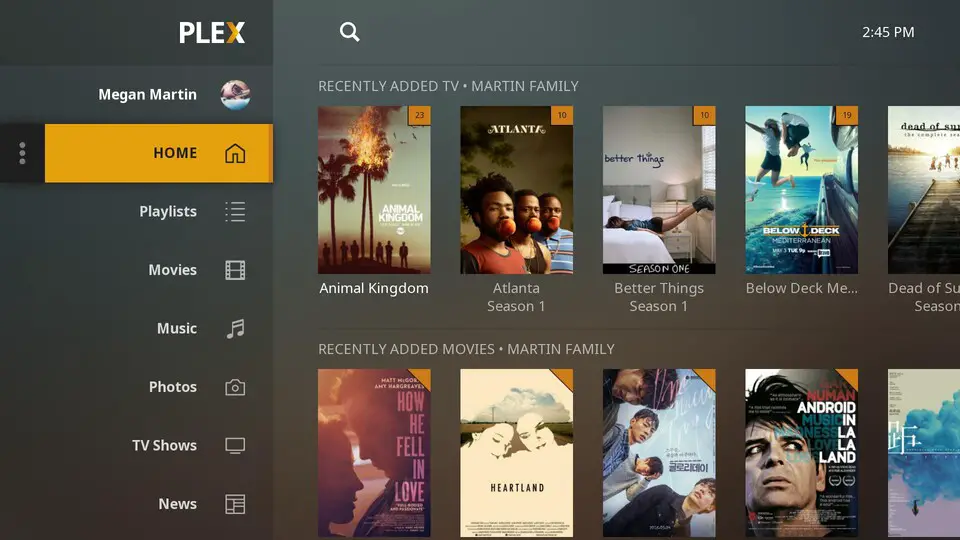



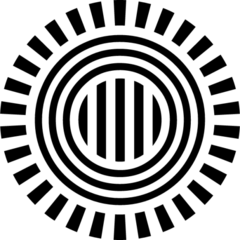

What is your favorite Plex (Windows) hotkey? Do you have any useful tips for it? Let other users know below.
1108032 169
498772 8
411518 373
366987 6
307454 5
277921 38
5 hours ago
11 hours ago
12 hours ago Updated!
Yesterday
2 days ago
2 days ago Updated!
Latest articles
<div> has meaning to browsers
How to Turn Write Protection On or Off for a USB Flash Drive
What is a modifier key?
Sync time on Windows startup
Fix Windows Apps not connecting to internet