|
(double click to far left of Group name in Group List) Rename group |
|||
|
puis |
(Click Group List Keyboard Focus, then type the letter corresponding to desired group) Group enable / disable |
||
|
(click to the left of a Group name in Group List) Select all tracks in a group |
|||
|
|
(on appicable Group parameter) Temporarily isolate channel strip from groups |
||
| ou | |||
|
|
(on Group(s) in Group List) Show group members only |
Publicité
|
These shortcuts are available in Elastic Audio-enabled clips or tracks.
|
|||
|
|
(click the Elastic Audio plug-in button) Toggle between Real-Time and Rendered Elastic Audio processing |
||
|
|
(with the grabber tool, click any Event marker) Add a Warp marker on top of an event |
||
|
|
(with the Grabber or the Pencil tool, click and drag a Warp marker to a new location) Relocate a Warp marker (without applying warping) |
||
|
(on a Warp marker) Delete a Warp marker |
|||
|
|
(with the Grabber or the Pencil tool, click a Warp Marker) Delete a Warp marker |
||
|
|
Delete all Warp markers in a selection |
||
|
ou
|
|||
|
|
(with the Grabber tool, click and drag first Event marker to the left or right) Telescope-Warp audio before first Warp marker in or out |
||
|
|
(with the Grabber tool, click at the location where you want to add and Event marker) Add an Event marker |
||
|
|
(with the Grabber tool or Pencil tool, click the Event marker you want to delete) Delete an Event marker |
||
|
|
Add new Window Configuration or replace existing one in Window Configuration List |
||
|
|
Recall a Window Configuration |
|
|
(click the Insert Assignment button) Bypass an insert (A—J) and all inserts below it on a track |
||
|
|
(click the Insert Assignment button) Bypass an insert (A—J) and all inserts below it on all tracks |
||
|
|
Bypass (or unbypass) all inserts on selected tracks |
||
|
|
Bypass (or unbypass) inserts A—E on selected tracks |
||
|
|
Bypass (or unbypass) inserts F—J on selected tracks |
||
|
|
Bypass (or unbypass) all EQ plug-ins on selected tracks |
||
|
|
Bypass (or unbypass) all Dynamics plug-ins on selected tracks |
||
|
|
Bypass (or unbypass) all Reverb plug-ins on selected tracks |
||
|
|
Bypass (or unbypass) all Delay plug-ins on selected tracks |
||
|
|
Bypass (or unbypass) all Modulation plug-ins on selected tracks |
||
|
|
Mute (or unmute) Sends A—E on selected tracks |
||
|
|
Mute (or unmute) Sends F—J on selected tracks |
||
|
|
(click the Send Assignment button) Mute (or unmute) all sends (A—J) on selected tracks |
||
|
|
Mute a send (A—J) and all sends below it on a track |
||
|
|
Mute a send (A—J) and all sends below it on all tracks |
|
|
New Session |
||
|
|
Open Session |
||
|
|
Open Recent |
||
|
|
Close session |
||
|
|
Save Session |
||
|
|
Save As (sessions) or Save As New Version (projects) |
||
|
|
Open Revision History window (projects only) |
||
|
|
Bounce Mix |
||
|
|
Import Session Data |
||
|
|
Import Audio |
||
|
|
Import MIDl |
||
|
|
Print Score from Pro Tools Session |
|
|
Undo |
||
|
|
Redo |
||
|
|
Restore Last Selection |
||
|
|
Cut |
||
|
|
Copy |
||
|
|
Paste |
||
|
|
Clear |
||
|
|
Select All |
||
Publicité |
|||
|
|
Selection > Change Timeline to Match Edit |
||
|
|
Selection > Change Edit to Match Timeline |
||
|
|
Selection > Play Edit Selection |
||
|
|
Selection > Play Timeline Selection (in Dynamic Transport Mode or when Link Timeline and Edit Selection is disabled) |
||
|
|
Selection > Move Edit Left (by the selection amount) |
||
|
|
Selection > Move Edit Right (by the selection amount) |
||
|
|
Selection > Halve Selection |
||
|
|
Selection > Double Selection |
||
|
|
Selection > Duplicate and Extend |
||
|
|
Selection > Move Edit Up |
||
|
|
Selection > Move Edit Down |
||
|
|
Selection > Extend Edit Up |
||
|
|
Selection > Extend Edit Down |
||
|
|
Selection > Remove Edit from Top |
||
|
|
Selection > Remove Edit from Bottom |
||
|
|
Cut Special Cut Clip Gain |
||
|
|
Cut Special Cut Clip Effects (Pro Tools Ultimate Only) |
||
|
|
Cut Special Cut All Automation |
||
|
|
Copy Special Copy Clip Gain |
||
|
|
Copy Special Copy Clip Effects (Pro Tools Ultimate Only) |
||
|
|
Paste Special Merge |
||
|
|
Paste Special Repeat to Fill Selection |
||
|
|
Paste Special to Current Automation Type |
||
|
|
Clear Special Clear Clip Gain |
||
|
|
Clear Special Clear Clip Effects |
||
|
|
Duplicate selection |
||
|
|
Repeat selection |
||
|
|
Shift selection |
||
|
|
Space Clips |
||
|
|
Insert Silence |
||
|
|
Snap to Next |
||
|
|
Snap to Previous |
||
|
|
Trim Clip to Selection |
||
|
|
Trim Clip Start to Insertion |
||
|
|
Trim Clip End to Insertion |
||
|
|
Trim Clip to File Start |
||
|
|
Trim Clip to File End |
||
|
|
Trim Clip to File Boundaries |
||
|
|
Separate Clip at Selection |
||
|
|
Heal Separation |
||
|
|
Consolidate Clip |
||
|
|
Mute/Unmute Clips |
||
|
|
Copy Selection to Target Playlist |
||
|
|
Copy Selection to New Playlist |
||
|
|
Move Selection to Target Playlist |
||
|
|
Move Selection to New Playlist |
||
|
|
Strip Silence |
||
|
|
TCE Edit to Timeline selection (Pro Tools Ultimate only) |
||
|
View menu
|
|||
|
|
New track |
||
|
|
(with two or more tracks selected) Group Tracks |
||
|
|
Duplicate tracks |
||
|
|
Move to New Folder |
||
|
|
Commit Track |
||
|
|
Bounce Track |
||
|
|
Save Track Preset |
||
|
|
Auto Input Monitoring/lnput Only Monitoring (Pro Tools only) |
||
|
|
Set Record Tracks to Input Only/Set Record Tracks to Auto Input (Pro Tools Ultimate) |
||
|
|
Scroll to Track number |
||
|
|
Clear all Clip indicators |
||
|
|
Lock/Unlock Clips |
||
|
|
Time Lock/Unlock the selected Clip |
||
|
|
Bring to Front |
||
|
|
Send to Back |
||
|
|
Group Clips |
||
|
|
Ungroup Clips |
||
|
|
Regroup Clips |
||
|
|
Loop Clip |
||
|
|
Capture Clip |
||
|
|
Rename |
||
|
|
Identify Sync Point |
||
|
|
Quantize Clip to Nearest Grid |
||
|
|
Open Elastic Properties windows |
|
|
Open Time Operations window |
||
|
|
Open Tempo Operations window |
||
|
|
Open Event Operations window |
||
|
|
Quantize (in Event Operations window) |
||
|
|
Change Duration (in Event Operations window) |
||
|
|
Transpose (in Event Operations window) |
||
|
|
Select/Split Notes (in Event Operations window) |
||
|
|
Open Real Time Properties window |
||
|
|
Open Beat Detective window |
||
|
|
Identify Beat |
||
|
|
All MIDl Notes Off |
||
|
|
Retrospective Record |
|
|
Enable/Disable Link Timeline and Edit selection |
||
|
|
Enable/Disable Link Track and Edit selection |
||
|
|
Enable/Disable Tab to Transients |

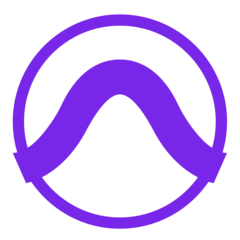



Quel est votre raccourci clavier préféré Avid Pro Tools 2021.6 Avez-vous des conseils utiles pour le programme ? Faire savoir aux autres.
1067318 62
481241 4
400363 21
335546 5
285737
264225 3
Il y a 24 heures
Il y a 1 jours Mis à jour !
Il y a 1 jours Mis à jour !
Il y a 2 jours
Il y a 3 jours
Il y a 5 jours Mis à jour !
En son yazılar