|
|
Toggle Full Screen |
||
|
|
Toggle Reader Mode |
||
|
|
Caret Browsing |
||
|
|
Focus Address Bar |
||
|
ou
|
|||
|
|
Focus Search Field in Library |
||
|
ou
|
|||
|
|
Stop Autoscroll Mode |
||
|
|
Cancel Drag-and-Drop Operation |
||
|
|
Clear Search Field in Library or Sidebar |
||
|
|
Close a Menu |
Publicité
|
These shortcuts require the tab bar to be "in focus." Currently, the only way to do this is to focus an adjacent object and "tab into" the tab bar, for instance, by hitting command + L to focus the address bar, and then Shift + Tab repeatedly until the current tab gets a dotted rectangle.
|
|||
|
|
Select left, right, first or last tab. Deselect all other tabs. |
||
|
ou
|
|||
|
ou
|
|||
|
|
Move the dotted rectangle to left, right, first or last tab. |
||
|
ou
|
|||
|
ou
|
|||
|
|
Select or deselect the tab with the dotted rectangle. The other tabs stay selected or deselected. |
||
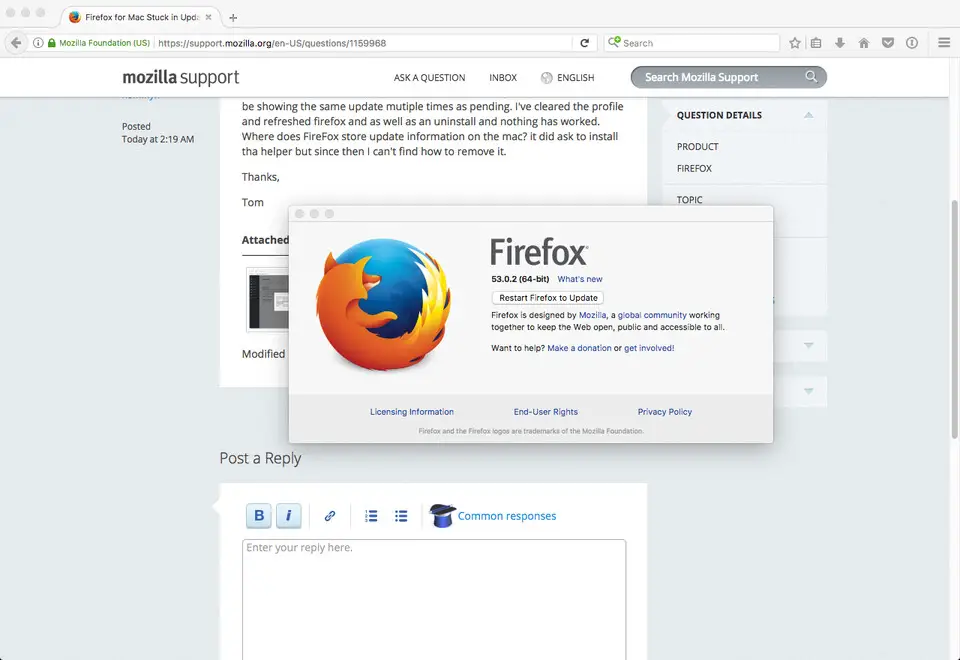






Quel est votre raccourci clavier préféré Firefox (macOS) Avez-vous des conseils utiles pour le programme ? Faire savoir aux autres.
1043980 62
471704 4
392044 15
319369 4
270736
257526 3
Il y a 22 heures Mis à jour !
Il y a 3 jours
Il y a 4 jours
Il y a 8 jours
Il y a 9 jours
Il y a 11 jours
En son yazılar
How to delete a stubborn folder ending with space
When did WASD keys become standard?
How I solved Windows not shutting down problem
How to delete YouTube Shorts on desktop
I tried Google Play Games Beta