|
|
Bake |
||
|
|
Bake and Clear |
||
|
|
Undo |
||
|
|
Redo |
||
|
|
Toggle Painting |
||
|
|
Paint |
||
|
|
Paint Through |
||
|
|
Paint Buffer Eraser |
||
|
|
Toggle Mask Preview |
||
|
|
Toggle Edge Mask |
||
|
|
Toggle Masking |
||
|
|
Paint Target quick palette |
||
|
|
Colors quick palette |
||
|
|
Shelf quick palette |
||
|
|
Image Manager quick palette |
||
|
|
Pie Menu |
||
|
|
Zoom Paint Buffer |
||
|
|
Clear Paint Buffer |
||
| Maj + ) |
Next Blend Mode |
||
|
|
Previous Blend Mode |
||
|
|
Last Blend Mode |
||
|
|
Reset Blend Mode |
||
|
|
Clear Blend Mode |
Publicité
|
|
Go to Next Tab |
||
|
|
Tab Go to Previous Tab |
||
|
|
Full Screen |
||
|
|
Previous View |
||
|
|
Next View |
||
|
|
Show Python Console |
||
|
|
Toggle Cursor Type |
|
|
Quit |
||
|
|
Hide/show Palettes |
||
|
ou
|
|||
|
|
Toggle Tool Properties Palette |
||
|
|
Toggle Wireframe View |
||
|
|
Take Screenshot |
||
|
|
Press the Space bar while hovering over the canvas to toggle between showing and hiding the currently open palettes. You can also press the Space bar while hovering over a palette to expand it |
||
|
Note: You cannot expand a palette if there is a selected an item in it.
|
|||
|
|
Orbit |
||
|
|
Pan |
||
|
ou
|
|||
|
|
Roll |
||
|
|
Zoom |
||
|
ou
|
|
|
Fit All Nodes in Node Graph |
||
|
|
(If no selection is made, behaves the same as Fit All Nodes in Node Graph) Focus Selection in Node Graph |
||
|
|
Search Node |
||
|
|
Create Paint Node |
||
|
|
Create Group |
||
|
|
Copy Selection |
||
|
|
Paste Selection |
||
|
|
Bypass Selected Node |
||
|
|
Disable Selection |
||
|
|
Delete Selection |
||
|
|
Extract Node |
||
|
|
Autoplace |
||
|
|
Switch Node Inputs |
||
| + |
Pan in Node Graph |
||
|
ou
|
|||
|
ou
|
|||
|
Zoom in Node Graph |
|||
|
ou
|
|||
|
|
Fully Collapse Selected Node |
||
|
|
Collapse Selected Node to show Connected Only |
||
|
|
Fully Expand Selected Node |
||
|
|
Stream Collapse Selected Node (Multi Channel Merge Nodes only) |
||
|
|
Cycle Through Port List Mode |
|
|
Zoom in on text in the Python Console |
||
|
|
Zoom out from the text in the Python Console |
||
|
|
Evaluate a script in the Python Console |
||
|
|
Evaluate selected statements in the Python Console |
||
|
Source: Foundry
|
|||
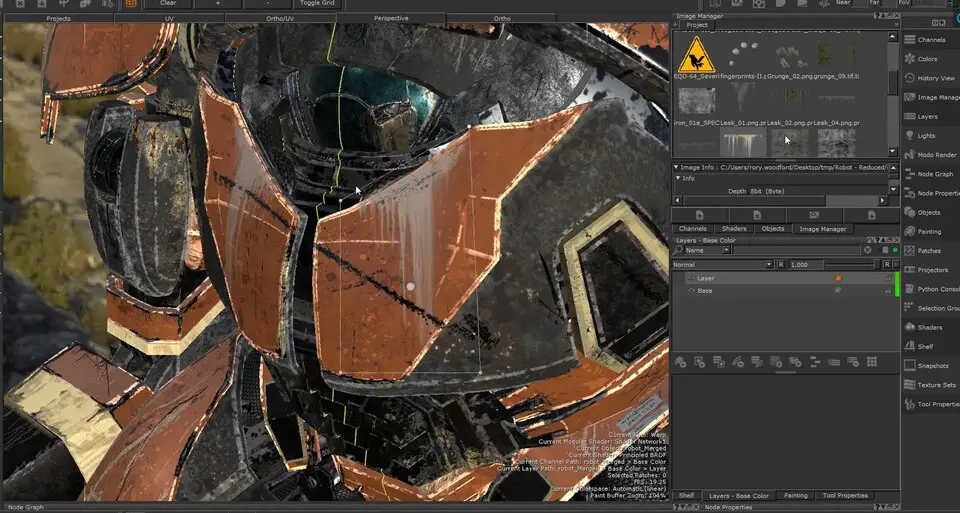
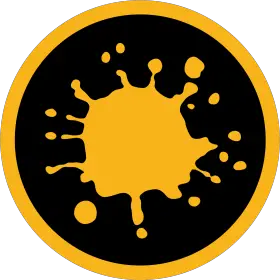



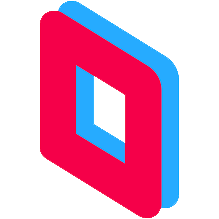

Quel est votre raccourci clavier préféré Mari 4.6 Avez-vous des conseils utiles pour le programme ? Faire savoir aux autres.
1044870 62
471822 4
392396 15
319802 4
271201
257818 3
Il y a 18 heures Mis à jour !
Il y a 18 heures Mis à jour !
Il y a 18 heures
Il y a 19 heures Mis à jour !
Il y a 20 heures
Il y a 3 jours
En son yazılar
How to delete a stubborn folder ending with space
When did WASD keys become standard?
How I solved Windows not shutting down problem
How to delete YouTube Shorts on desktop
I tried Google Play Games Beta