|
|
Select All vectors |
||
|
|
Deselect all vectors |
||
|
Select Right to Left: Selects all vectors inside and touching selection rectangle
|
|||
|
Select Left to Right: Only selects vectors fully inside selection rectangle
|
|||
|
|
Toggles between Selection and Node Editing modes |
||
|
|
Opens the Scale form for Transforming the vectors. |
||
|
|
Opens the Move form |
||
|
|
Opens the Rotate form |
||
|
|
Opens the Join Vectors form |
||
|
|
Zoom to fit Material |
||
|
|
Opens the 2D Drawing window |
||
|
|
Paste the selected vectors |
||
|
|
Cut the selected vectors |
||
|
|
Save file |
||
Publicité
|
|
Opens the Layers Tab |
|
|
Toggle Multi-Sided View on |
|
|
Ungroup the selected objects to their original layers, sub-groups remain grouped. |
|
Available while in the node editing mode.
|
|||
|
Drag Node when using Quick Keys.
|
|||
|
|
Makes the selected node the Start Point for machining |
||
|
Opens context sensitive menus |
|||
|
Values can be entered quickly when using Quick Keys. More information about Quick Keys can be found in Aspire docs here.
|
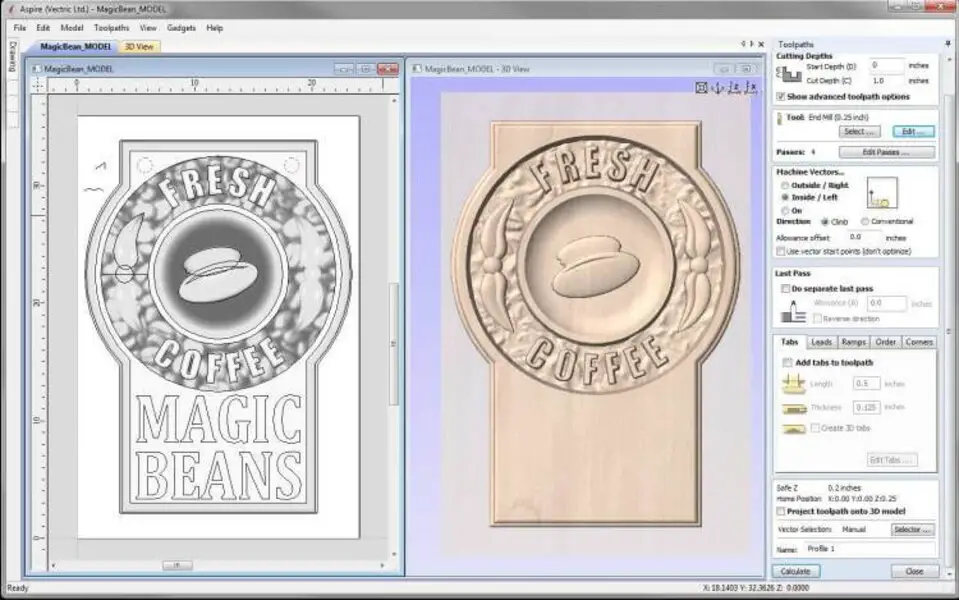





Quel est votre raccourci clavier préféré Aspire 10 Avez-vous des conseils utiles pour le programme ? Faire savoir aux autres.
1043037 62
471629 4
391704 15
318865 4
270300
257189 3
Il y a 3 jours
Il y a 5 jours
Il y a 7 jours
Il y a 11 jours
Il y a 12 jours Mis à jour !
Il y a 12 jours Mis à jour !
En son yazılar
How to delete a stubborn folder ending with space
When did WASD keys become standard?
How I solved Windows not shutting down problem
How to delete YouTube Shorts on desktop
I tried Google Play Games Beta