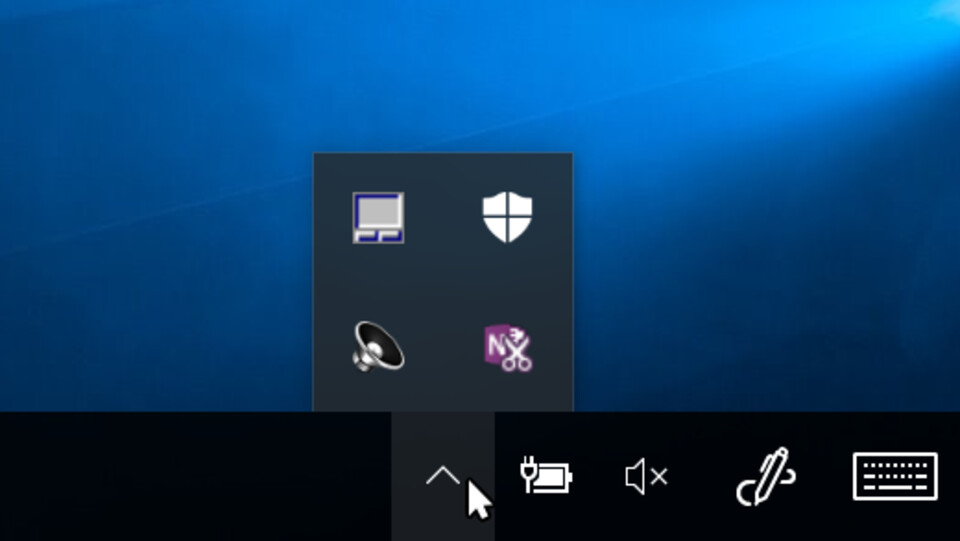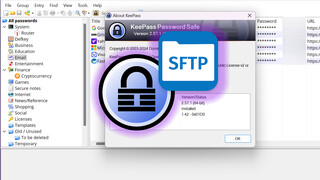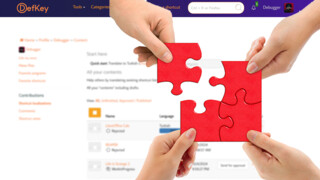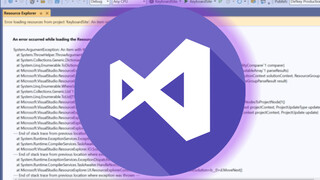After a recent Windows 10 update, some users are encountering strange system tray behavior. This behavior consists of disappearing or overlapping icons in the system tray, as well as a completely blank system area.
The taskbar itself seems not affected by this bug. When I first saw icons disappear, I thought it may be caused by another program I have installed. But it is indeed a Windows problem, as discussed here.
Bring the icons back
The "disappearing system tray icons bug" seems to be caused by the new "News and interests" feature that Microsoft recently added. It appears to be a problem only appears if you have disabled this feature.
Therefore, right-click on the taskbar and select "News and interests", then click "Show icon only" or "Show icon and text".
That should fix it, but you'll have to live with the new icon on the taskbar until Microsoft decides this is a bug and then, it is worth fixing.
Workaround #2: Uninstall the update
Uninstalling Windows Updates is not recommended unless necessary. In this case, you may have enough headache to uninstall buggy updates. According to this article, removing KB5003214 and KB5003254 through Update and Security > View update history > Uninstall Updates should restore your system tray.