|
|
Cycle between backlight modes: |
||
|
First mode: Wave mode (default)
|
|||
|
Second mode: Color Cycle mode
|
|||
|
Third mode: Rain drop mode
|
|||
|
Fourth mode: Ripple mode
|
|||
|
Fifth mode: Random Reactive mode
|
|||
|
*Sixth mode: Reactive mode
|
|||
|
*Seventh mode: Breathe mode
|
|||
|
*Eighth mode: 100% Full Backlit mode
|
|||
|
*Ninth mode: Radar mode
|
|||
|
*Tenth mode: Backlit OFF
|
|||
|
*Only the backlit modes marked with * can be adjusted using following shortcuts:
|
|||
|
|
Adjust color red (R) brightness. 10 levels |
||
|
|
Adjust color green (G) brightness. 10 levels |
||
|
|
Adjust color blue (B) brightness. 10 levels |
||
|
|
Erase red, green and blue color setting |
||
|
|
(Color palette) Activate color palette to display various colors on each key. Press on the desired color, all the keys will change to match that color. |
||
Advertisement
|
|
CM1 cycle: First step turns on user's customized zone and color. Second step turns on user's customized zone and color in breathe mode. Third step turns off CM1 |
||
|
|
CM2 cycle: First step turns on user's customized zone and color. Second step turns on user's customized zone and color in breathe mode. Third step turns off CM2 |
||
|
|
Recording: Press 3 seconds until the G (CM1) and B (CM2) keys light up, then choose layer for setting, press it again to start recording |
||
|
|
Adjust color red (R), 10 levels |
||
|
|
Adjust color green (G), 10 levels |
||
|
|
Adjust color blue (B), 10 levels |
||
|
|
Erase all LED light |
||
|
|
Color palette |
||
|
|
REC over, finish recording |
||
Notes |
|||
|
When starting recording mode, Caps Lock will display the current LED Color.
|
|||
|
|
and CM2 can work with other LED light modes at the same time. CM1 and CM2 can be turned on along with other lighting modes. In addition, CM1 has the priority over CM2 when the zone overlaps. |
||
|
|
(for 3 seconds) Turn off ALL backlit modes |
||
|
|
` or ~ (tilde) |
||
|
|
F1 |
||
|
|
F2 |
||
|
|
F3 |
||
|
|
F4 |
||
|
|
F5 |
||
|
|
F6 |
||
|
|
F7 |
||
|
|
F8 |
||
|
|
F9 |
||
|
|
F10 |
||
|
|
F11 |
||
|
|
F12 |
||
|
|
Delete. Details >> Ducky One Mini 2 is a "60% keyboard" so it doesn't provide a direct way of pressing the Delete key. You should use this shortcut (Fn + Backspace) instead.
|
||
|
|
Insert |
||
|
|
Scroll lock |
||
|
|
Pause |
||
|
|
Page up |
||
|
|
Page down |
||
|
|
Home |
||
|
|
End |
||
|
|
Print screen |
||
|
|
Context menu |
||
|
|
Run calculator |
||
|
|
Mute sound |
||
|
|
Volume increase |
||
|
|
Volume decrease |
||
Advertisement |
|||
Ducky Gamble mode |
|||
|
|
2 blocks flashing |
||
|
|
4 blocks flashing |
||
|
Usage: Hold the keyboard shorcuts for 3 seconds to perform multi-block flashing. Press space to randomly stay on one block. Press space again to start the next round
|
|||
|
|
Decrease speed |
||
|
|
Increase speed |
||
|
|
(hold 3 seconds) Minesweeper game |
||
|
Usage: Press for 3 seconds to start a minesweeper game. The keyboard will randomly select 1 or several buttons as mines. When the user turns the button in turn, the color will be displayed. The green color will continue to play the game safely. The red button is used as the mine, the game will end. At the end of the game, it will stay in the original display light color; press the blank button to enter the next round.
|
|||
|
Debounce time adjusts the debounce time of the metal shrapnel in the mecanical shaft during the pressing process. The shorter time, the sooner it can be triggered. However if the time is too short, misjudgements may occur. It is not necessary to change the time setting.
|
|||
|
Hold the following shortcut keys for 3 seconds. The keyboard will flash 3 times to indicate debounce time has been switched successfully.
|
|||
|
|
Set debounce time to 5ms |
||
|
|
Set debounce time to 10ms (default) |
||
|
|
Set debounce time to 15ms |
||
|
|
Set debounce time to 25ms |
||
|
|
(hold, then plug the keyboard into power source) Start demo mode |
|
|
Press 3 seconds, the keyboard’s backlit will flash 3 times to indicate the Windows key has been enabled / disabled. |
|
|
(hold for 3 seconds) Start Display mode to display various LED backlit modes |
|
|
(hold for 3 seconds) Reset to US ANSI and EU ISO layout |
||
|
|
(hold for 3 seconds) Reset to JP JIS layout |
|
We have covered most of the macro shortcuts here but if you need detailed information about macros, please refer to One 2 manual.
|
|||
|
|
Switch to profile 1 |
||
|
or
|
|||
|
or
|
|||
|
or
|
|||
|
or
|
|||
|
or
|
|||
|
|
(hold 3 seconds) Start recording macro |
||
|
|
(press for 1 second) Choose another key to continue recording |
||
|
|
(hold 1 second) Finish recording and return to the profile |
||
|
|
Caps Lock will blink in the amount of selected profile number |
||
|
|
Delete current profile value |
||
|
|
Mute |
||
|
|
Volume up |
||
|
|
Volume down |
||
|
|
Play / Pause |
||
|
|
Stop |
||
|
|
Next playlist |
||
|
|
Previous playlist |
||
|
|
Calculator |
||
|
|
My computer |
||
|
|
Web browser |
||
|
|
|
||
|
|
Multimedia |
||
|
|
Search |
||
|
|
Previous page |
||
|
|
Next page |
||
|
|
Mouse left click |
||
|
|
Mouse right click |
||
|
|
Mouse middle click |
||
|
|
Mouse cursor up |
||
|
|
Mouse cursor down |
||
|
|
Mouse cursor left |
||
|
|
Mouse cursor right |
||
|
|
Mouse scroll up |
||
|
|
Mouse scroll down |
||
|
Note: Needs to be recorded first before use.
|
|||
|
|
Prompt profile value |
||
|
|
Profile 1 |
||
|
|
Profile 2 |
||
|
|
Profile 3 |
||
|
|
Profile 4 |
||
|
|
Profile 5 |
||
|
|
Profile 6 |


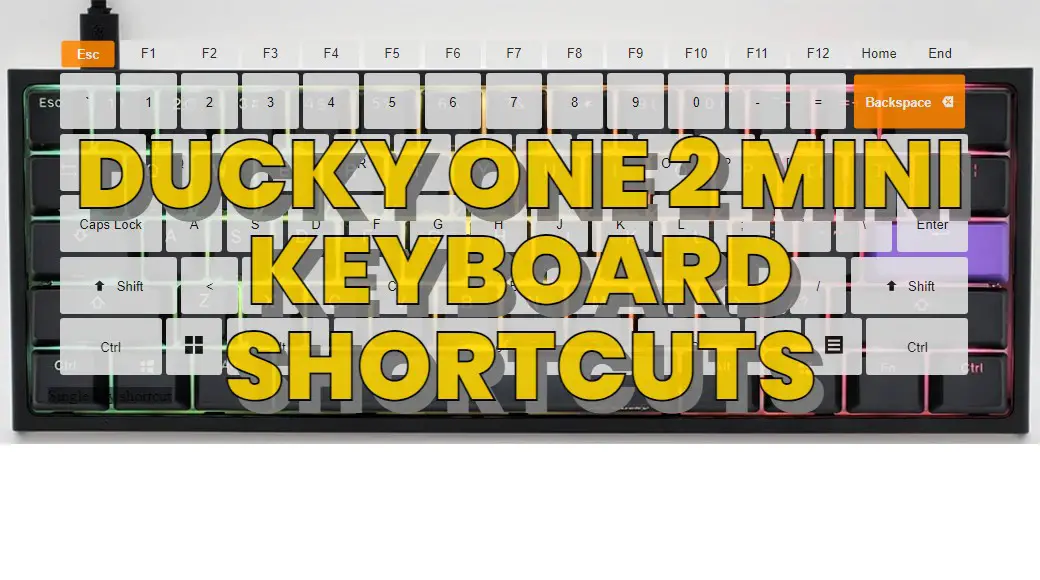



What is your favorite Ducky One 2 Mini hotkey? Do you have any useful tips for it? Let other users know below.
gacha life game
https://www.jacketoria.com/product/taylor-swift-lana-del-rey-jacket/
There are 154 more comments. Click here to view all comments.
1109400 169
499338 8
411810 373
368063 6
308188 5
278653 38
17 hours ago
17 hours ago Updated!
Yesterday
2 days ago
2 days ago Updated!
3 days ago Updated!
Latest articles
Why I use Volume2, and why you would too
<div> has meaning to browsers
How to Turn Write Protection On or Off for a USB Flash Drive
What is a modifier key?
Sync time on Windows startup