|
|
Toggle fullscreen / windowed mode |
Advertisement
|
|
Replay |
||
|
|
Slow motion (replay) |
||
|
|
ABS on/off |
||
|
|
Cycle traction control modes |
||
|
|
Show/hide apps |
||
|
|
Cycle virtual desktops |
||
|
|
Restart session |
||
|
|
Disable names |
||
|
|
Toggle mouse steering |
||
|
|
Gearbox Auto |
||
|
|
Racing line on/off |
||
|
|
Damage displayer on/off |
||
|
|
Show damage displayer |
||
|
|
Turbo boost management |
||
|
|
MGU modes |
||
|
or
|
|||
|
or
|
|||
|
|
Cycle car cameras |
||
|
|
Random cameras |
||
|
|
Track cameras |
||
|
|
Pivot camera around the car |
||
|
|
Cycle on-board cameras |
||
|
|
In-game screenshot |
||
|
|
Toggle bottom leaderboard |
||
|
|
Toggle virtual mirror |
||
|
|
(Steam related) Screenshot |
||
|
|
Change Force Feedback (disabled in replays) |
||
|
or
|
|||
|
|
Change onboard FOV |
||
|
or
|
|||
|
|
Change saturation |
||
|
or
|
|||
|
|
Adjust exposure |
||
|
|
Open/close console |
|
|
Recenter view |
||
|
Look Left and Look Right: Recenter view
|
|||
|
|
Switch to previous opponent car |
||
|
|
Switch to next opponent car |
||
|
|
Switch to player car |
||
|
|
Toggle opponents name |
|
/help: Print the list of the available commands
|
|||
|
/admin: Become administrator for the server. ex, if the password is "kunos" the command is "/admin kunos"
|
|||
|
/next_session: Move to next session
|
|||
|
/restart_session: Restart the session
|
|||
|
/kick: Kick a user using the rules (blacklist etc) of the server. To kick a player named "The Player": /kick The Player
|
|||
|
/client_list: Show the player list by CAR_ID: name
|
|||
|
/kick_id: Kick a user using the rules (blacklist etc) of the server. To kick a player using the CAR_ID 2: /kick_id 2
|
|||
|
/ban_id: Ban a user using the rules (blacklist etc) of the server. To kick a player using the CAR_ID 2: /ban_id 2
|
|||
|
/ballast: Add ballast (Kg) on the CAR_ID. To add 100Kg to CAR_ID 2: /ballast 2 100
|
|
|
Enter/exit the car |
||
|
|
Open/close doors |
||
|
|
Lights on |
||
|
|
Stop lights on |
||
Advertisement |
|||
|
|
Animate wing 0 (if present) |
||
|
|
Animate wing 1 (if present) |
||
|
|
Animate wing 2 (if present) |
||
|
|
Animate wing 3 (if present) |
||
|
|
Wiper |
||
|
|
Car gearbox animation |
||
|
Move the car |
|||
|
|
Rotate wheels / steer |
||
|
or
|
|||
|
|
FPS mode |
||
|
|
Track camera |
||
|
|
Previous skin |
||
|
|
Next skin |
||
|
|
Adjust FoV |
||
|
or
|
|||
|
|
Roll left |
||
|
|
Roll right |
||
|
|
Azimuth plus |
||
|
|
Azimuth minus |
||
|
|
Zenith plus |
||
|
|
Zenith minus |
||
|
In Assetto Corsa, there are undocumented shortcuts. Some of those are based on car functionality.
|
|||
|
|
Traction control levels (off, 1-4) |
||
|
or
|
|||
|
|
ABS levels (off, 1-4) |
||
|
or
|
|||
|
|
MGU-K energy recovery level (0-100%) |
||
|
or
|
|||
|
|
MGU-K energy delivery level (0-100%) |
||
|
or
|
|||
|
|
MGU-H battery / motor output |
||
|
or
|
|||
|
|
Engine brake level (0-13) |
||
|
or
|
|||
|
|
Turbo pressure level (10-100%) |
||
|
|
Toggle AI driver |
||
|
|
Toggle full screen / windowed mode |
||
|
Source: Steam, assettocorsa.net
|
|||


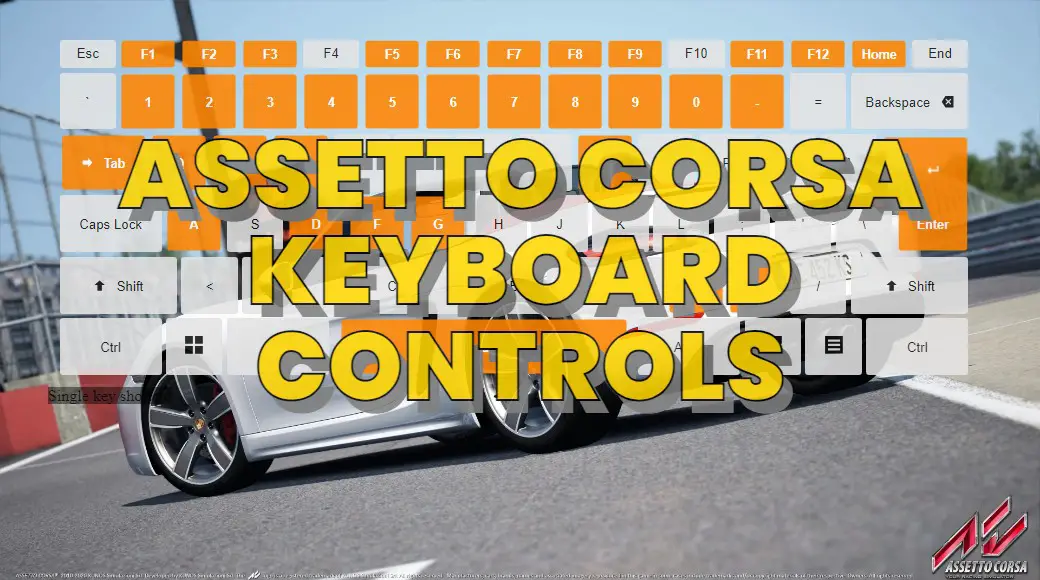




What is your favorite Assetto Corsa hotkey? Do you have any useful tips for it? Let other users know below.
OR a way to access the APPS in game from Button box or Wheel.
1106298 169
498136 8
411175 372
365732 6
306750 5
277187 38
18 hours ago
Yesterday Updated!
2 days ago Updated!
2 days ago
3 days ago
3 days ago
Latest articles
What is a modifier key?
Sync time on Windows startup
Fix Windows Apps not connecting to internet
Create a YouTube link on home screen
How to fix Deezer desktop app once and for all?