|
|
Move forward |
||
|
|
Move backward |
||
|
|
Move left |
||
|
|
Move right |
||
|
Normal attack |
|||
|
|
Elemental shift |
||
|
|
Sprint |
||
| or | |||
|
|
Jump |
||
|
|
Elemental burst |
||
|
|
Open inventory |
||
|
|
Open character screen |
||
|
|
Open map |
||
|
|
Open wish screen |
||
|
|
Open Adventurer Handbook screen |
||
|
|
Open Paimon screen |
||
|
|
Open quest menu |
||
|
|
Quest navigation |
||
|
|
Open notification details |
||
|
|
Open co-op screen |
||
|
|
Open chat screen |
||
|
|
Open domain screen |
||
|
(hold) Elemental sight |
|||
|
|
Switch to party member 1 |
||
|
|
Switch to party member 2 |
||
|
|
Switch to party member 3 |
||
|
|
Switch to party member 4 |
||
|
|
Switch to party member 5 |
||
|
|
Switch to party member 1 and use elemental burst |
||
|
|
Switch to party member 2 and use elemental burst |
||
|
|
Switch to party member 3 and use elemental burst |
||
|
|
Switch to party member 4 and use elemental burst |
||
|
|
Switch to party member 5 and use elemental burst |
||
|
|
Switch aiming mode |
||
|
|
Pick up / Interact |
||
|
|
Switch walk / Run |
||
|
|
Check tutorial details |
||
|
|
Open the Events menu |
||
|
|
Open Battle Pass screen |
||
|
|
Challenge interrupted |
Genshin Impact (PC) keyboard controls
Genshin Impact (PC) controls
Advertisement
Program information
Program name:

Genshin Impact is a free-to-play action role-playing game set in a fantasy-based open world. Genshin Impact is developed and published by Mihoyo. It was released in September 2020.
Web page: genshin.mihoyo.com
Last update: 1/23/2025 9:39 AM UTC
How easy to press shortcuts: 91%
More information >>
Updated: Updated program information.
(3 updates.)
10/23/2020 10:36:21 AM New program added.
10/23/2020 10:37:02 AM Updated program information.
12/12/2024 12:54:11 PM Updated program information.
Shortcut count: 40
Platform detected: Windows or Linux
Other languages: العربية azərbaycan বাংলা Deutsch español فارسی français Hausa हिन्दी Indonesia italiano 日本語 қазақ тілі Nederlands português română русский ไทย Türkçe українська اردو o‘zbek 中文
Similar programs
Tools
Genshin Impact (PC):Learn: Jump to a random shortcut
Hardest shortcut of Genshin Impact ...
OtherDownload Genshin Impact (PC)
Genshin Impact (PC) is available for download.
License: Freeware
Go to download page

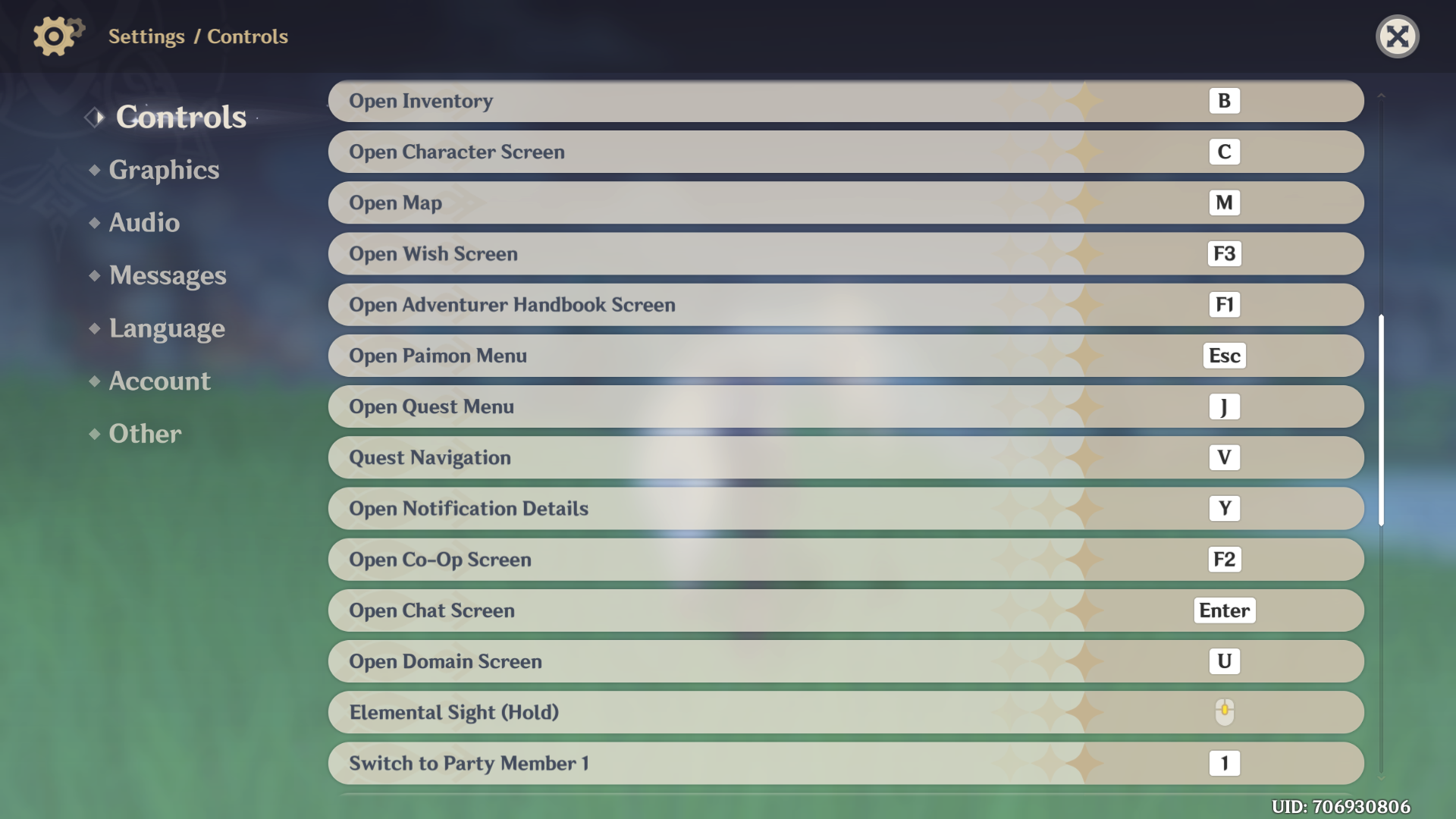
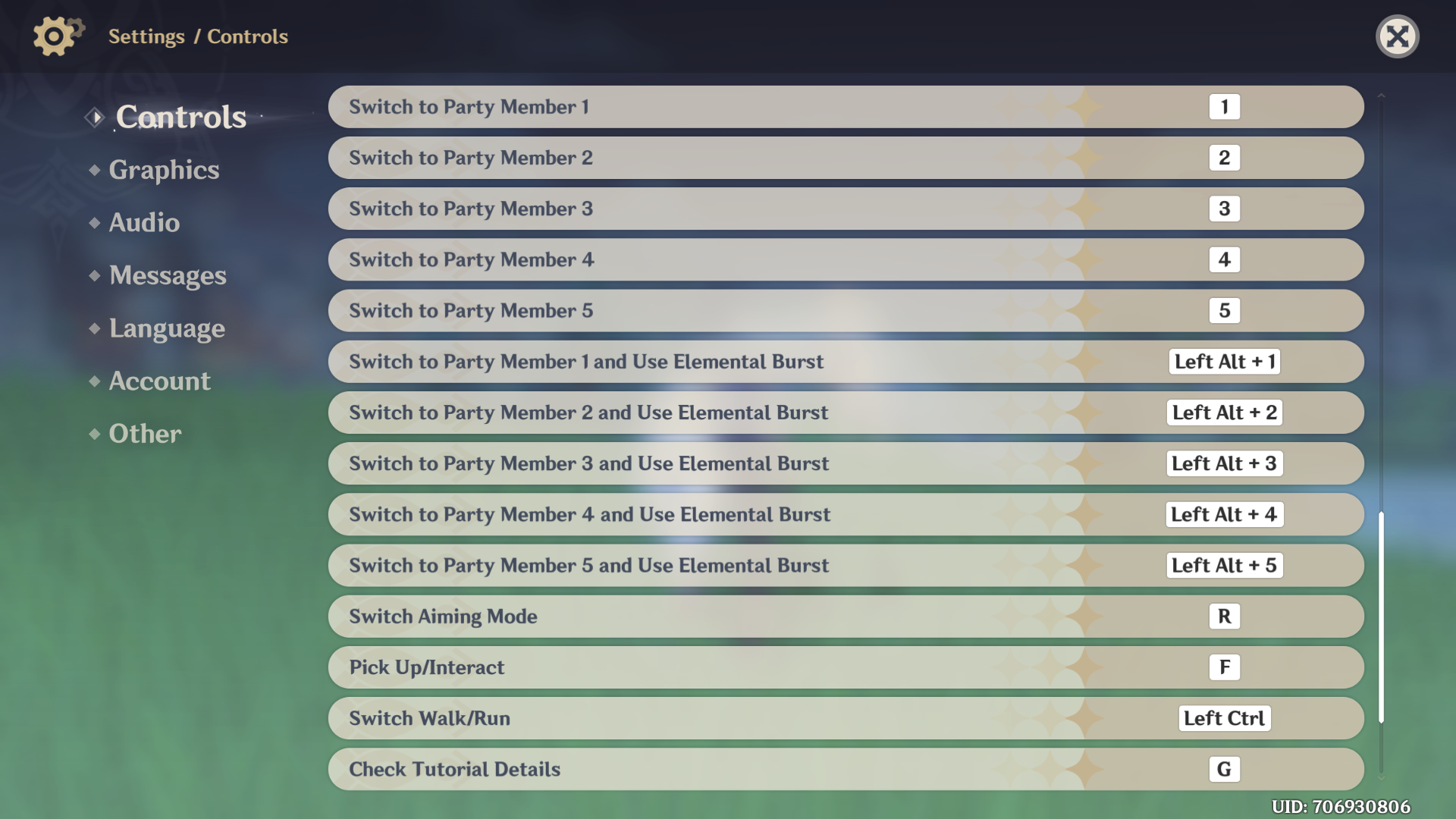
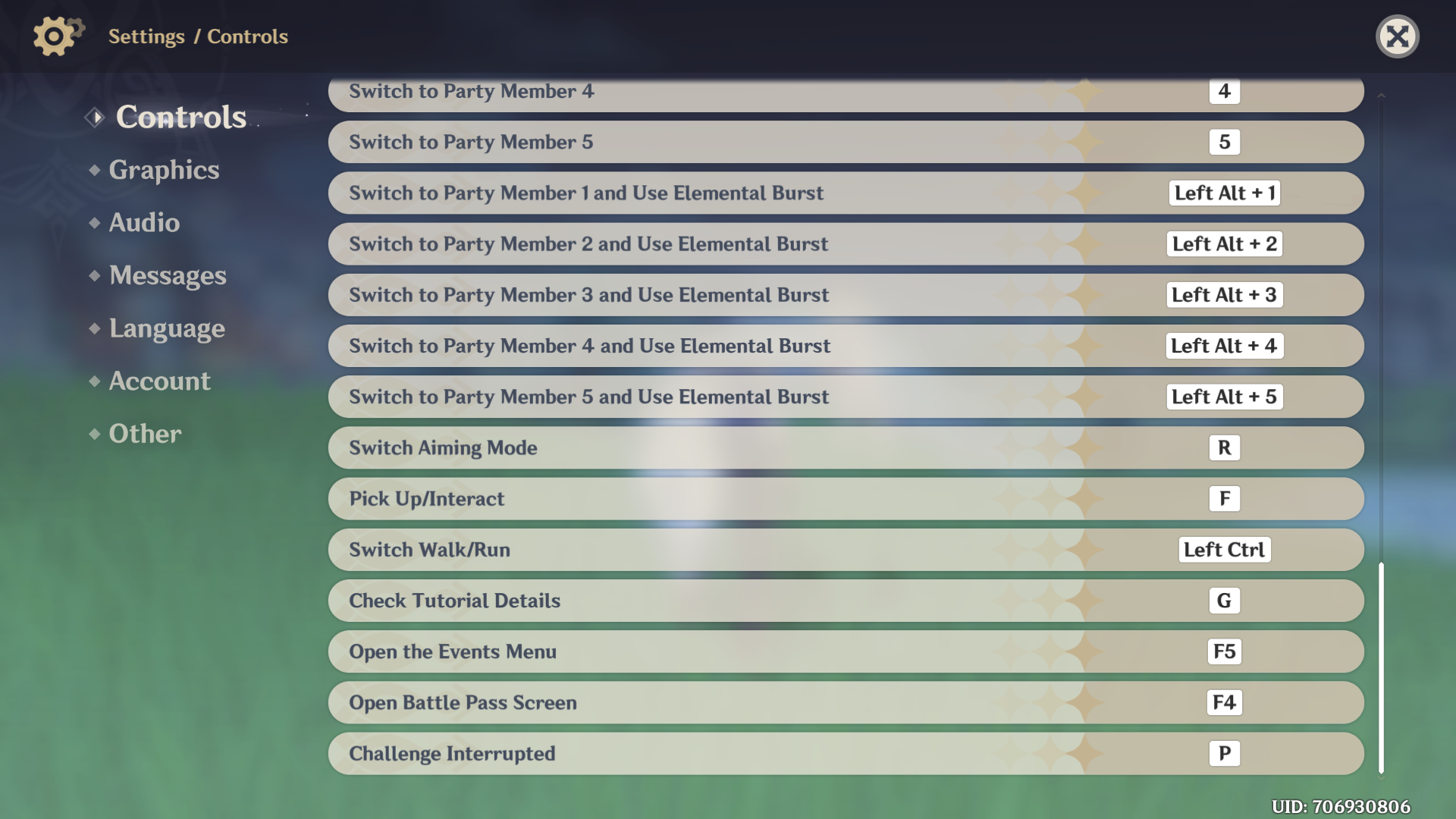





What is your favorite Genshin Impact (PC) hotkey? Do you have any useful tips for it? Let other users know below.
https://phonefixhd.co.uk/
Windows 7 and more:
PrtScn (and then open paint and paste later)
Alert! don't make PrtScn a hotkey!
Windows 10,11 and rarely Windows 8 and 8.1:
Windows Key + Shift + S
There are 19 more comments. Click here to view all comments.
1098606 169
493800 8
409256 371
359110 6
302586 5
273321 38
15 hours ago
2 days ago
2 days ago
2 days ago
3 days ago
3 days ago Updated!
Latest articles
Fix Windows Apps not connecting to internet
Create a YouTube link on home screen
How to fix Deezer desktop app once and for all?
How to know if your backup did NOT work?
7 accidentally pressed shortcuts