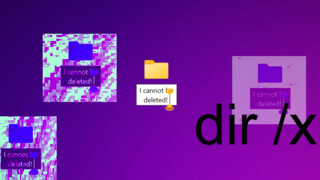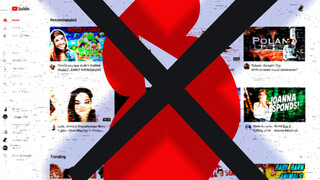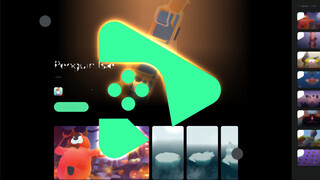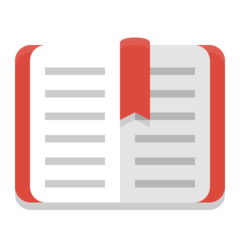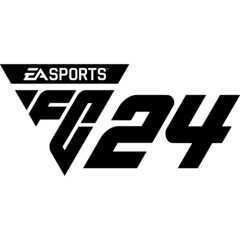Galaxy S23 Ultra, one of Samsung's 2023 flagship phones, comes with a number of useful functions that you can probably get lost in. However, I noticed one of these a few weeks after I got the phone, and frankly, even its existence disturbed me. The name of this feature is RAM Plus, which aims to increase your memory amount.
RAM Plus is described by Samsung as follows:
RAM Plus uses your phone's storage to provide virtual memory. Choose more virtual memory to keep more apps open in the background. Choose less virtual memory to keep more storage space free.
What is the problem?
As can be seen from the Samsung's description, the function is similar to the virtual memory function in Windows or other operating systems. However, the limited write cycles of SSDs (solid state drives) immediately came to my mind. What this means is that frequent or constant use of storage space to expand memory can seriously shorten its (storage's) lifespan.
As someone who lost (as seeing them died) two Samsung phones (Galaxy S4 and Galaxy Note 8) probably to a dying storage, I turned this function off immediately. There is no chance of replacing the storage chip on the phone, so repairing such a malfunction would be very expensive, possibly as expensive as a phone.
Does turning off the function slow down the phone?
The model I have has 12GB RAM, but I don't think even the 8GB RAM model will slow down easily. Since I just turned off the function, I can't say anything yet, but there are people on the internet who say that when the function is turned off, the phone speeds up contrary to expectations. I could not find any test to support this.
How to turn off or on RAM Plus?
You can turn RAM Plus off by following the steps below, or turn it on by following the same steps if you somehow need it.
1. Open Settings (drag your finger down, tap the Gear icon in the top right).
2. Tap the magnifying glass icon at the top right and search for Ram Plus.
3. Click on RAM Plus from the results. Scroll down to the very bottom and tap RAM Plus.
4. From here you can turn off the function or change the storage space it will use.
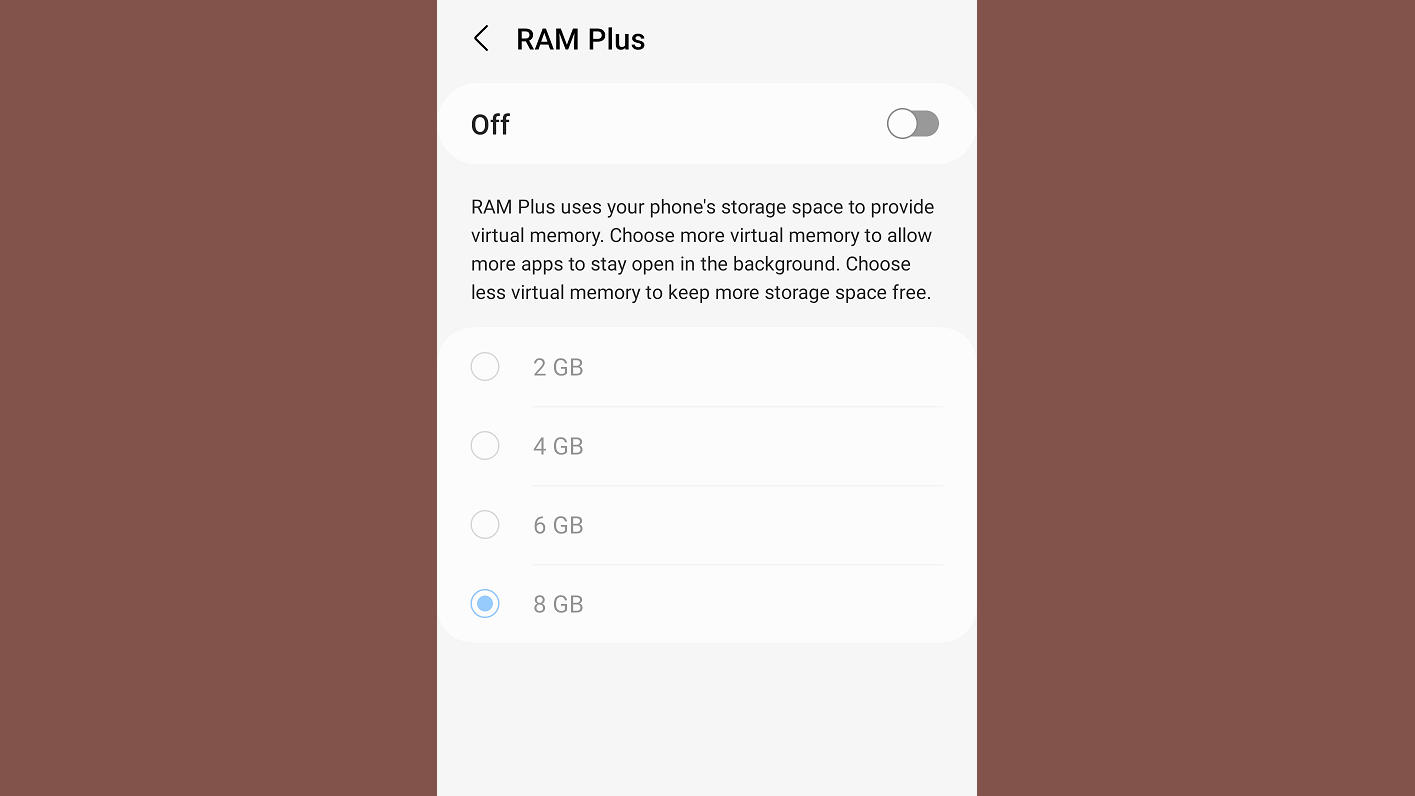
Is this planned obsolescence?
I don't know how to prove the "planned" part but if it's there, and if Samsung is not stupid (probably they're not stupid in that meaning), to me yes, it's a planned obsolescence.
Here, the not-so-well-intentioned practice of big companies, known as "planned obsolescence", comes to mind. This dark practice simply means that devices wear out in a planned manner, leaving you in need of a new one. We can argue whether Samsung did this on purpose, but ultimately it might not have done so, or at least say that when you turn the function on, the storage phone may wear out sooner than you think.
Conclusion
My advice is to at least try turning off the RAM Plus function. After turning off the function, you're asked to restart the device. You have nothing to lose, but your device will probably last longer. If you experience a degradation in performance, you can turn the function back on.
At this point, it becomes clear that examining menus and settings in both new devices and apps is a must, not only for enthusiasts, but also for everyone. Because that chat app may change your privacy setting to "public" without your knowledge, or your phone may be wearing out quickly without eveng giving you a clue.